Qphy-enet software option – Teledyne LeCroy QPHY-ENET User Manual
Page 31
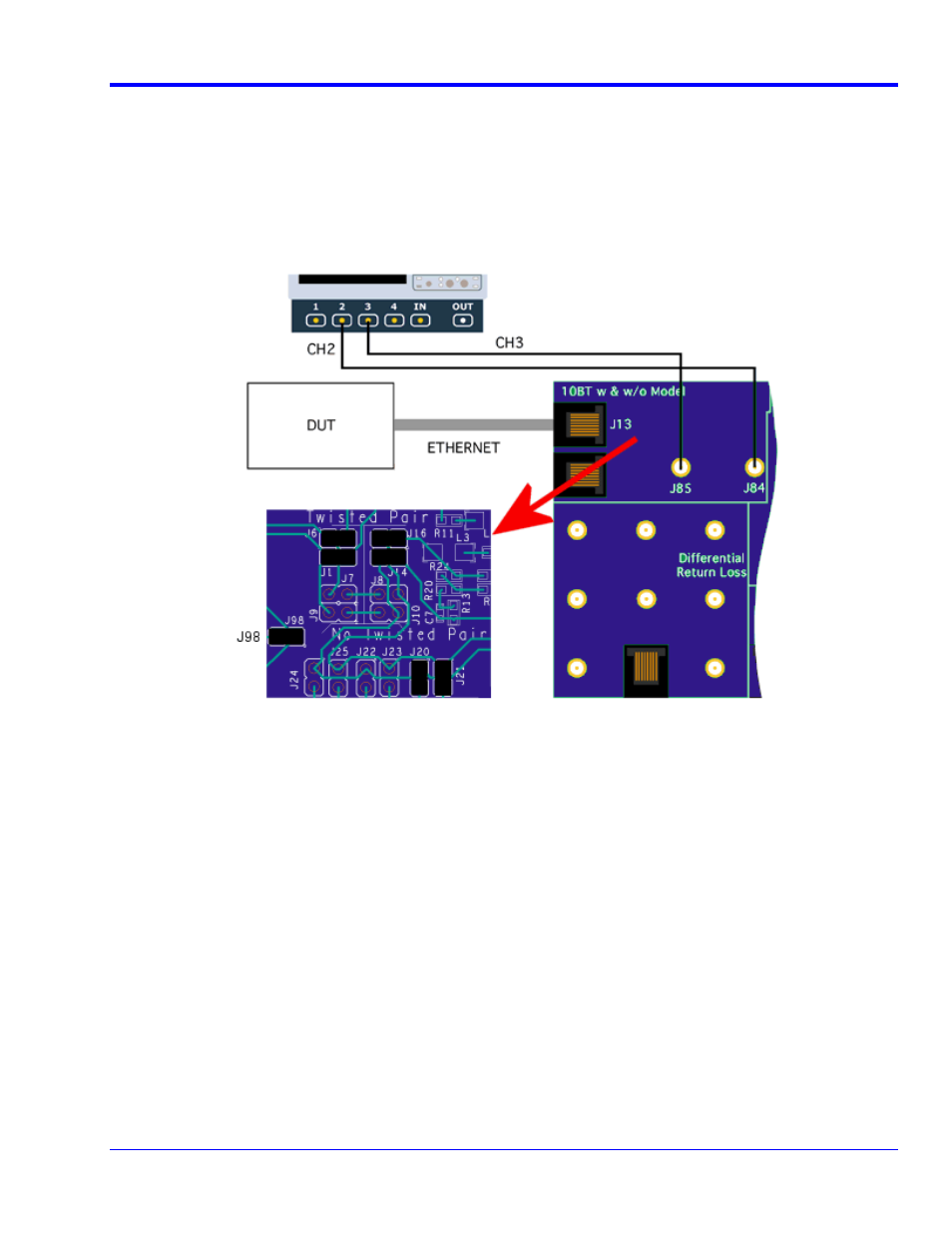
QPHY-ENET Software Option
QPHY-ENET Operator’s Manual Rev G
31
10Base-T Link Test Pulse Mask
The link test pulse is a single-bit positive-going pulse that is transmitted by the MAU whenever it is active, and
before any traffic is present. This pulse is generated by a 10Base-T interface with no external connections. The
link test pulse mask is similar to the TP_IDL mask except for its duration. The mask test is performed using the
Twisted Pair Model jumpers setting in section A of TF-ENET-B (Table 2, Figure 19) and the test must pass for all
conditions. The mask test must pass for two different test loads (LOAD1 and LOAD2) and is performed with and
without the Twisted Pair Model. The configuration provided in QualiPHY also tests with a 100 Ω load. This is not
required by the standard, but it may help debug faulty devices.
Figure 21. Fixture setup for Link Pulse mask test
1. Connect DUT to J13 and oscilloscope to the SMA connector in the section A as shown in
X
Figure 21
X
.
Install jumpers to test with Twisted Pair Model (TPM) LOAD1. Refer to
X
Table 2
X
(previous).
2. Apply power to the Device Under Test. The link test pulse should appear on the oscilloscope screen.
3. Touch the 10Base-T button in the “Select Standard” field.
4. Select Link Test Pulse Head Mask in the “Select Test” field. You should check the Average Result
checkbox so that the test is performed on an averaged waveform. Averaging reduces the noise in the
trace.
5. Touch the Set Up and Start Test button to begin testing.
6. Select Link Test Pulse Tail Mask in the “Select Test” field.
7. Touch the Set Up and Start Test button to begin testing.
8. Install jumpers to test with TPM LOAD2. Refer to
X
Table 2
X
(previous).
9. Select Link Test Pulse Head Mask in the “Select Test” field.
10. Touch the Set Up and Start Test button to begin testing.
11. Select Link Test Pulse Tail Mask in the “Select Test” field.
12. Touch the Set Up and Start Test button to begin testing.
