Using cursors – Teledyne LeCroy WaveRunner 6 Zi Quick Reference Guide User Manual
Page 9
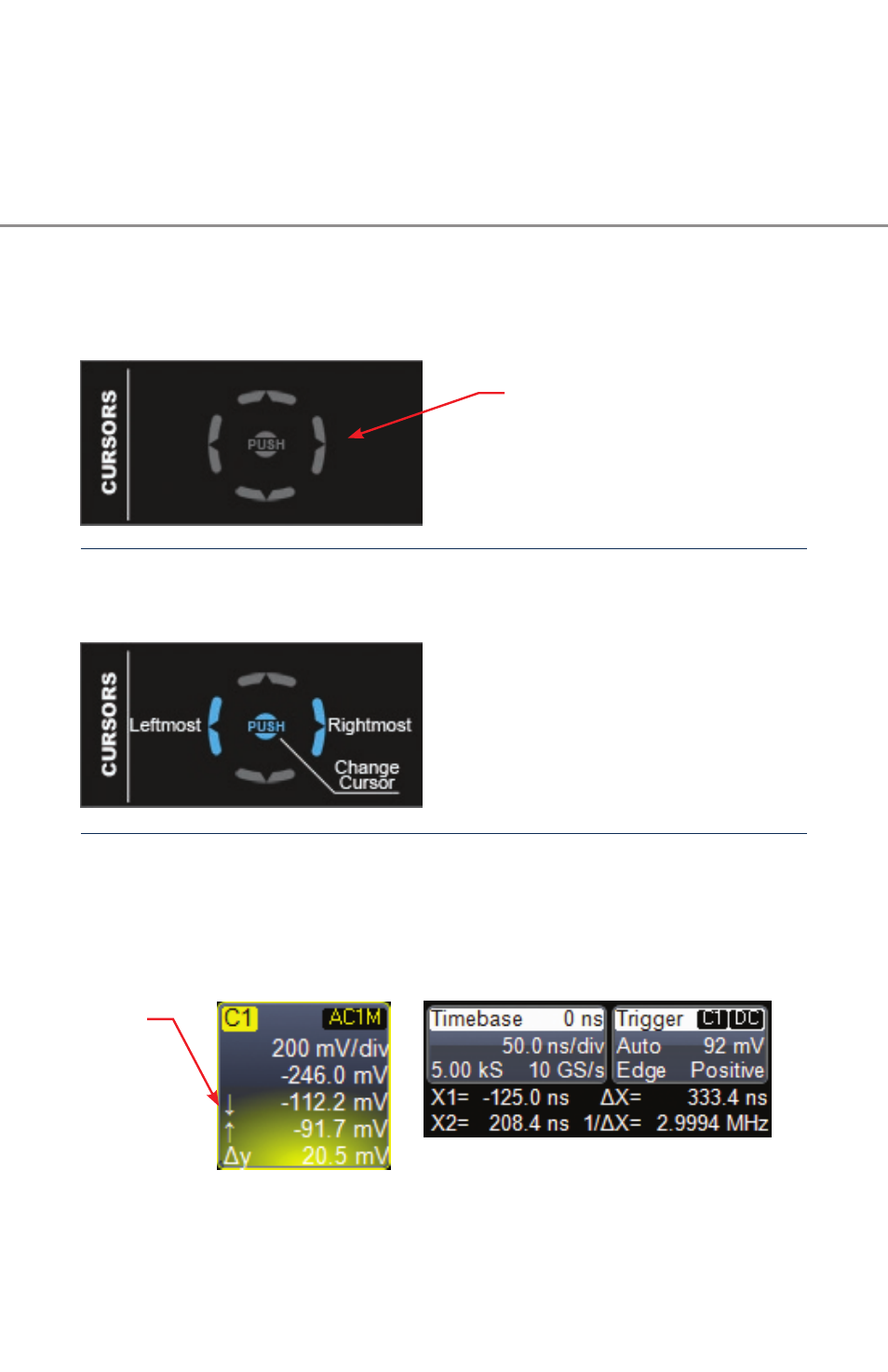
9
923129-00 Rev A
Using Cursors
9
Cursor
Readout
Vertical (Y)
information
is located in
the descriptor
labels.
The absolute cursor
does not have any
additional options, as
indicated by its lack of
lighting.
Horizontal (X) information is located underneath
the Timebase and Trigger Descriptor Labels.
The WavePilot feature on the WaveRunner makes using cursors easy. All common cursor
features can be accessed from the front panel controls. There is no need to open menus
to use cursors on WaveRunner.
Cycling through the Cursors key on the Wavepilot enables the cursor function in the
following order: Horizontal Absolute, Horizontal Relative, Vertical Absolute, Vertical Relative.
With the Horizontal Relative cursor selected, press the Superknob to the right to select
the leftmost cursor. Toggle the Superknob to the right to select the rightmost cursor.
Rotate the SuperKnob to position the cursor to the desired location. Pushing the
SuperKnob inwards cycles between the leftmost and rightmost cursor and between
locking in their relative position.
