Wavestream, Fast viewing mode, Overview – Teledyne LeCroy WaveRunner 6 Zi Quick Reference Guide User Manual
Page 5: Math and measure in wavestream mode, Zooming in wavestream mode
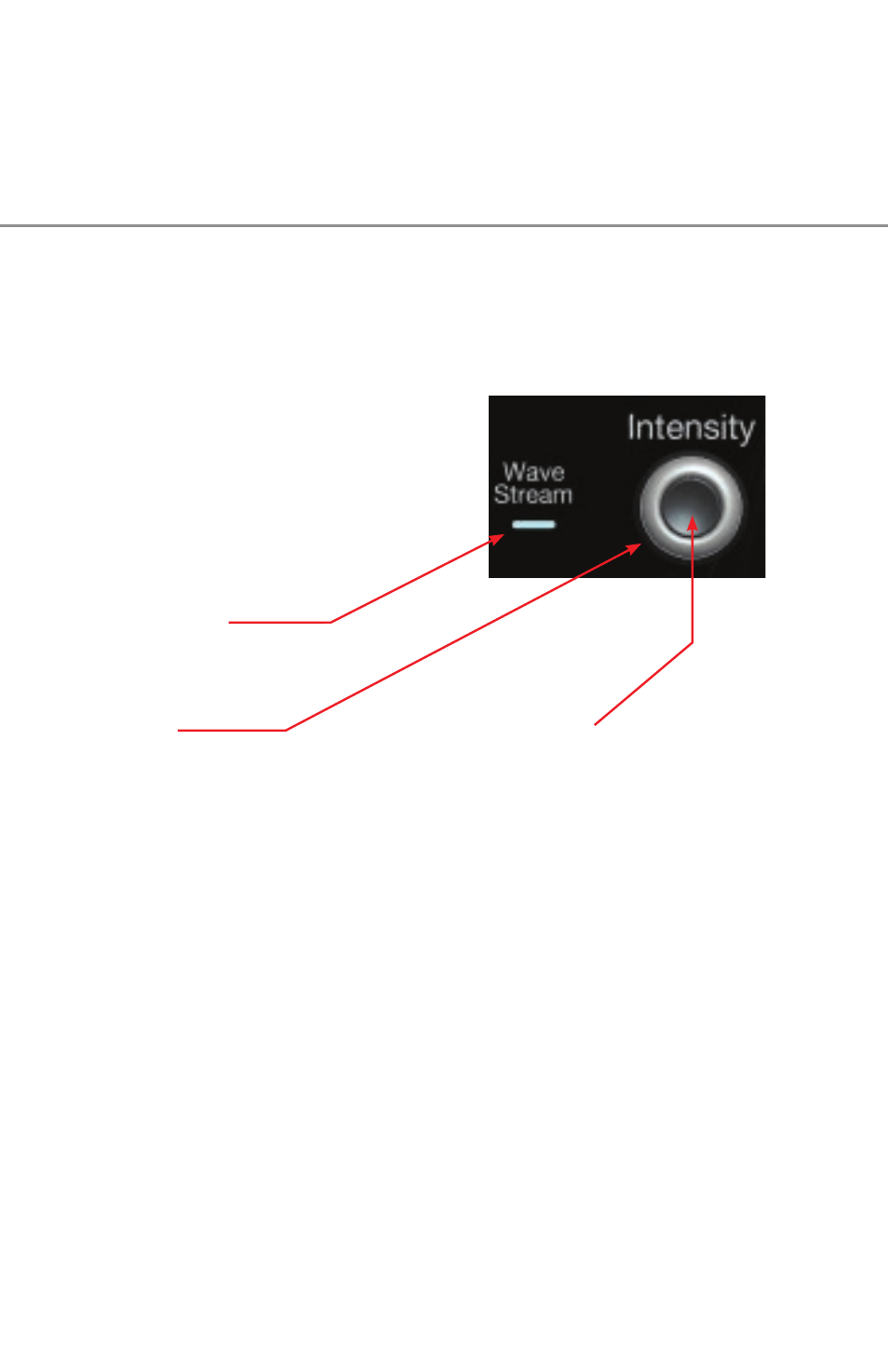
923129-00 Rev A
WaveStream
™
Fast
Viewing Mode
5
Overview
WaveRunner contains WaveStream™
technology that closely simulates the
look and feel of a lively, analog display
by providing a fast display update rate.
You may adjust the intensity of the
trace(s), and sample at the full scope
sampling rate while in WaveStream
mode, which significantly enhances
glitch finding capability.
Press Knob
to toggle at any time between
real-time sampling and WaveStream
fast viewing mode.
Turn Knob
to adjust intensity in either WaveStream fast
viewing mode or real-time sampling mode.
WaveStream
Indicator Light
is lighted when WaveStream
fast viewing mode is ON.
Math and Measure in WaveStream Mode
WaveStream traces comprise many overlayed traces. While in WaveStream mode, math
and measurements are applied only to the last trace in the WaveStream acquisition. A
math trace will not have the same appearance as a channel does in WaveStream mode,
and measurements will accumulate more slowly compared to real-time sampling mode.
Zooming in WaveStream Mode
WaveStream data is pixilated data with 256 different intensity levels. If you zoom a
WaveStream trace, you will zoom pixilated data. Therefore, it is recommended that
you toggle to real-time sampling mode for most zooming.
