Vertical, Roll mode, Overview – Teledyne LeCroy WaveMaster 8 Zi_Zi-A User Manual
Page 62
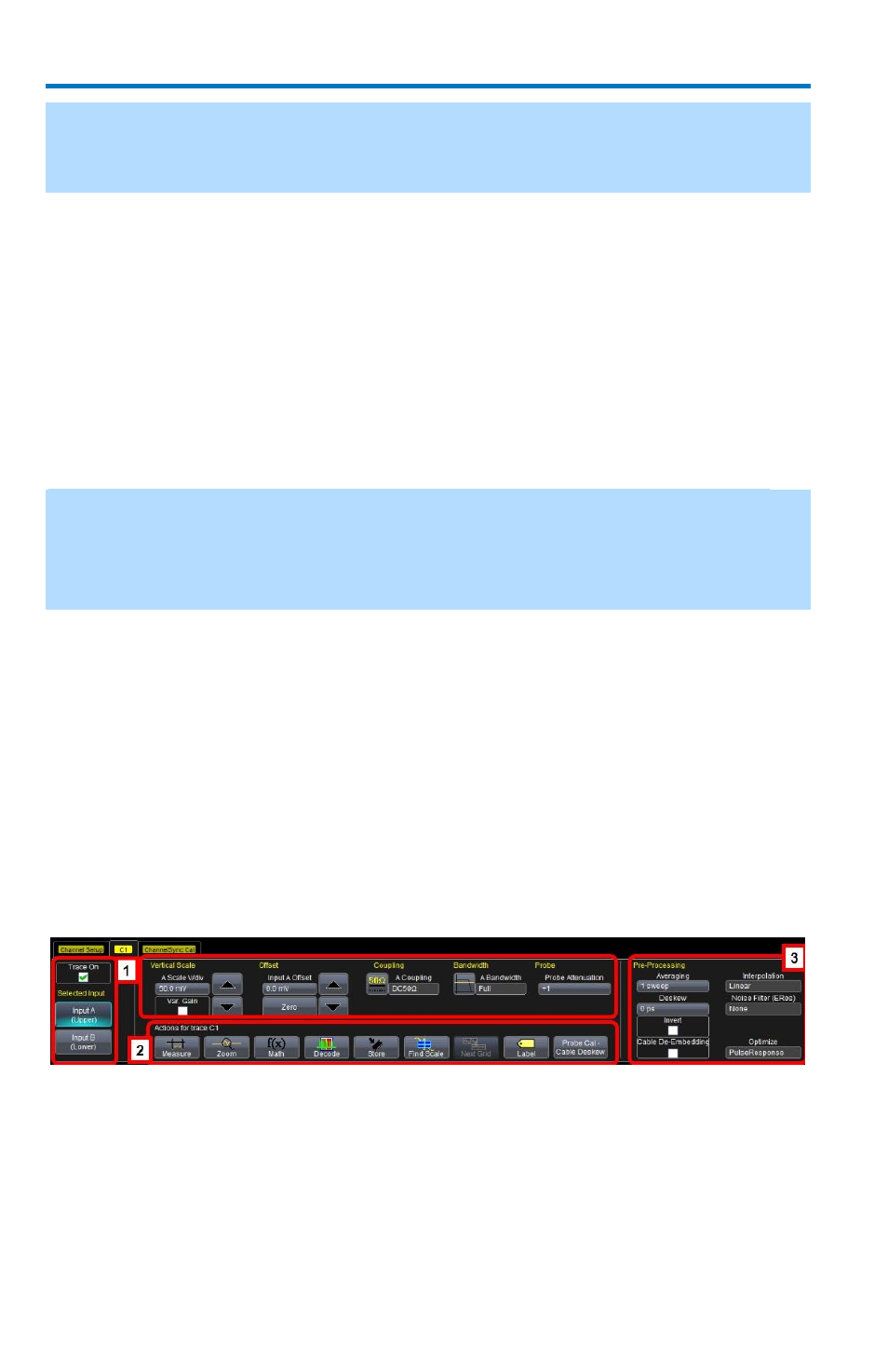
WaveMaster 8 Zi/Zi-A Oscilloscopes
54
922133-00 Rev A
Note: RIS mode is not available when the oscilloscope is operating in fixed
sample or DBI 25 - 45 GHz) modes as covered in Smart Memory (available
in the online help files) and Combining Channels topics, respectively.
Roll Mode
Roll mode displays, in real time, incoming points in single-shot acquisitions
that have a sufficiently low data rate. The oscilloscope rolls the incoming
data continuously across the screen until a trigger event is detected and
the acquisition is complete. The parameters or math functions connected
to each channel are updated every time the roll mode buffer is updated, as
if new data is available. This resets statistics on every step of Roll mode
that is valid because of new data.
Note: If the processing time is greater than the acquire time, the data in
memory gets overwritten. In this case, the instrument issues a Channel
data is not continuous in ROLL mode!!! warning and rolling starts over
again.
Vertical
Overview
You can access Vertical settings using the front panel Vertical controls, by
selecting Vertical→ Channel Setup... on the menu bar, or by touching the
Channel trace descriptor label. The following screen-shot shows the C1
Vertical dialog on a LabMaster as an example. For each channel, a
corresponding Vertical dialog contains sections with respective controls.
1. Channel Controls (on page 55) let you set up individual channels.
2. Actions for Trace C1 Buttons (Error! Bookmark not defined.) let you
perform certain actions on the channel, such as Math, Zoom, and
Measure actions.
3. Pre-Processing Controls (on page 58) let you set up pre-process
controls, such as cable de-embedding and interpolation.
