Pxd series digitizer – Teledyne LeCroy PXD Series User Manual
Page 10
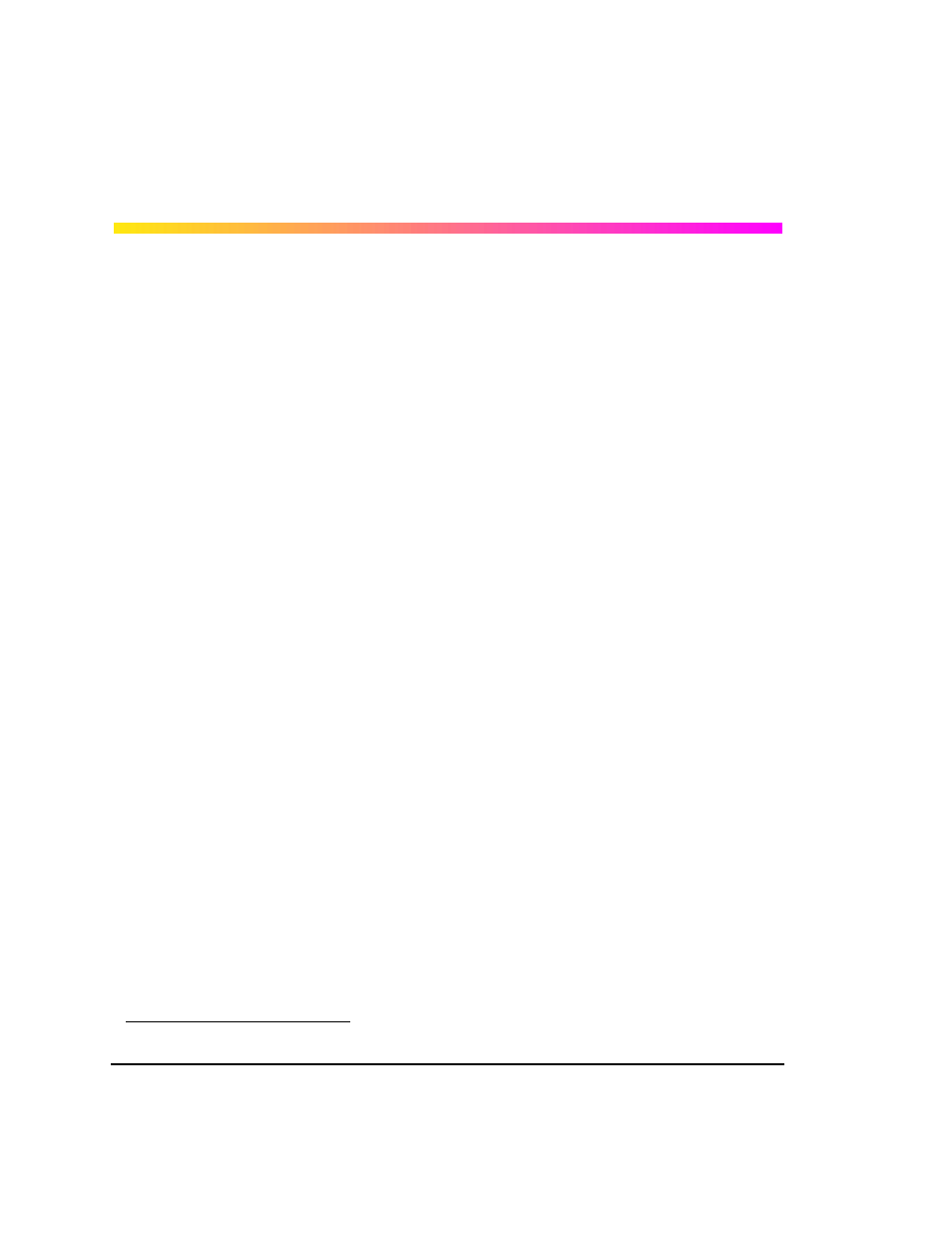
6
ISSUED: March 2003
901217-01
PXD Series Digitizer
INSTALL AND POWER UP THE DIGITIZER
INTRODUCTION
Prior to inserting the Digitizer into your chassis, install the necessary software components on your
system. The list of components to install depends on the NI components you have already
installed:
•
If you have LabWindows/CVI 6.0 and/or LabView 6.1 installed, you don't need to install any
additional NI components. You can skip the INSTALL NI SOFTWARE COMPONENTS section.
•
If you are using an older version of LabWindows/CVI and/or LabView, first check the NI Web site
for compatibility issues.
•
If you have neither Lab/Windows nor LabView installed,
verify that you have the following NI
components installed:
NI VISA Engine v 2.6.0 or later
NI IVI Engine v 1.83 or later
NI CVI Runtime engine 6.0 or later
INSTALL NI SOFTWARE COMPONENTS
1
For detailed information about installing NI software, please visit the National Instruments Web
site: http://www.ni.com.
The IVI Engine software is necessary when you are using IVI drivers. Visit http://www.ni.com/ivi
and http://www.ivifoundation.org for more information about the IVI standard.
You also must have an IVI.INI in your directory \VXIpnp\WinNT\niivi. If not, create one with the
following default content:
[IviLogicalNames]
[LogicalName->SampleScope]
Description = "Sample Oscilloscope Logical Name"
1. Each component is protected by copyright © 2001 by National Instruments Corporation, all rights reserved.
