Other functions, Quick dialing (f01), Automatic answering (f02) – Audiovox CDM-9100 User Manual
Page 89: Redial soft key (f04)
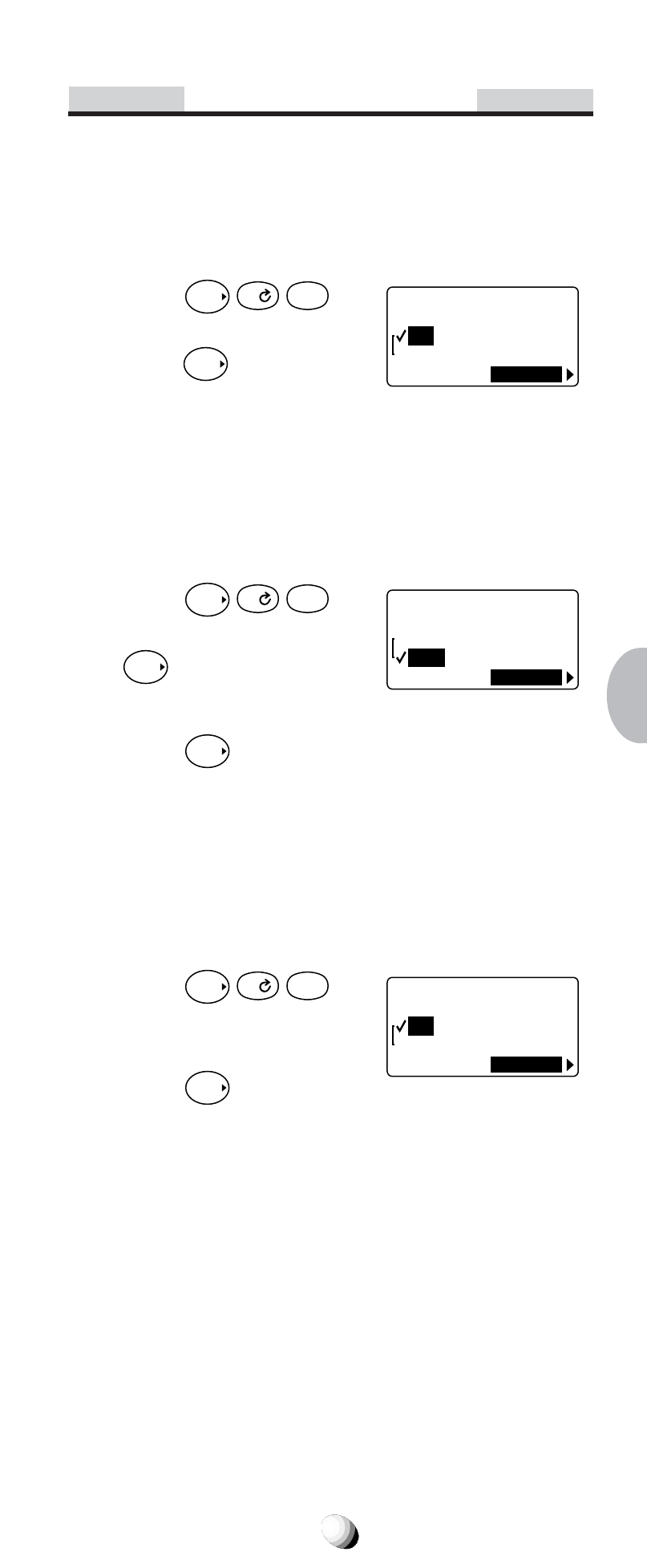
89
Other Functions
Quick Dialing (F01)
When this feature is on, the primary number in your
phonebook address 02 to 09 can be dialed with just a
single press of the key.
1. Press
F
0
1
.
2. Scroll to “On” or “Off” and
press
F
.
Automatic Answering (F02)
With this feature on, incoming calls will be automati-
cally answered after a preset duration of ringer tones.
This feature may be convenient when your telephone is
installed in the hands-free car kit.
1. Press
F
0
2
ABC
.
2. Scroll to “On” and press
F
.
3. Enter duration (5 to 30) in seconds.
4. Press
F
to set.
Note: This feature will not function if the phone is in
“Phone Lock”, or “Keypad Lock” mode.
Redial Soft Key (F04)
This feature turns the “Redial” and “Refer” soft keys on
or off.
1. Press
F
0
4
GHI
.
2. Scroll to “On” or “Off”.
3. Press
F
to set.
OK
Quick
Dialing
F01
On
Off
OK
Automatic
Answering
F02
On
Off
OK
Redial
Soft Key
F04
On
Off
- VOX 8610 (54 pages)
- PC100 (12 pages)
- PPC-6600 (167 pages)
- CDM-4000 XL (79 pages)
- MVX-475 (26 pages)
- SBC Series (14 pages)
- Prestige PR-140 (20 pages)
- CDM8600 (74 pages)
- MVX501 (24 pages)
- MVX507 (29 pages)
- CDM-8910US (69 pages)
- CDM-8900 (69 pages)
- CDM-8900 (137 pages)
- CTX5000 (18 pages)
- CDM 8500 (74 pages)
- CDM 8500 (76 pages)
- CDM 4500 (42 pages)
- PM-8920 (206 pages)
- CDM 8410 (78 pages)
- CDM 8410 (77 pages)
- CDM-8615 (66 pages)
- CDM-8615 (131 pages)
- PPC6600 (195 pages)
- PR-130 (19 pages)
- MVX-550 (22 pages)
- CDM-9150X (107 pages)
- PC200 (12 pages)
- MVX-500 (18 pages)
- SP85 (12 pages)
- CDM-89100C (68 pages)
- CDMA2000 (67 pages)
- CDM9500 (145 pages)
- CDM3300 (60 pages)
- CDM-9500 (145 pages)
- PPC 4100 (156 pages)
- BC-20 (10 pages)
- TRAN-410A (13 pages)
- MVX-430 (20 pages)
- CTX-4200 (18 pages)
- VI600 (154 pages)
- CDM-8930 (85 pages)
- MVX-850 (24 pages)
- CDM120 (41 pages)
- 8910 (70 pages)
