Auto hyphenation, Manual hyphenation, Press – Audiovox CDM-9100 User Manual
Page 36: And scroll to “ manual hyphen ”. 3. press, Enter, Tip: the screen may display dual prompts such as, This means that pressing the, Key operates the same as pressing the key under
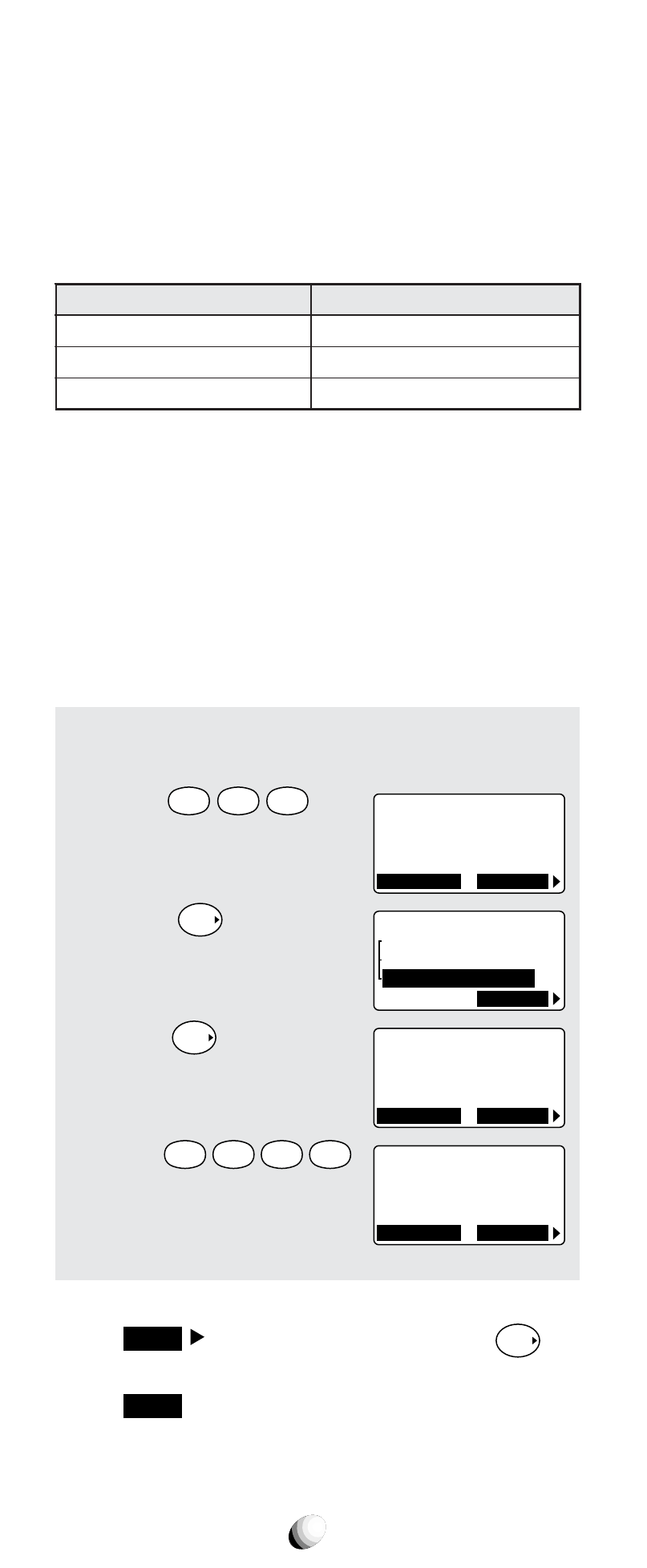
36
Auto Hyphenation
With this feature on, hyphens are automatically inserted
when you enter telephone numbers and when you re-
call the numbers from the phonebook. See Auto Hy-
phenation (F23) on page 72 to activate or deactivate
this feature.
Display Example
123-456-7890
1-234-567-89012
No hyphens
Length of Number
10 digits or less
11 to 21 digits
22 digits or more
Note: When you manually insert hyphens, the “Auto
Hyphenation” feature will not work for that par-
ticular number.
Manual Hyphenation
You can manually insert a hyphen at any place when
you enter a telephone number. The maximum number
is 32 digits long including hyphens.
Example: To insert a hyphen in the number 1 2 3
4 5 6 7 to display it as 123-4567.
1. Enter
1
2
ABC
3
DEF
.
2. Press
F
and scroll to
“Manual Hyphen”.
3. Press
F
.
4. Enter
4
GHI
5
JKL
6
MNO
7
PQRS
.
Tip:
The screen may display dual prompts such as
Menu
. This means that pressing the
F
key
operates the same as pressing the key under
Menu
.
123
STO
Menu
OK
Menu
Link Mark
Dual Entry
Manual Hyphen
123-
STO
Menu
123-4567
STO
Menu
