Phone lock (f12), Automatic phone lock (f13) – Audiovox CDM-9100 User Manual
Page 70
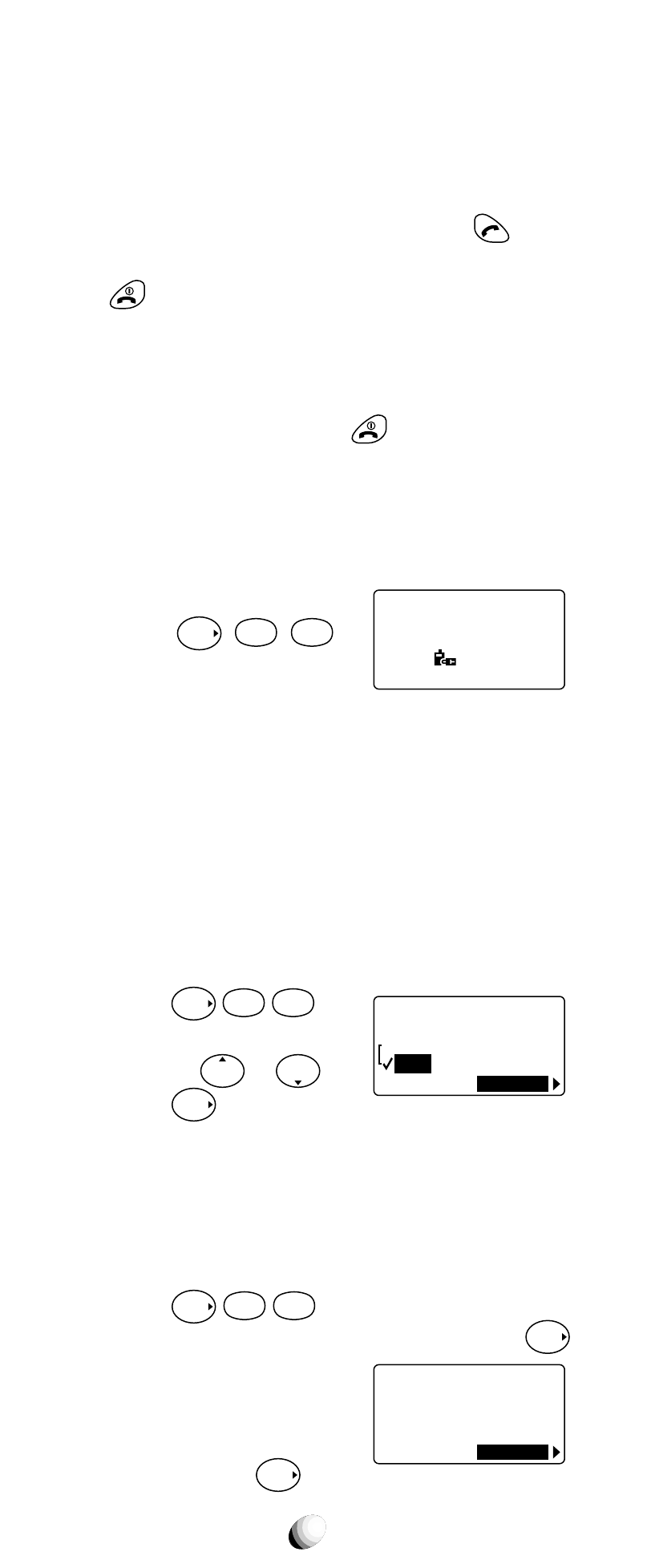
70
Phone Lock (F12)
This mode is useful to prevent unauthorized use of the
phone. With this feature on, the following functions are
still available.
• Incoming calls can be answered with
.
• Muting the ringer or stopping the vibrating with
.
• Any Key Answering
• Programmed Emergency Call
• One-Touch Emergency Call
• Turning off the phone by
.
The following functions are not available when this fea-
ture is on.
• Automatic Answering
• Quick Dialing
To Activate:
1. Press
F
1
2
ABC
to
activate “Phone Lock” mode.
Note: The phone will remain locked even if the power
is turned off.
Automatic Phone Lock (F13)
If you activate this feature, the phone will automatically
go into the phone lock condition after it is turned off.
(See Phone Lock (F12) above.) When you turn the
phone on, you must enter the four-digit unlock code
before it operates. (See To Unlock the Phone below.)
1. Press
F
1
3
DEF
.
2. You can turn this feature
on/off by
or
.
3. Press
F
to set.
To Unlock the Phone
1. Enter the four-digit unlock code.
2. The “Phone Lock” indicator will go out.
To Change the Unlock Code (F14)
1. Press
F
1
4
GHI
.
2. Enter the four-digit security code and press
F
.
3. The current unlock code
will be displayed.
4. Enter a new four-digit unlock
code and press
F
.
Phone Lock
May 21 Mon
3 : 52 pm
OK
Automatic
Phone Lock
F13
On
Off
Set
New
Unlock Code?
F14
1234
