58 send-message menu, Outbox option – Audiovox CDM-9100 User Manual
Page 58
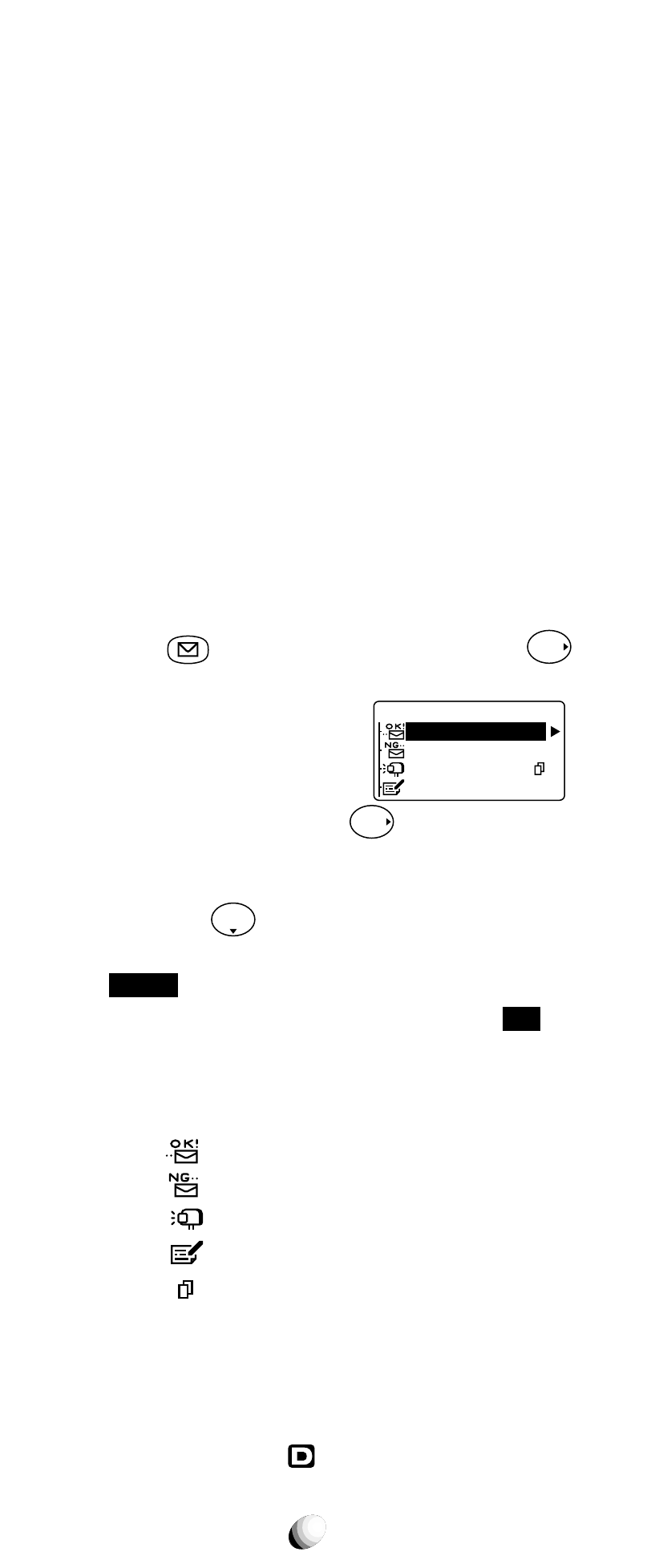
58
Send-Message Menu
• Edit Send To: To correct address.
• Edit Text: To correct your message.
• Priority: To mark “Urgent” to your message.
• Call Back # : To change your call back number
temporarily for your current message.
• Delivery Ack: To change acknowledgment mode
temporarily for your current message. This fea-
ture is network dependent, and may not be avail-
able in all areas.
• Save to Outbox: To save your message as a draft
and exit from the messaging feature.
Note: See also Default Call Back # and Default De-
livery Ack under Messaging Feature Settings
on page 61.
To Review Sent Messages
1. Press
, scroll to “Outbox”, and press
F
.
2. The Outbox lists the messages that you have
sent.
Example:
3. Scroll the list, and press
F
.
4. The screen displays the time stamp, recipient, call-
back number if available, and message, each time
you press
.
5. To view Outbox Option, press the key under
Option
.
6. To return to the list, press the key under
OK
.
Notes: 1. The list shows the first 12 characters per
message.
2. The icons mean as follows:
: Message sent already
: Message failed to send
: Message delivered successfully
: Message saved as draft
: For two or more recipients.
Outbox Option
• Edit: To shift to Send Message mode for editing
the message.
• Resend: To re-send the message to the same
address while the
indicator is on.
• Erase: To erase the message.
01
Outbox
Thank you fo
Please call
Meeting wil
Hello katie
