Voice mail, Voice mail notification – Audiovox CDM-9100 User Manual
Page 59
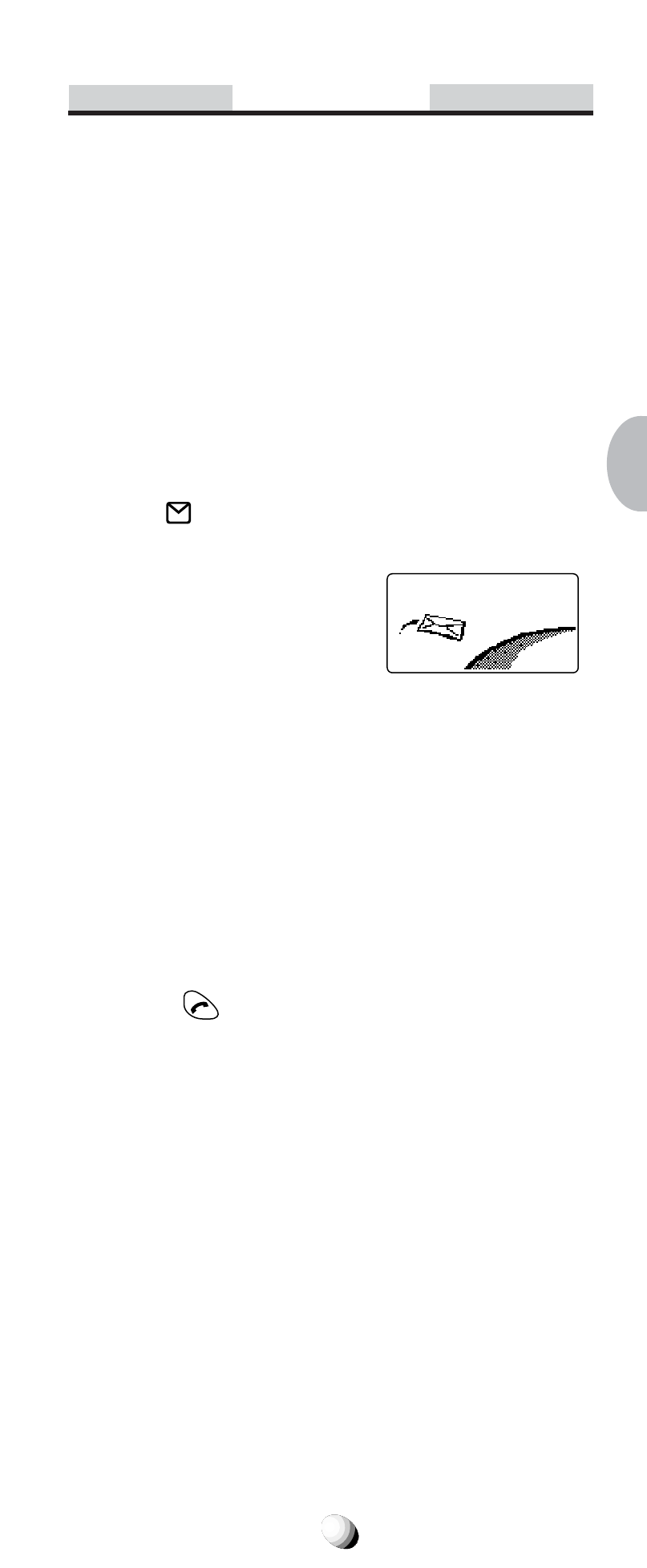
59
Voice Mail
In order to use voice mail, you must first activate your
voice mailbox. For information on how to do this, please
contact your service provider.
Voice Mail Notification
The voice mail system sends a notification to your phone
when new messages are left in your voice mailbox.
Normal Voice Mail Notification
Your phone notifies you when new messages are in your
voice mailbox.
1. The
indicator is displayed. The screen displays
“Voice Mail Msg.” with animation. Depending on
the settings, the phone
may also sound a short
beep tone.
2. To learn how many messages are in your voice
mailbox, see To Display Number of Voice Mail
Messages on the following page.
3. To listen to your voice mail messages, see Voice
Mail Dialing on the following page.
Voice Mail Notification with Mail Retrieval Service (MRS)
1. The screen displays “Message Retrieval”. De-
pending on the settings, the phone may also sound
a short beep tone.
2. Press
to answer the incoming call, your phone
will be connected to your Voice Message Service
so that you may retrieve your messages.
3. If you choose not to answer the incoming call,
“Message Retrieval” will be stored in the stack
for retrieval of your messages at a later time.
Voice Mail Msg.
