Speakerphone mode (one-way), Automatic talk timer, Scratch pad dialing – Audiovox CDM-9100 User Manual
Page 29: Call waiting
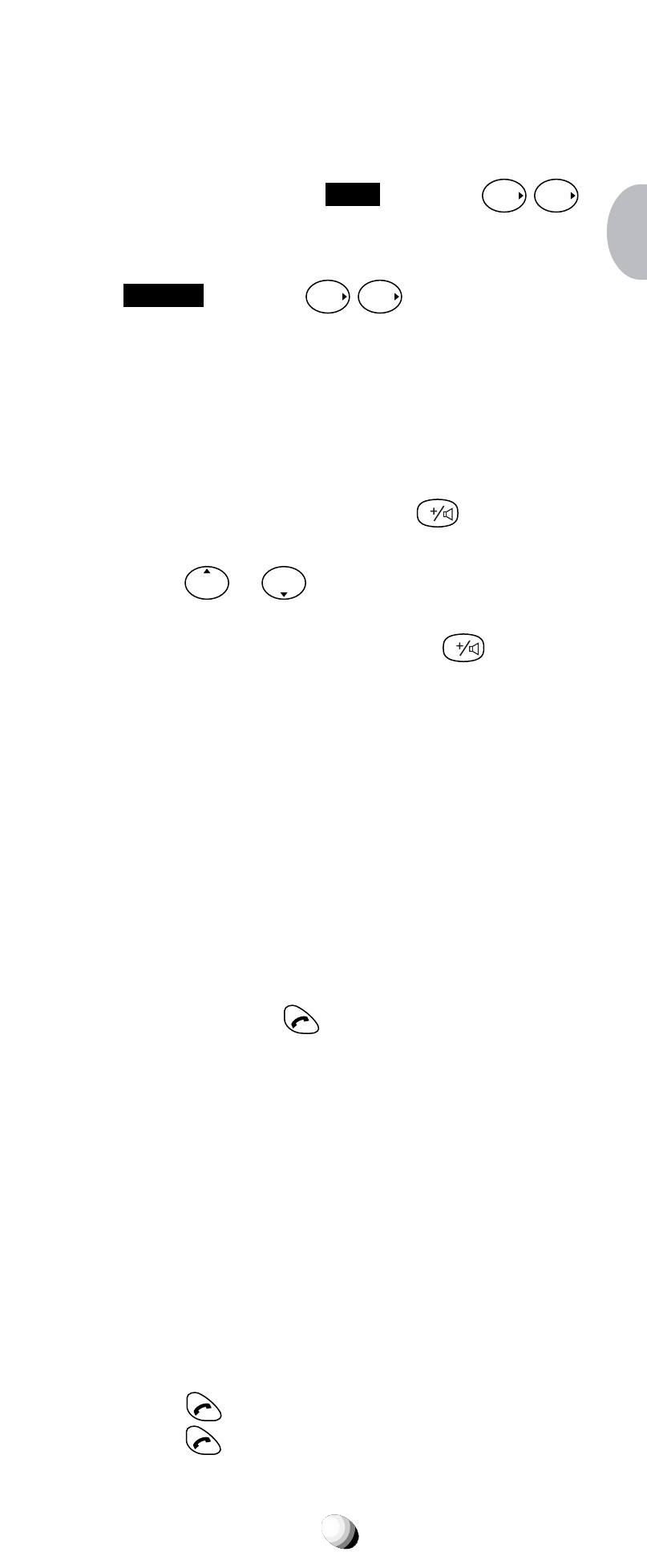
29
To Mute a Phone Conversation
There are two ways to mute the microphone during a
call.
1. Press the key under
Mute
, or press
F
F
.
2. Then the screen displays “Phone is muted!”.
3. To return to normal mode, press the key under
Unmute
, or press
F
F
again.
Note: Terminating a call cancels the muting.
Speakerphone Mode (One-Way)
This feature allows you to listen to the party or your
voice mail through the built-in speaker, while the ear-
piece and microphone are muted.
1. To activate this feature, press
V
during a call.
The screen displays “Speaker ON!”.
2. Press
or
to adjust the earpiece/speak-
erphone volume.
3. To return to normal mode, press
V
again.
Note: Terminating a call cancels the speakerphone
mode.
Automatic Talk Timer
The talk time of the current call will be automatically
displayed. For example, “1H 23M 45S”.
Scratch Pad Dialing
If you enter a telephone number during a call, the num-
ber will be stored in the Scratch Pad memory.
After terminating the call, the number you entered can
be dialed by pressing
.
Note: You can deactivate “Sending DTMF” so that key-
pad tones will not be transmitted to the calling
party. See Sending DTMF (F34) on page 74.
Call Waiting
Your service provider may provide Call Waiting service.
When you are on a call, you may hear a beep tone alert-
ing you of another incoming call.
Your phone displays “New Caller” and the new caller’s
name and number. The name is as you programmed it
in your phonebook.
1. Press
to answer the new call.
2. Press
again to switch between the two calls.
