ID Innovations Bar code Mini Decoder User Manual
Page 8
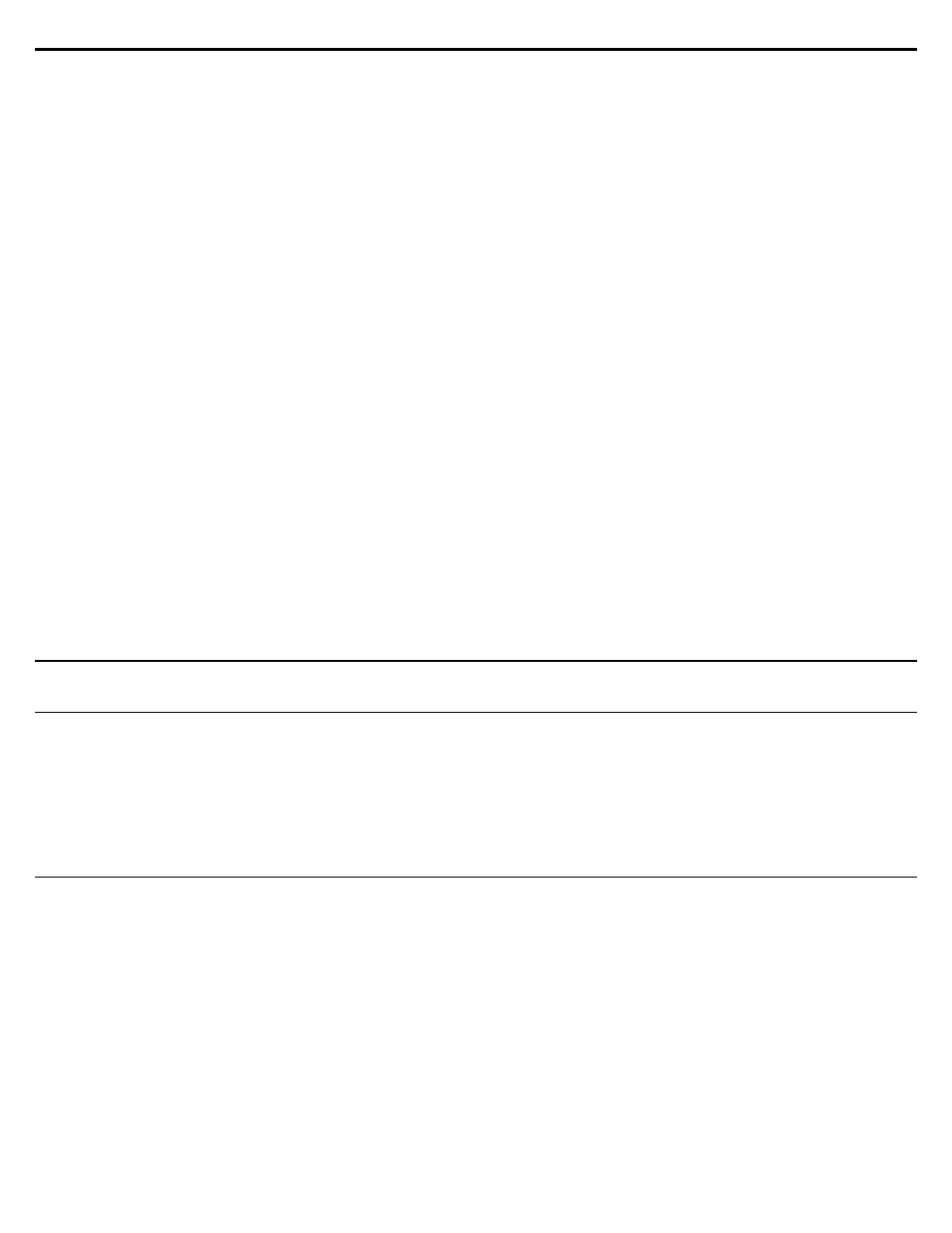
Features
8
BRAZIL
HUNGARY
SPAIN
CANADIAN-FRENCH
ITALY
SWEDEN
CROATIA
LATIN AMERICA
SWITZERLAND (FRENCH)
CZECHOSLOVAKIA (CZECH) NETHERLANDS
SWITZERLAND (GERMAN)
CZECHOSLOVAKIA (SLOVAK) NORWAY
UNITED KINGDOM
DENMARK
POLAND
UNIVERSAL
FINLAND
PORTUGAL
UNITED STATES
FRANCE
SERBIA/YUGOSLAVIA
Note: If you set the Keyboard Country to BELGIUM, FRENCH, or GERMANY, then numeric data is sent faster by setting
the Send Numerics As: option to NUMERIC KEYPAD KEYS.
The UNIVERSAL Keyboard Country is not actually a country setting. In this mode, the decoder sends most data to the
computer as a series of ALT keypad sequences. For example, to transmit an "A" to the computer, the decoder performs the
ALT 065 key sequence on the numeric keypad. It is important to note that this method of communication may not work with
your computer hardware and software. It is possible that no data will appear on your computer if you set the decoder to output
in this mode. If this is the case, you will have to reenter the setup mode and press F1, ALT F10 and CTRL ESC. This will reset
the Interface category and reset the Keyboard Country back to the UNITED STATES default setting.
Note: In order for the Keyboard Country changes to take effect, you must exit the setup mode and save changes.
Wand Emulation: OFF
<>
When this option is enabled and no keyboard is present, the decoder will output all data in Wand Emulation mode. In this mode
of operation, the decoder can be plugged into a Wand port of another bar code decoder and the data is transmitted as a Code
128 bar code. Plugging the decoder into a PC with a keyboard attached places the reader in keyboard wedge mode. For
information on cable pin-outs see Appendix-C.
Setup Mode Lockout: OFF
<>
This option is used to allow you to lock out the setup mode until the unit is turned off and then powered back on. Once this
option is activated and a bar code is read, the setup mode will be locked out. This feature is used to prohibit unauthorized
changes from being made to the reader's setup parameters.
Decoders/Scanner F2
<>
Select Option Group: DECODERS ON/OFF GROUP
This group of options is used to quickly enable and disable individual bar code decoders. Cursoring down into this group and
using the left and right arrows, allows you to enable and disable each of the following decoders: CODE 39, UPC-A, UPC-E,
EAN-13/JAN-13, EAN-8/JAN-8, UPC/EAN/JAN Supplements, CODE 128, INTERLEAVED 2 OF 5, INDUSTRIAL 2 OF 5,
CODABAR, CODE 93, MSI/PLESSEY, and CODE 11.
Note: The UPC/EAN/JAN Supplements decoder can be configured to read No supplement, 2 digit supplements only, 5 digit
supplements only, or 2 and 5 digit supplements.
Select Option Group: CODE 39 GROUP
Select this option group to modify the individual settings for the CODE 39 decoder. Once you have selected this option group,
you may cursor down to configure each of the following decoder options.
CODE 39: Decoder: ON
<>
Use this option to enable or disable the CODE 39 decoder. The default for this option is ON.
CODE 39: Full ASCII: OFF
<>
The CODE 39 symbology by default can encode the 26 upper case letters (A-Z), 10 digits (0-9), and 7 special characters
(SPACE - . + $ / %). Full ASCII CODE 39 is an extension of CODE 39 that can encode the full 128 ASCII character set. This is
accomplished by using two character sequences of characters from the standard CODE 39 character set. Enabling this option
will allow the decoder to properly read Full ASCII CODE 39 bar codes. With this option disabled (Default), Full ASCII bar codes
cannot be read properly.
Note: You cannot properly read both CODE 39 and Full ASCII CODE 39 bar codes at the same time. Since Full ASCII
CODE 39 is an extension of standard CODE 39, the decoder must be used to read one or the other at any given time.
