ID Innovations Bar code Mini Decoder User Manual
Page 18
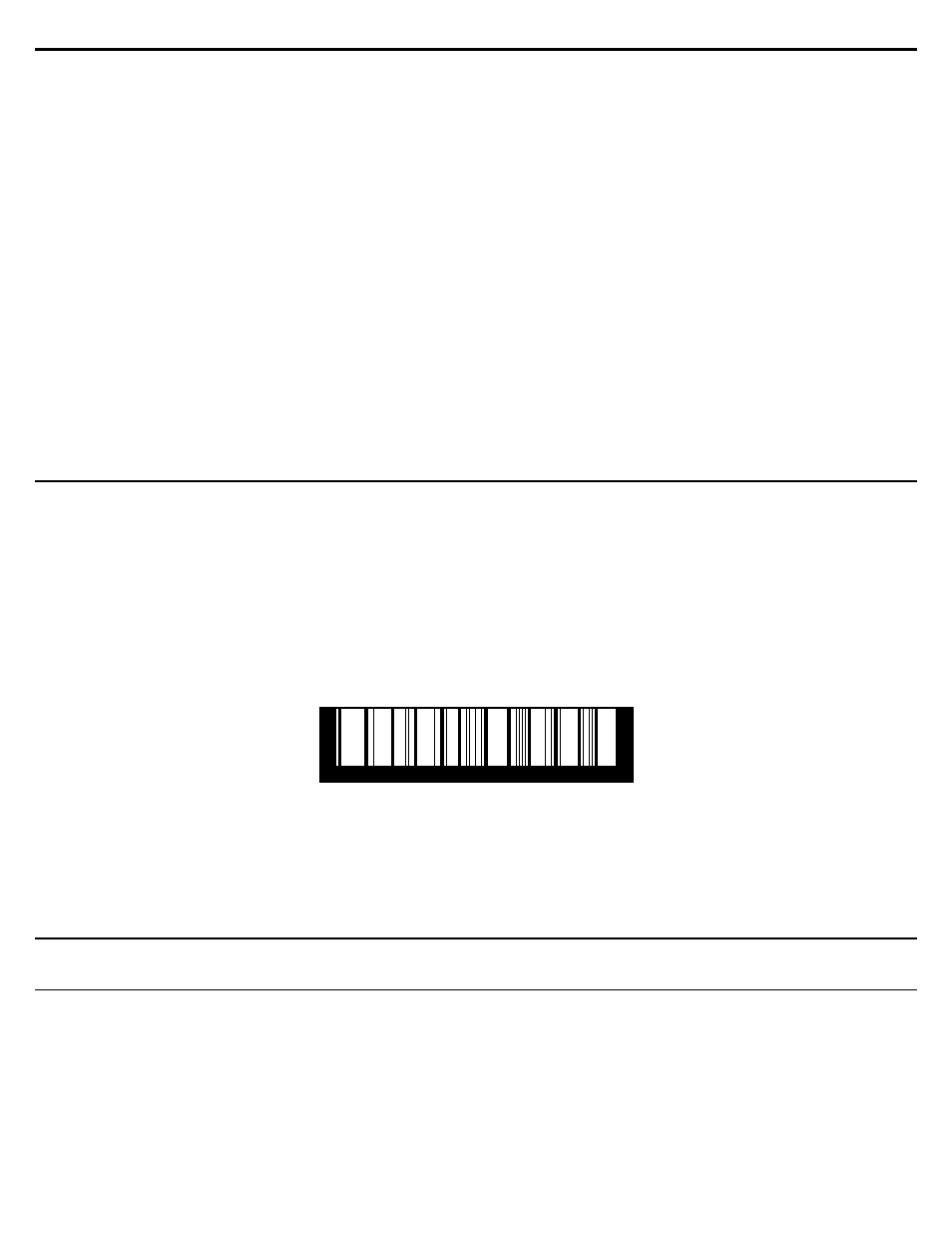
Features
18
CONTINUOUS SCAN
Once you press the trigger, the scanner is activated and will continuously scan and read bar codes. If the
Laser/CCD that you are using has a thermal shutdown the device will pause scanning and resume scanning
from time to time.
PULSE
Once you press the trigger, the scanner will activate and deactivate itself or pulse at regular intervals.
Note: When operating the Laser/CCD in modes other than the SINGLE SCAN mode, the Duplicate Read Delay controls
the amount of time required between presentations of the bar code to be read.
LASER/CCD: Timeout (SEC): 2
<>
Use this option to control the amount of time the Laser/CCD will remain active after being activated until a bar code is read.
This option is used in conjunction with the Laser/CCD Operating Mode option.
LASER/CCD: Duplicate Read Delay (.1 SEC): 5
<>
Use this option to specify the amount of time that must pass before the same bar code can be presented to be read again. For
example, if the Operating Mode is MULTI-SCAN and Duplicate Read Delay is 5, then after reading a bar code you must point
the scanner away for 1/2 second before attempting to scan the same bar code again. Setting the Duplicate Read Delay to 0 will
not allow duplicate bar codes to be read.
Note: When operating the Laser/CCD in SINGLE SCAN operating mode this option has no effect.
Select Option Group: OTHER GROUP
Select this option group to modify the individual settings for the Quiet Zones, Reverse Image Decoding, and bar code Type IDs.
Once you have selected this option group, you may cursor down to configure each of the following decoder options.
OTHER: Quiet Zones: LARGE
<>
Use this option to configure all decoders to use LARGE or SMALL quiet zones. Quiet zones are the amount of space to both
sides of the bar code. Generally the quiet zones should be no smaller then 10 times the narrow element size of the bar code.
OTHER: Reverse Image Decoding: OFF
<>
Use this option to enable and disable reverse image decoding. Reverse image decoding is where the spaces are in printed in a
darker color than the bars. This is the case when a bar code is etched into glass or printed on a film master. With this option
enabled you may read both reverse image and normal image bar codes at the same time.
0123456789
OTHER: Send Bar Code Type ID: OFF
<>
Use this option to configure how the bar code Type IDs are transmitted to the computer. You may disable transmission,
transmit them AS A SUFFIX or AS A PREFIX. If the Type ID is transmitted AS A PREFIX, the Type ID will appear before the
bar code data, but after any PREAMBLE strings that you have defined. If this option is set to AS A SUFFIX the Type ID will
appear after any bar code data including supplements but before any POSTAMBLE strings.
Editing F3
<>
Select Edit Number: 1 GROUP
The editing category is divided up into 10 different edit groups. Each edit group can contain a separate operation. When a bar
code is decoded, the decoder will pass through each of the edits that have been defined and determine if it needs to be
executed. Each of the edits are additive, the results of the previous edits can be modified by the next edit executed. For
example if Edit #1 is defined to insert a leading zero and Edit #2 is defined to filter all leading zero and they are both defined to
be active for CODE 39 bar codes of ANY size, the first edit will always be canceled out by the second. The first edit will insert
the leading zero and the second will remove the leading zero.
Edit #1: Operation: OFF
<>
The first step in defining an edit is setting the operation. You may choose from 9 different operations ranging from STRIP
LEADING CHARACTERS to CONVERT TO LOWERCASE. Each operation is described below and all of its unique sub-options
