Amplifier enable, Sd-25 installation, Advanced users – Gilderfluke&Co Sd-25 Audio Repeaters w/Amplifier User Manual
Page 14: Seamless looping, Using two inputs to randomly access soundfiles, Hardware options, Optional rs-232 serial port
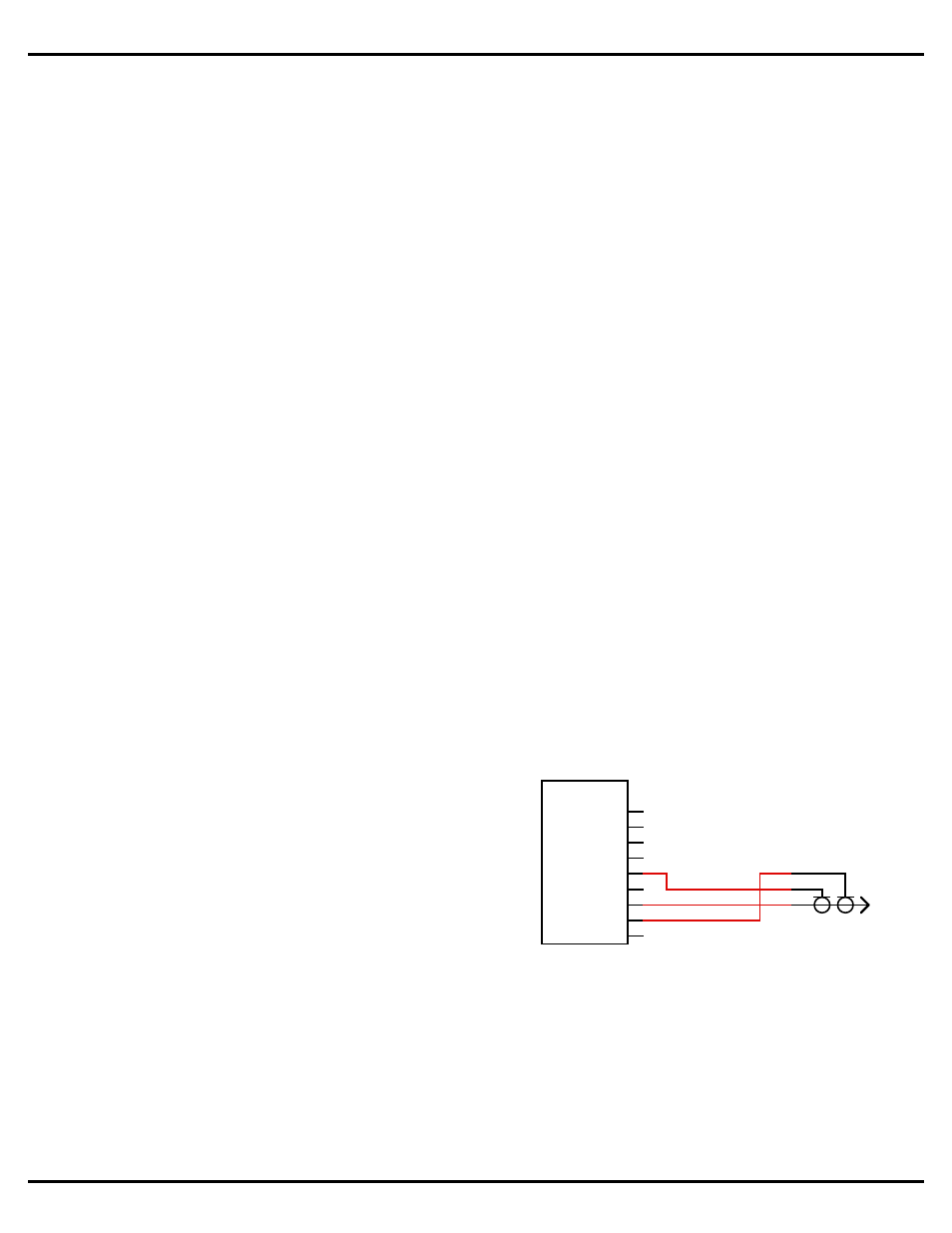
ated buttons can give multiple triggers. If this switch
was ʻoffʼ, would cause the SoundFile to re-trigger.
With it ʻonʼ each triggered SoundFile will play to
completion.
ʻBackgroundʼ looping SoundFiles, like those in
modes 16, 17 and 19 ignore this switch. Even if it is
ʻonʼ the ʻbackgroundʼ SoundFile will be stepped
upon if a trigger input comes in via ʻaʼ or ʻbʼ inputs.
If operating in either IR mode, DipSwitch #9 is nor-
mally set to ʻonʼ. If it is ʻoffʼ, the SoundFile will be
continuously retriggered as long as the IR receiver
remains inside the IR transmitterʼs beam. The
SoundFile will not be allowed to play through until
the IR receiver leaves the transmitter's IR beam.
Amplifier Enable:
DipSwitch #10 is used to permanently enable the
Sd-25ʼs amplifier when ʻonʼ. If you are not using the
mixer, you will reduce power consumption by mov-
ing this switch to the ʻoffʼ position. The amplifier will
then turn off if no audio is being played from the
MMC/Sd card. If you are using the mixer inputs,
then you will probably need to leave this switch ʻonʼ,
unless the repeater is also running whenever the
mixer is needed.
Sd-25 repeaters earlier than revision 1.5 used this
switch to enable the amplifier when ʻonʼ and disable
it when ʻoffʼ.
Sd-25 Installation:
The Sd-25 can be mounted using two screws on 2-
1/4” centers; 2-3/4” Augat ʻSnap-Trackʼ (which itself
can be DIN rail mounted); using DIN rail adapters;
or just Velcroʼd down. In many applications, the Sd-
25 can be attached on (or in) the speakers it is feed-
ing. The Sd-25 must not be mounted where it might
get wet, or suffer from extremes of temperature.
Unless the amplifier is being run at extreme output
levels, the Sd-25 will generate very little heat. At-
taching it to something metal will allow it to dissipate
what little heat it does generate.
Advanced Users:
If an input which triggers a SoundFile to start playing
is held ʻactiveʼ, then the SoundFile will loop on itself
as long as the input remains active. When the input
ʻopensʼ, the SoundFile will complete playing nor-
mally.
Seamless Looping:
For ʻseamlessʼ looping, use .wav encoding. Mp3 en-
coded SoundFiles need a fraction of a second to get
the audio rolling, and so will not loop as seamlessly.
Using Two Inputs to Randomly Access
SoundFiles:
With only two trigger inputs, random access to indi-
vidual SoundFiles canʼt be done with the Sd-25
alone. If being run from a control system (PLC, fire
system, or any Gilderfluke Show Control system),
SoundFiles can be randomly accessed by giving
multiple pulses to the Sd-25. You would typically
choose a mode that allows the SoundFiles to be ʻre-
shuffledʼ and leave the ʻRandomʼ and ʻNon-
Steppableʼ switches ʻoffʼ. An example of this is mode
ʻCʼ. A pulse on the the ʻbʼ trigger input reshuffles the
PlayList. Additional pulses (typically at 15 Hz) to the
ʻaʼ input step the Sd-25 forward to select and play
the desired SoundFile.
Hardware options:
1.Sd-RS/232 RS-232 serial port (user installable)
2.Sd-RS/422: RS-422 serial port (factory option)
3.Sd-IR/Rx Internal IR receiver for use with IR-Tx
4.IR-Rx (must be used with Sd-RS422)
5.Line Level Outputs (No-Charge factory option re-
places the line level mixer inputs)
Optional RS-232 Serial Port:
An optional RS-232 serial port is available on the
Sd-25 (revision 1.3 or later). The Sd-RS/232 can be
installed by simply plugging it in to the Sd-25. The
double faced tape holds the Sd-RS/232 to the top of
the case.
A RS-422 serial port is also available, but is a
factory-only option, as the case must be modified to
accommodate the Sd-RS/422ʼs RJ-12 connector.
Rxd
Txd
gnd
IBM AT
S e r i a l
1
2
3
4
5
6
7
8
9
1
3
2
3.5mm Stereo
(ring)
(tip)
(sleeve)
Gilderfluke & Co.• 205 South Flower Street • Burbank, California 91502 • 818/840-9484 • 800/776-5972 • fax 818/840-9485
page 14 of 16 • © February 11, 2014 Gilderfluke & Co. DCM
