Sonnet Technologies Crescendo_NuBus Processor Upgrade Card User Manual
Page 86
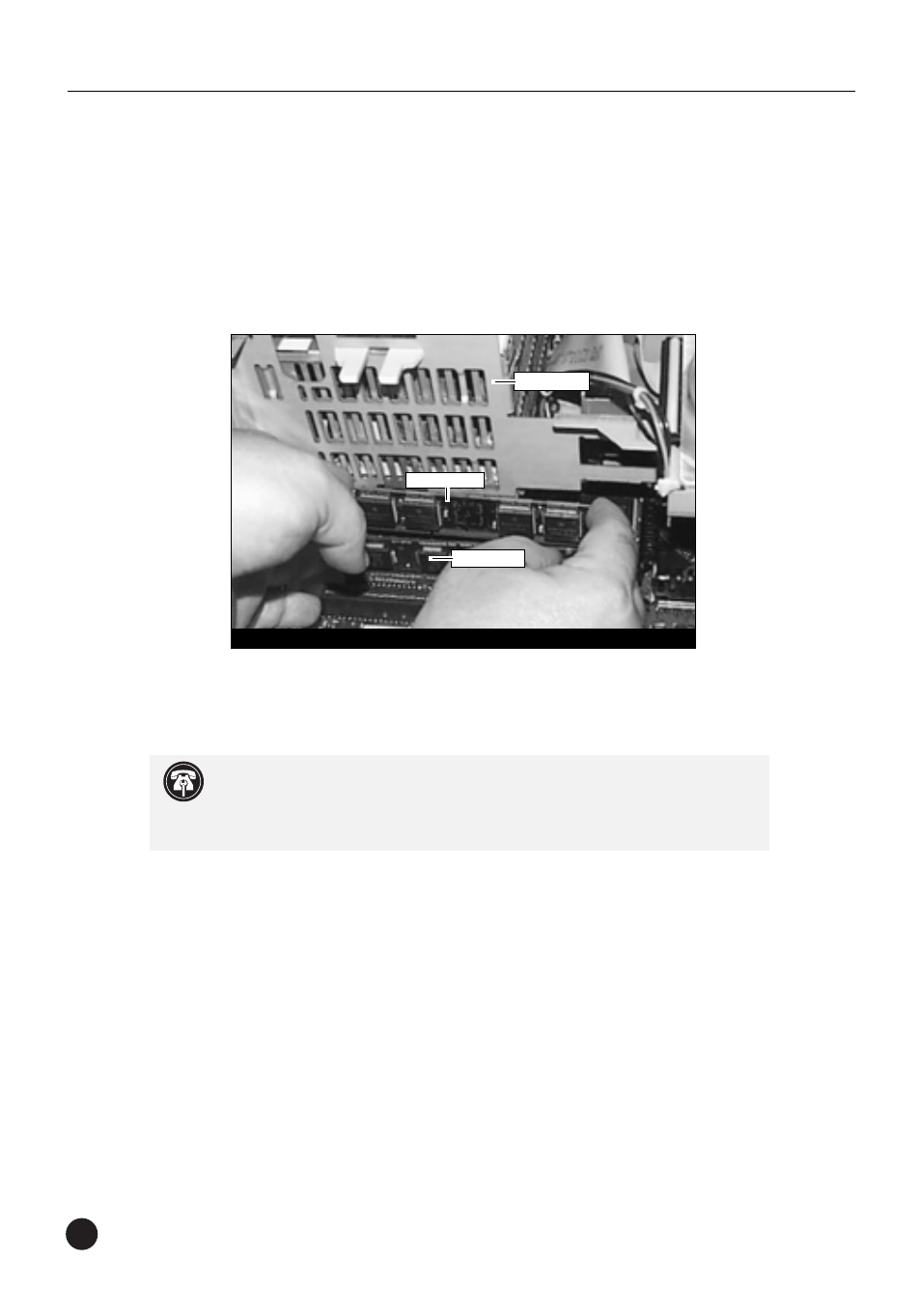
80
Level 2 Cache Card Removal – Power Macintosh 7100
If there is a Level 2 cache card installed in your computer, it will be
located in the L2 Cache Slot, located in between the power supply and the
ROM card (Figure 2). Do not mistakenly remove the ROM card. If you
remove the ROM card, you will need to replace it otherwise your
computer will not boot.
Level 2 Cache Card Removal – Power Macintosh 8100, 8115,
and Workgroup Server 8150
For these models, the logic board must first be removed from the
computer in order to gain access to the Level 2 cache card. Once the logic
board is removed, the Level 2 cache card will be in the L2 Cache Slot,
located in between the ROM card and the CPU with the large heatsink
(Figure 3). Do not mistakenly remove the ROM card. If you remove the
ROM card, you will need to replace it otherwise your computer will not
boot. After the Level 2 cache card is removed, reinstall the logic board and
proceed with installation of the Crescendo NuBus card.
Chapter 10
Figure 2: Level 2 cache card slot
ROM card
L2 cache card
Support Note:
For the removal of the Level 2 cache card and the
installation of the Crescendo NuBus processor upgrade card into a Power
Macintosh 81XX, Sonnet strongly recommends that a qualified
technician performs the installation.
power supply
