Sonnet Technologies Pro Dual CompactFlash Adapter ExpressCard_34 User Manual
Pro dual compactflash, Adapter expresscard
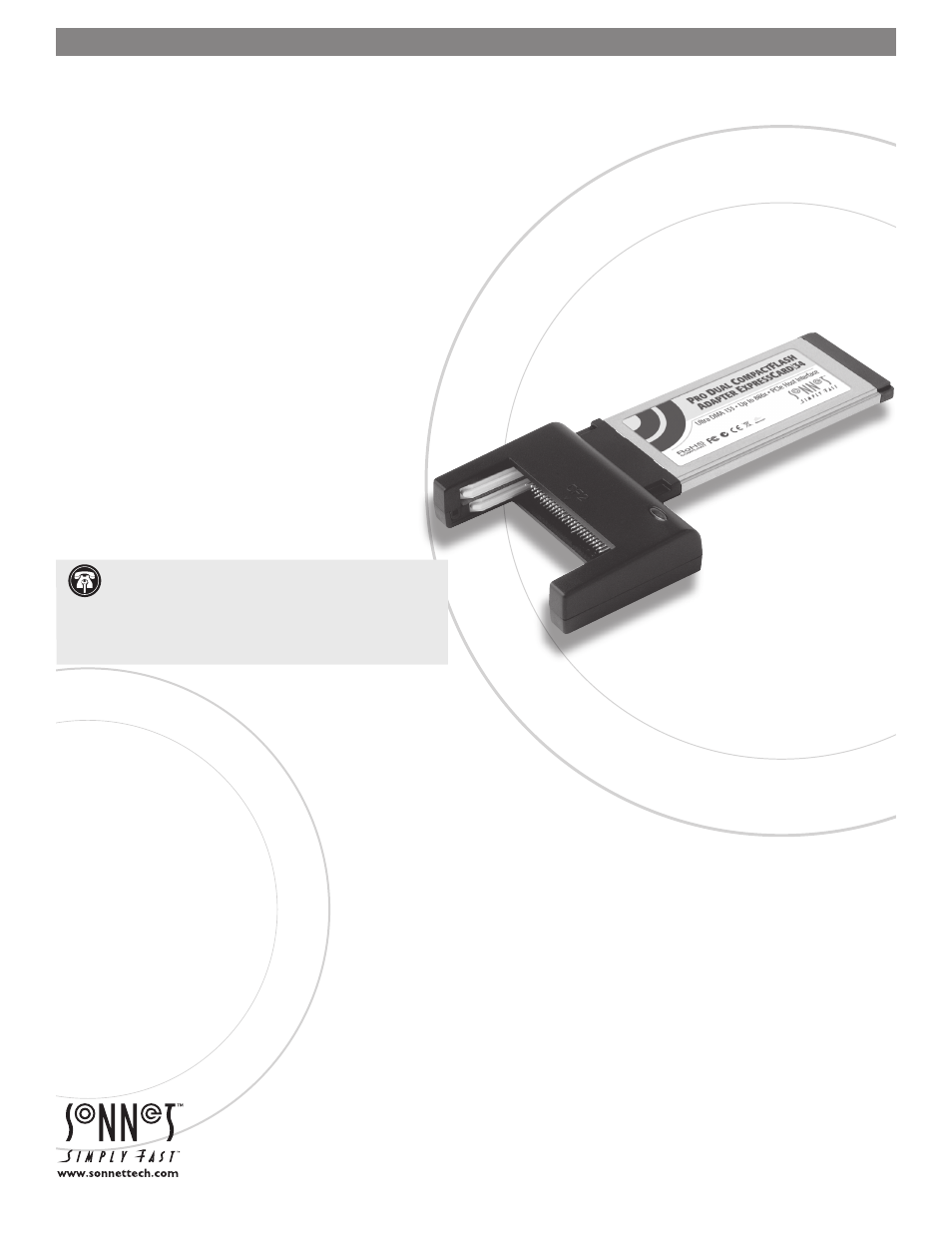
User’s Guide for Pro Dual CompactFlash Adapter
ExpressCard/34
You Should Have
The following items should be included in your product package:
• One Sonnet Pro Dual CompactFlash Adapter ExpressCard/34
• One software and documentation CD
System Requirements
Sonnet’s Pro Dual CompactFlash Adapter ExpressCard/34
requires the following in order to operate in your system:
• Mac OS
®
X Version 10.5 or later
Remember to register your product online at http://registration.sonnettech.com to be informed of future upgrades and product releases.
Software updates and links are available from the Sonnet web site at www.sonnettech.com. • Online support form available at http://supportform.sonnettech.com.
Sonnet Technologies Customer Service hours are Mon.-Fri., 7 a.m.–4 p.m. Pacific Time • Customer Service Phone: 1-949-472-2772 • E-mail: [email protected]
Sonnet Technologies, Inc., Irvine, California USA • Tel: 1-949-587-3500 Fax: 1-949-457-6350
©2008 Sonnet Technologies, Inc. All rights reserved. Sonnet, the Sonnet logotype, Simply Fast, and the Simply Fast logotype are trademarks of Sonnet Technologies, Inc. Macintosh and Mac are trademarks of Apple Inc.,
registered in the United States and other countries. Other product names are trademarks of their respective owners. Product specifications subject to change without notice. QS-CFRW2X-E34-E-A-101408
Support Note:
The software on the included Installer CD
may not be the latest version available. Before using this
product, check the version numbers of the software on the CD
and what’s available at www.sonnettech.com/support/downloads/
computercards.html. Download and install the newer version, if
available.
PRO DUAL COMPACTFLASH
®
ADAPTER EXPRESSCARD
|
34
Dual-slot CF Memory Card Reader & Writer ExpressCard/34 Adapter
