Power macintosh 7100 crescendo installation, Identify system video output configuration – Sonnet Technologies Crescendo_NuBus Processor Upgrade Card User Manual
Page 24
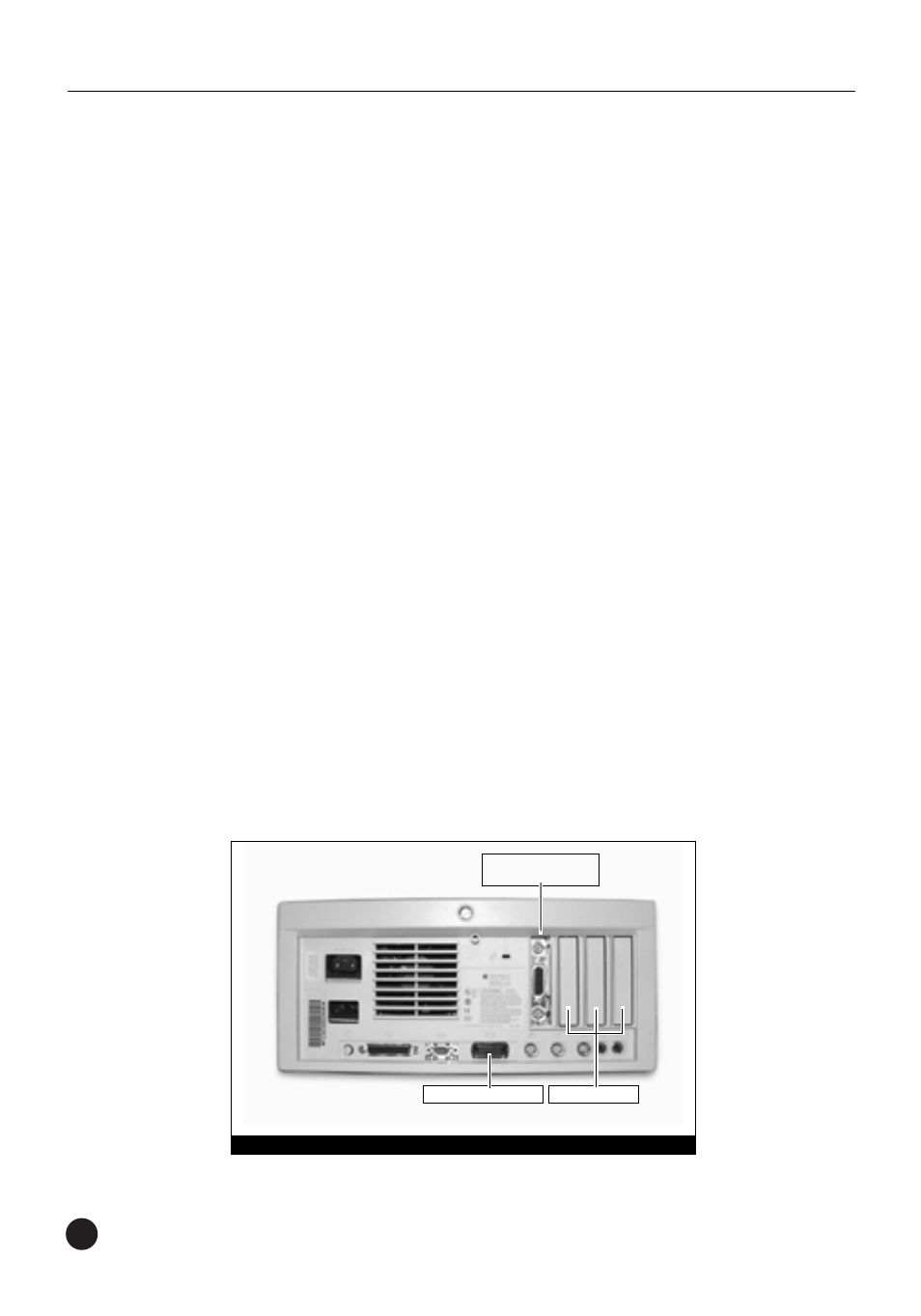
18
Chapter 3
Power Macintosh 7100 Crescendo Installation
Identify System Video Output Configuration
Before installing the Crescendo card into your computer, it is important
to identify your system configuration for video output.
Apple
®
manufactured the Power Macintosh 7100 with an AV (Audio/
Video) card or HPV (High Performance Video) card installed in the PDS
slot of the computer. Other video alternatives include onboard video
through the high density video port or a NuBus video card.
Determine your video output configuration by referring to Figure 1
below. There are three possible configurations:
• Apple AV or HPV Card – If the monitor is attached to a card
installed in the PDS slot (Figure 1-Label A), you have an AV or
HPV card. Since the Crescendo card installs into the PDS slot, you
will need the AV/HPV Card Video Adapter Kit (Sonnet part number
C61A-7181) to preserve the use of the AV or HPV card. If you
purchased a video adapter kit, continue with the installation on the
following page; otherwise, contact Sonnet or a Sonnet reseller to
obtain a one.
• Onboard Video – If the monitor is attached to the high density
video port (Figure 1-Label B), you have onboard video. Continue
with the installation on the following page.
• NuBus Video Card – If the monitor is attached to a card installed in
one of the three NuBus slots (Figure 1-Label C), you have a NuBus
video card; continue with the installation on the following page.
Figure 1: Power Macintosh 7100 video output ports
PDS slot port
(with AV or HPV card)
NuBus slot ports
high density video port
A
C
B
