Getting started – SKC Limited AirChek 3000 Deluxe Pump Operating Instructions User Manual
Page 20
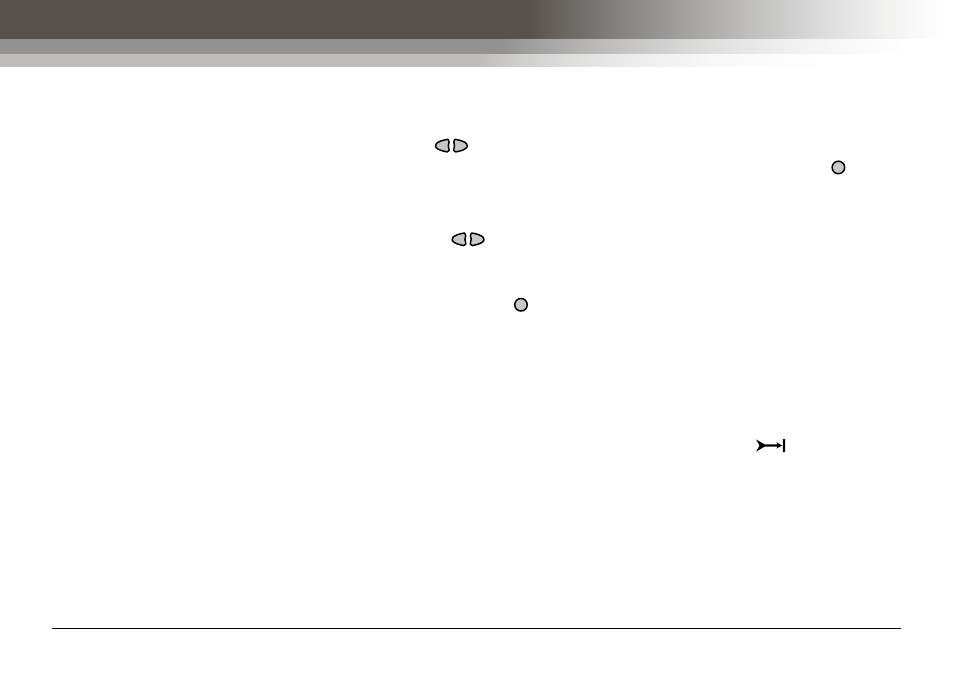
Page 18
210-3311M Issue E
www.skcltd.com
Getting Started
The pump will also automatically wake from SLEEP mode when the battery charger is connected.
4) HOLD and RUN Modes
To switch from HOLD mode to RUN mode press [
]. The pump will start to run and the run time data will be
updated continuously in memory. The LCD screen will display the real-time run time data. Press the button
to scroll through the run time data. The sample run time and sample air volume will continue to accumulate
unless reset - refer User Interface Level Two 7) on page 37.
To switch from RUN mode to HOLD mode press [
]. The pump will stop and retain the run-time data in
memory. The temperature, atmospheric pressure and clock time readings remain active in HOLD mode, and
can be displayed on the LCD screen, along with the accumulated sample run time and sample air volume by
scrolling through the run time data screens by pressing the button.
5) Pump Run LED Indicator
When the pump is in RUN mode the blue pump run LED indicator will flash on and off to indicate that the
pump is running.
6) Flow Fault
If pump operation is interrupted due to blocked or restricted air flow, the flow fault indicator
will flash. If the
flow fault persists for 15 seconds the pump will stop and switch to HOLD mode, with the flow fault indicator
on continuously. The pump will then wait 5 minutes before automatically switching to RUN mode to continue
sampling. If the flow remains restricted the pump will return to HOLD mode, and attempt to restart every 5
minutes up to a maximum of 10 restarts. The maximum number of restart attempts can be changed using a
PC and the optional DataTrac Interface and Software.
The accumulated sample run time and sample air volume readings are retained but not updated whilst the
pump is in flow fault.
