Airchek 3000 pump lcd screen – SKC Limited AirChek 3000 Deluxe Pump Operating Instructions User Manual
Page 16
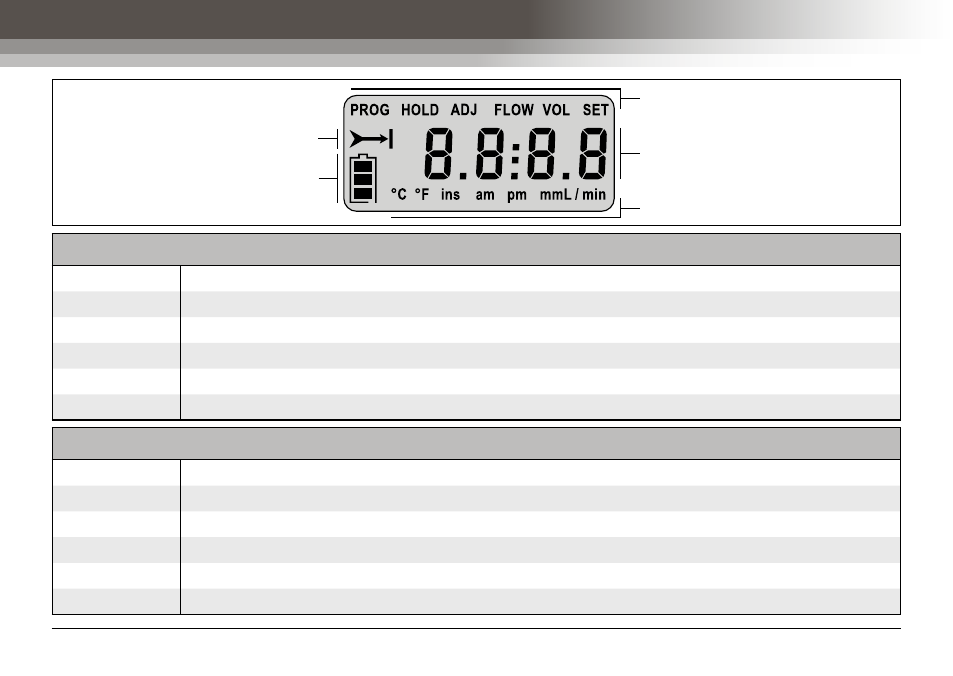
Page 14
210-3311M Issue E
www.skcltd.com
AirChek 3000 Pump LCD Screen
Operating Indicators
Display Units
Numerals
Flow Fault Indicator
Battery Charge Status
Operating Indicators
PROG
Active when a sample program is loaded into the pump memory.
HOLD
Flashes when the pump is in HOLD mode.
ADJ
Flashes when adjusting the pump flow rate during flow calibration.
FLOW
Active when the pump LCD screen displays the flow rate.
VOL
Active when the pump LCD screen displays the volume of air sampled.
SET
Flashes when setting the pump flow rate, display units, clock time and delayed start time.
Display Units
°C or °F
Sample air temperature in degrees Centigrade or Farenheit.
ins, mm or m
Atmospheric pressure in inches of mercury, millimetres of mercury or millibars.
mL/min
Pump flow rate in millilitres per minute.
mL or L
Total volume of air sampled in millilitres or litres since last reset.
min
Run time in minutes since last reset.
am and/or pm
Time of day in hours and minutes (12 or 24 hour clock).
