SecurityMan Cyber Eye User Manual
Page 60
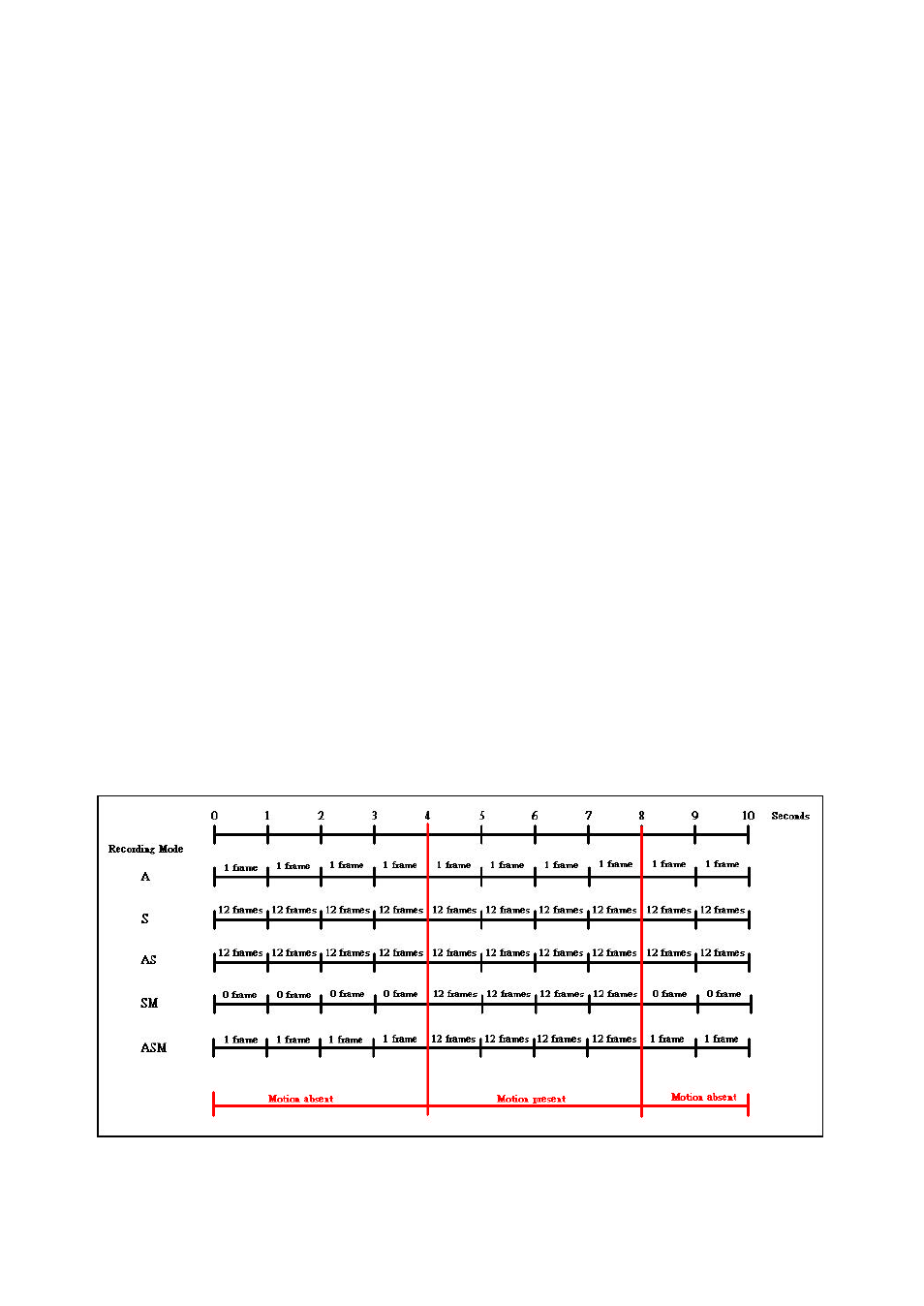
CyberEyes User’s Manual Rev.1
58
Note: To save a single image, just click on the image browse region, and click Set as current image
time, and select Save as BMP file, or Save as JPG file from the pop-up menu.
Video Record
This function allows you to set and choose different recording modes based on your own preference.
CyberEyes provides three kinds of recording modes:
Ÿ
Schedule Record
Ÿ
Auto Record (also known as time-lapse record)
Ÿ
Manual Record
After the recording mode is set for a single channel, CyberEyes will automatically display the current recording
mode(s) you have selected in the corresponding channel view. The recording modes you set for one channel
are independent of the other three channel settings. Therefore, you can have different recording modes for
different channels. Below are what you will see in a channel view:
Ÿ
S stands for schedule recording
Ÿ
A stands for auto recording (or time-lapse recording)
Ÿ
M stands for motion recording (you must first enable Schedule Recording in order to enable Motion
Recording)
Please refer to the following comparison chart of Schedule Recording, Auto Recording (Time-Lapse
Recording), Motion Recording, and the combinations of them for more detail.
