SecurityMan Cyber Eye User Manual
Page 43
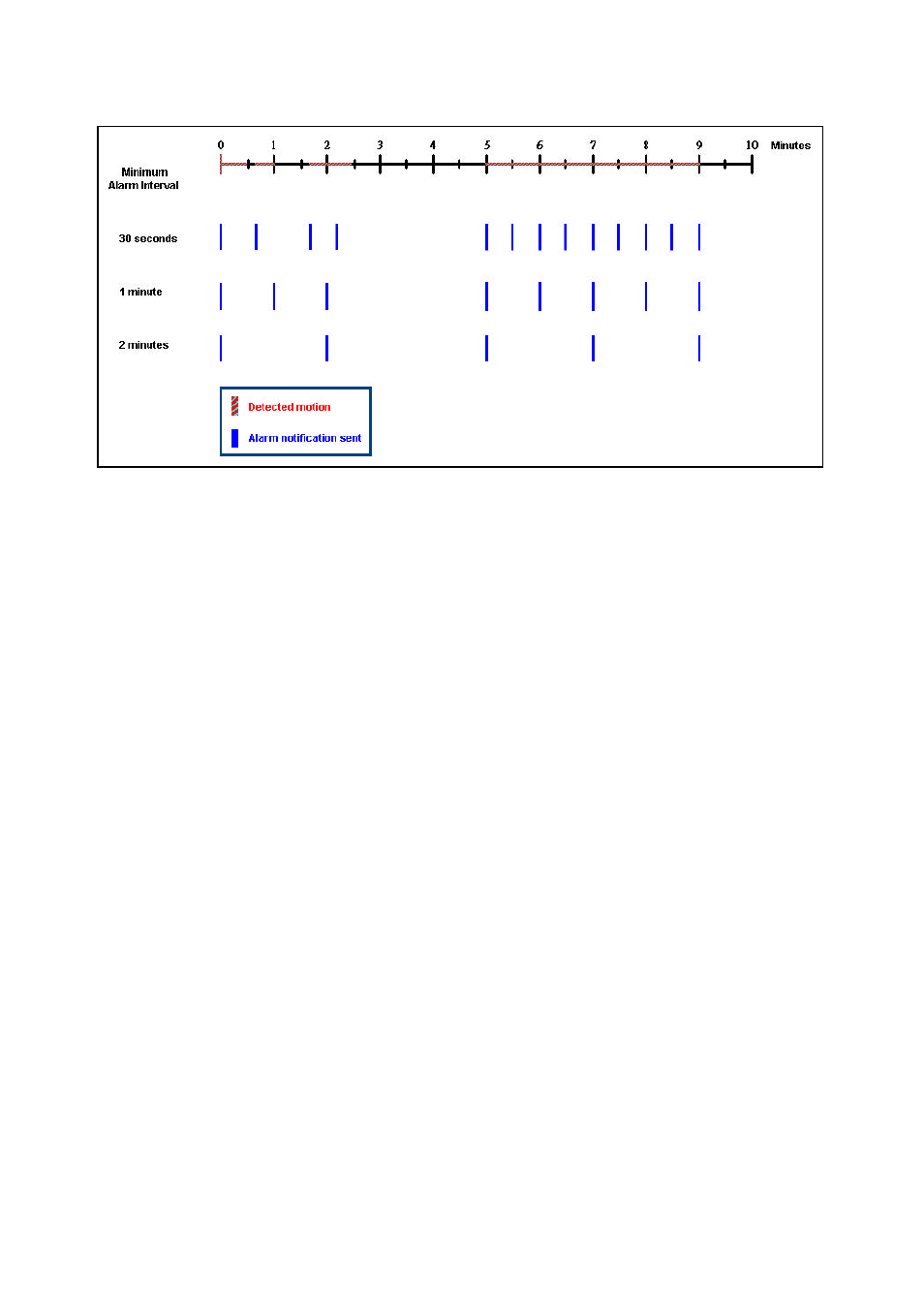
CyberEyes User’s Manual Rev.1
41
The above chart illustrates the differences between three different minimum alarm interval values: 30 seconds,
1 minute, and 2 minutes. The red lines indicate the duration of the detected motion, while the blue vertical lines
indicate the incidents the alarm notifications are sent (via e-mail, phone, or voice alert (or message to another
computer, if your operating system is Windows 2000 or XP)).
Let’s assume the 0
th
minute is the beginning of the first detected motion. In this case, an alarm notification will
be sent out on the 0
th
minute by all of three alarm interval values. Even though the first motion event lasts for
29 seconds, only the first motion (at 0
th
minute) is counted as an alarm.
Let’s look at the second motion event between 40
th
second and the 1
st
minute that lasts for 20 seconds. Since
the beginning of this second motion event starts on the 40
th
second (at least 30 seconds) from the beginning of
the first motion event, therefore, motion on the 40
th
second will be counted as an alarm when the minimum
alarm interval value is set to 30 seconds. In addition, since the second motion event ends at the 1
st
minute (1
minute between the beginning of the first alarm event and the second alarm event), this triggers an alarm for
the minimum alarm interval value that is set to 1 minute. No alarm notification will be sent when the minimum
alarm interval value is set to 2 minutes.
