SecurityMan Cyber Eye User Manual
Page 54
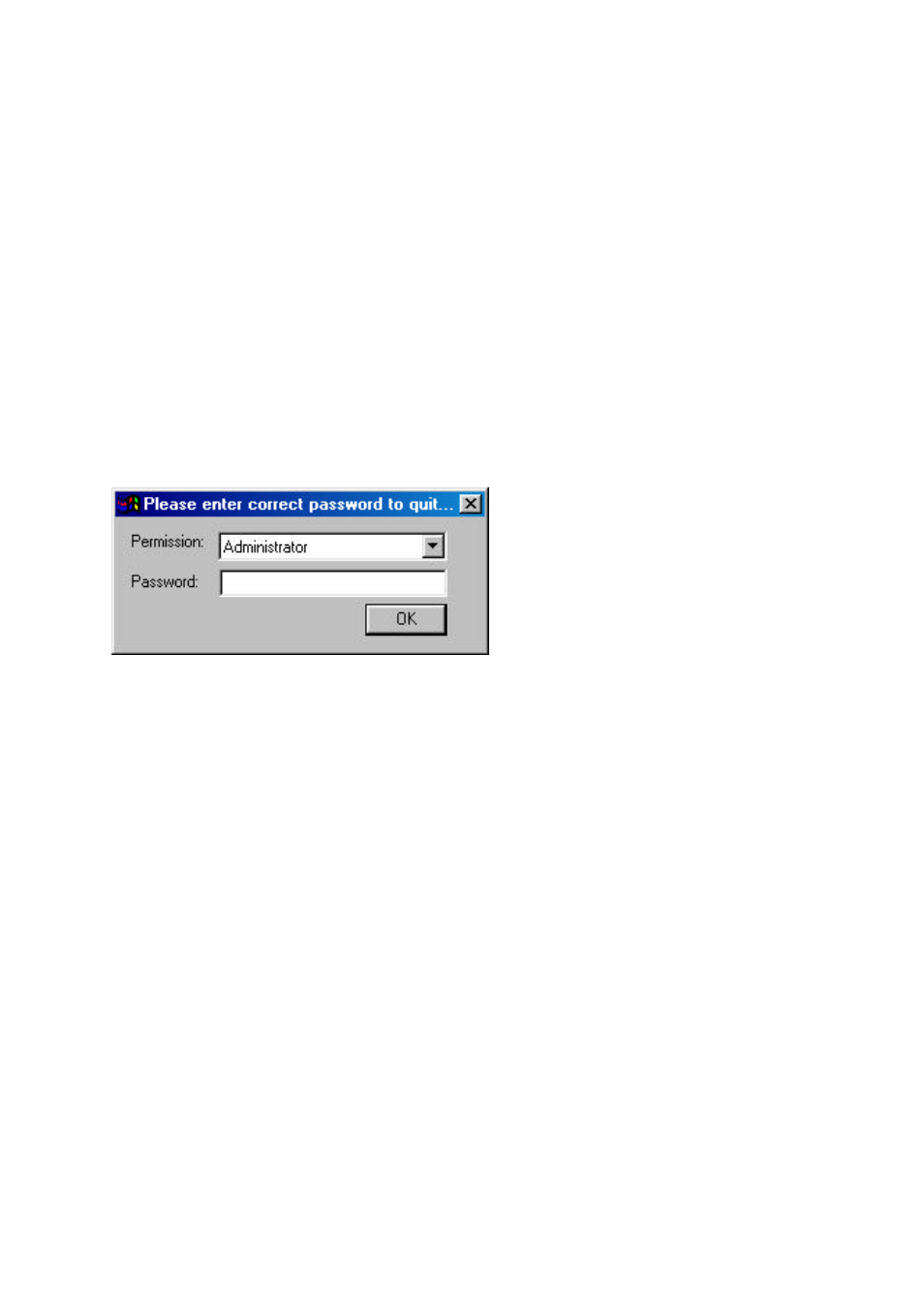
CyberEyes User’s Manual Rev.1
52
Quit System
To quit CyberEyes, click Quit System in the control bar. For security reasons, the administrator is
recommended to set password protection for quitting CyberEyes. To do so:
1. Login CyberEyes as an administrator. Click System Setting in the control bar.
2. On the Others tab, place a check mark beside Password confirmation for quitting system to enable this
function under Custom Style
3. Click OK to save the operation
4. In the control bar, click Quit System, and a password confirmation window will pop up.
Note: When selecting user permission, a rule of thumb is that the user type you choose should own an equal or
higher permission than the login user to prevent others from changing the CyberEyes settings without your
knowledge.
Choose the appropriate user permission and
key in the correct password. Click OK to quit
CyberEyes.
