SecurityMan Cyber Eye User Manual
Page 32
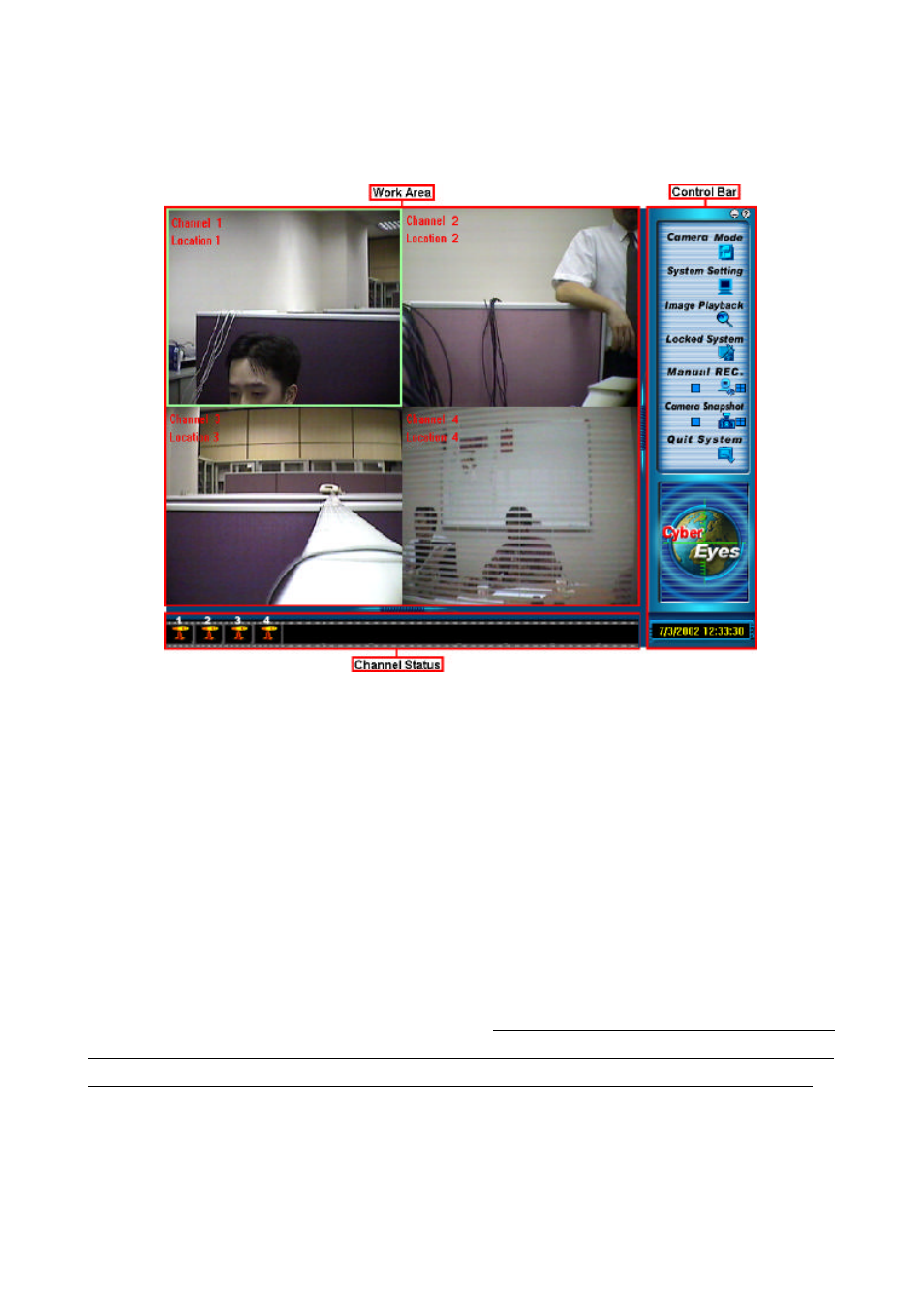
CyberEyes User’s Manual Rev.1
30
CHAPTER 4: USING CYBEREYES
Recognizing User Interface
The main window of CyberEyes consists of three parts:
Ÿ
Work Area
The work area is where you monitor, and each window box corresponds to one video channel. You will be able
to see the related channel information, such as channel location, channel name, and recording mode(s)
displaying on the window box.
Ÿ
Control Bar
On the topmost part of the control bar, you will see two small round icons. Click the left one to minimize the
interface. Click the right one to open the online help. Note: Since the online help is in the form of the PDF, you
must have installed the Adobe Acrobat Reader on your computer in order for the online help to be effective. If
you do not have the Adobe Acrobat Reader installed, clicking the online help button will not yield anything.
Below the two icons are seven main function buttons that allow you to configure CyberEyes. The lowermost
part shows you the current date (from left to right are month, day, and year respectively) and time (from left to
right are hour, minute, and second respectively).
