SecurityMan DigiairWatch Series User Manual
Page 23
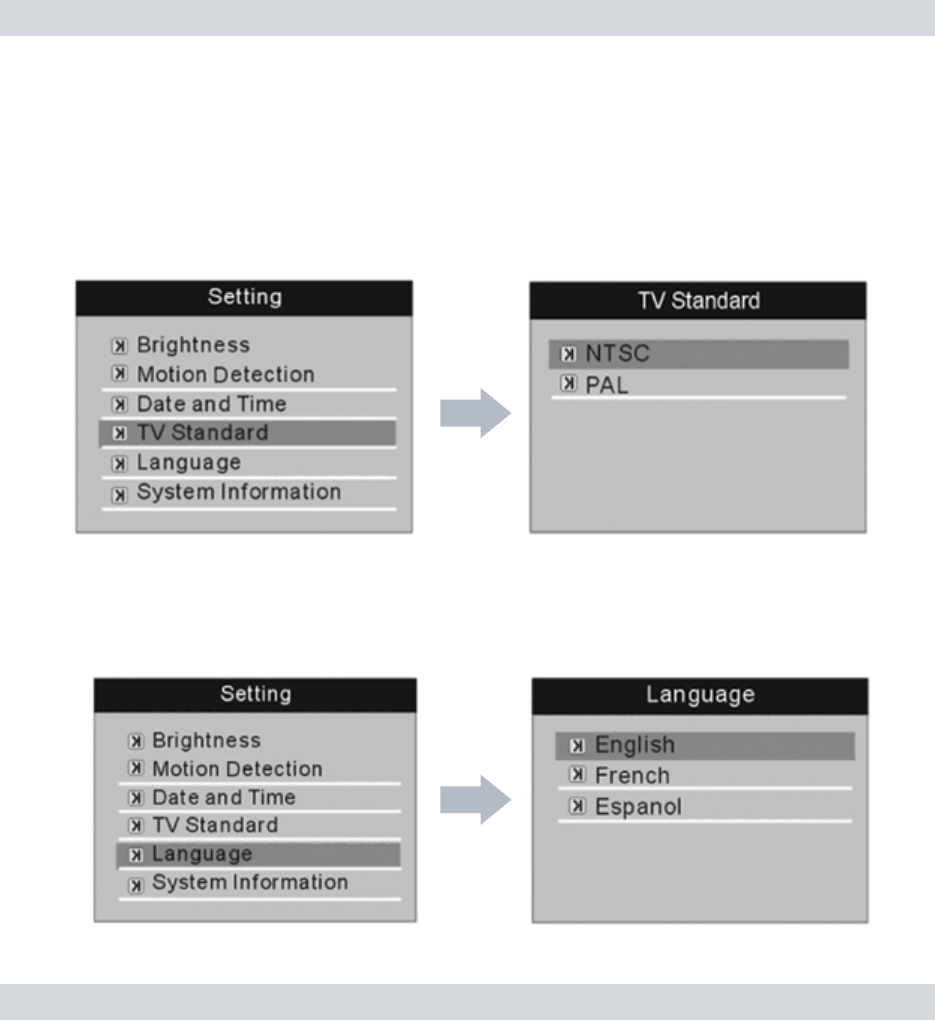
19
• TV Standard
To change the
TV Standard on your DVR/Receiver simply highlight and
press
OK on the TV Standard option. Use the UP, DOWN, LF, and RT
buttons to make your selection and press the
OK button to save your
changes. Options include:
NTSC (North America) and PAL (UK/Europe).
NOTE: Please contact technical support if you are unsure of what this
setting refers to prior to making a selection.
• Language
To change the system language, highlight and press
OK on the
Language option. Use the UP, DOWN, LF, and RT buttons to make
your selection and press the
OK button to save your changes.
