SecurityMan DigiairWatch Series User Manual
Page 13
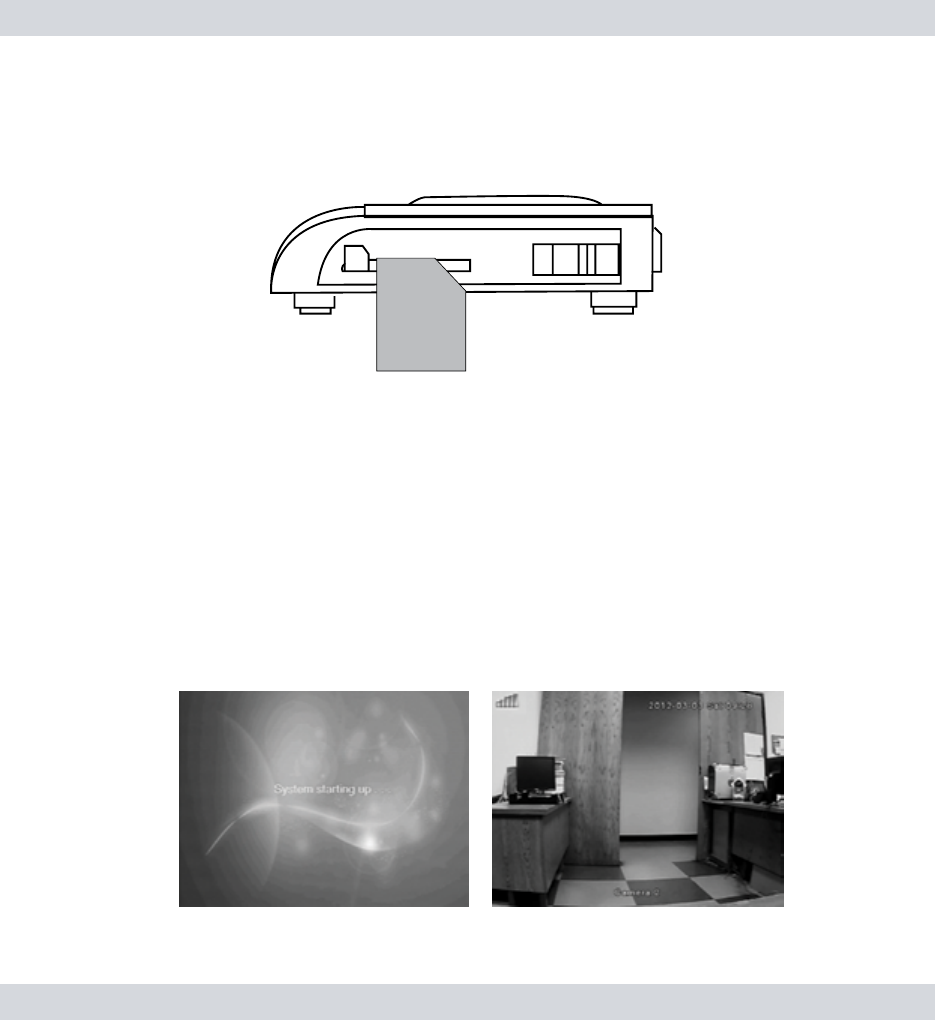
SD
9
3. Attach the antenna to the DVR/Receiver and insert a SD card (face up)
into the SD Slot located on the right hand side of the DVR.
NOTE: Make sure to format the SD card prior to recording. (Refer to
the SD Card section of the user’s manual)
4. Move the power switch located on the right side of the DVR/Receiver
to the POWER ON position, turn on your TV and set it to the
appropriate input channel. The TV must be on the A/V Input that you
connected the DVR/receiver to. For example A/V 1, INPUT 1, VIDEO 1,
LINE 1 or GAME. Once the TV is on the proper input channel and the
receiver is powered ON, you will see a brief start up screen followed by
a live image and be able to hear audio from the camera’s microphone as
illustrated below.
NOTE: To tune your TV to the proper input channel, you must do it
directly on the TV itself or with the original TV remote. Please reference
you TV user’s manual on how to change your TV to the input channel.
5. Press the “Snap Shot” or the “Record” button to initiate snap shot images
or video recording.
*SD Card not included
