Robertshaw 9555 User Manual
Page 8
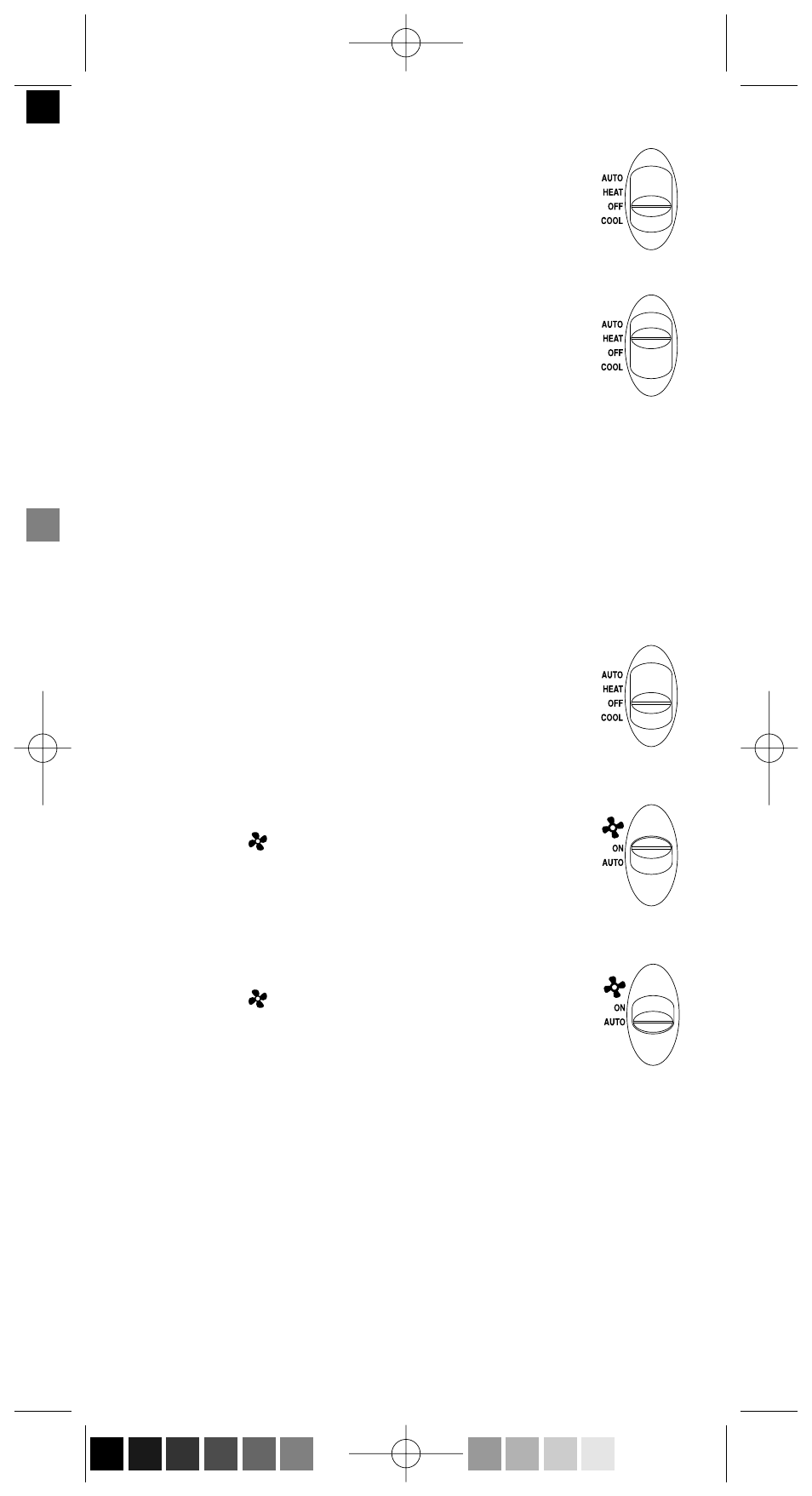
3. Put the AUTO-HEAT-OFF-COOL switch into
the OFF position. The air conditioning system
should turn off.
4. Put the AUTO-HEAT-OFF-COOL switch into
the HEAT position.
5. Press the
ٙ
button until the temperature
setting is at least 3 degrees above room
temperature. The heating system should
turn on. The fan may not turn on immediately,
depending on the fan delay built into the furnace.
6. Put the AUTO-HEAT-OFF-COOL switch into
the OFF position. The heating system should
turn off. The fan may continue to run for a
short period of time.
7. Put the
-ON-AUTO switch into the ON
position. The blower fan should turn on.
8. Put the
-ON-AUTO switch into the AUTO
position. The blower fan should turn off.
8
110-975D En.qxd 5/13/03 2:43 PM Page 8 (Black plate)
See also other documents in the category Robertshaw Water boiler:
- 800 (2 pages)
- 9400 (2 pages)
- 9401 (12 pages)
- 9400 (11 pages)
- 9405 (2 pages)
- 9405 (12 pages)
- 9415 (2 pages)
- 9415 (12 pages)
- 9500 (2 pages)
- 9500 (11 pages)
- 9505 (2 pages)
- 9505 (11 pages)
- 9520 (2 pages)
- 9520 (12 pages)
- 9550 (2 pages)
- 9555 (2 pages)
- 9560 (2 pages)
- 9600 (2 pages)
- 9600 (12 pages)
- 9610 (2 pages)
- 9610 (12 pages)
- 9615 (2 pages)
- 9615 (12 pages)
- 10-531 TAP-1 Adaptor (1 page)
- 200 SERIES (2 pages)
- 300-201 (2 pages)
- 300-202 (2 pages)
- 300-203 (2 pages)
- 300-204 (2 pages)
- 300-205 (2 pages)
- 300-206 (2 pages)
- 300-207 (2 pages)
- 300-208 (2 pages)
- 300-227 (2 pages)
- 300-229 (2 pages)
- 400 SERIES (2 pages)
- 8400-1 (2 pages)
- 8405-1 (12 pages)
- 8406-1 (12 pages)
- 8425-1 (2 pages)
- 8600-1 (2 pages)
- 8601-1 (12 pages)
- 8625-1 (14 pages)
- 900 SERIES (2 pages)
