More detailed information on the user settings – Robertshaw 9720i User Manual
Page 17
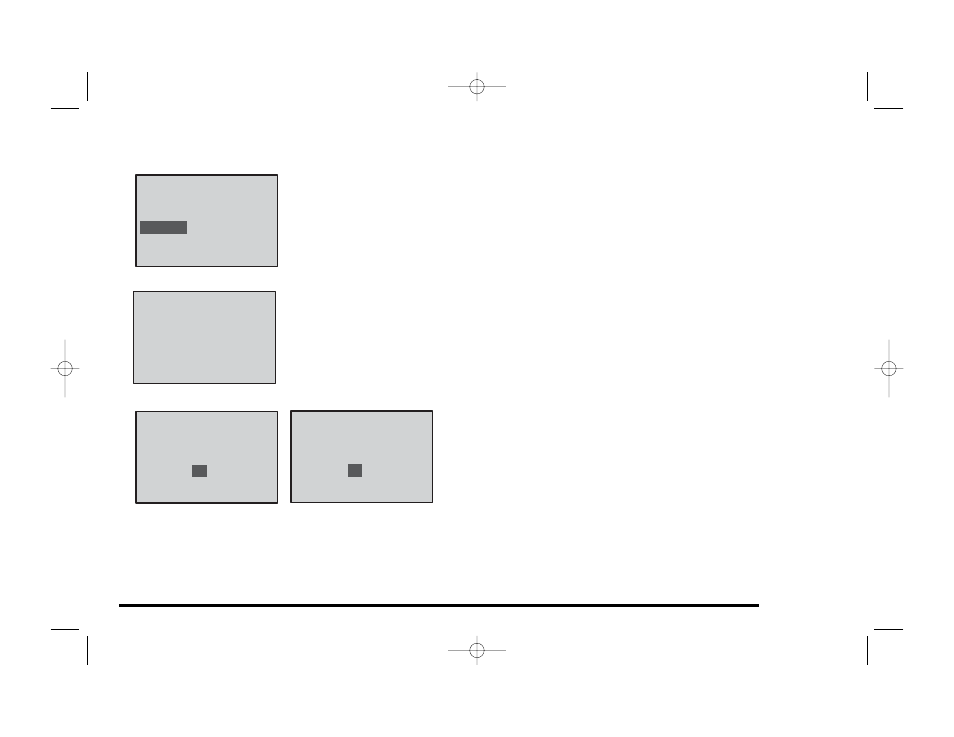
More Detailed Information on the USER SETTINGS
DIFFERENTIAL SETTINGS
The temperature differential is your comfort level. A lower differential means your system may
cycle with greater frequency but will control closer to the setpoint temperature.The second stage
delay is a timed delay to indicate how much time should pass before the second stage is turned
on. This is an energy saving feature. To use less energy, set this higher. For greater
comfort, set it lower.
SENSOR SETTINGS
This screen will appear when a remote indoor sensor (9020i) is connected to the thermostat.
USE LOCAL SENSOR will disable the remote sensor and only sense from the thermostat.
AVG. LOCAL/REMOTE will take a temperature reading from both the thermostat and the remote
sensor and average the two for even temperature control. USE REMOTE SENSOR will disable
the sensor in the thermostat and only control from the remote location.
HEATING and COOLING LIMITS
To prevent individuals (probably your kids) from adjusting the
thermostat too hot or too cold, you can limit the maximum setting
for the heating and cooling modes. This will help you save on
energy costs.
17
USER MENU
SELECT
SET COOLING LIMIT
LOWEST COOLING
SETTING ALLOWED
45
°F
USER MENU
SELECT
SET HEATING LIMIT
HIGHEST HEATING
SETTING ALLOWED
90
°F
USER MENU
SELECT
DIFFERENTIAL SETTING
1ST DIFF
1˚F
2ND DIFF
2˚F
2ND DELAY
20 MIN
USER MENU
SELECT
SENSOR SETTINGS
USE LOCAL SENSOR
AVG. LOCAL / REMOTE
USE REMOTE SENSOR
110-1023E.qxd 11/18/04 10:50 AM Page 17
