Using the button module bm32 – Avaya 16-603463 User Manual
Page 106
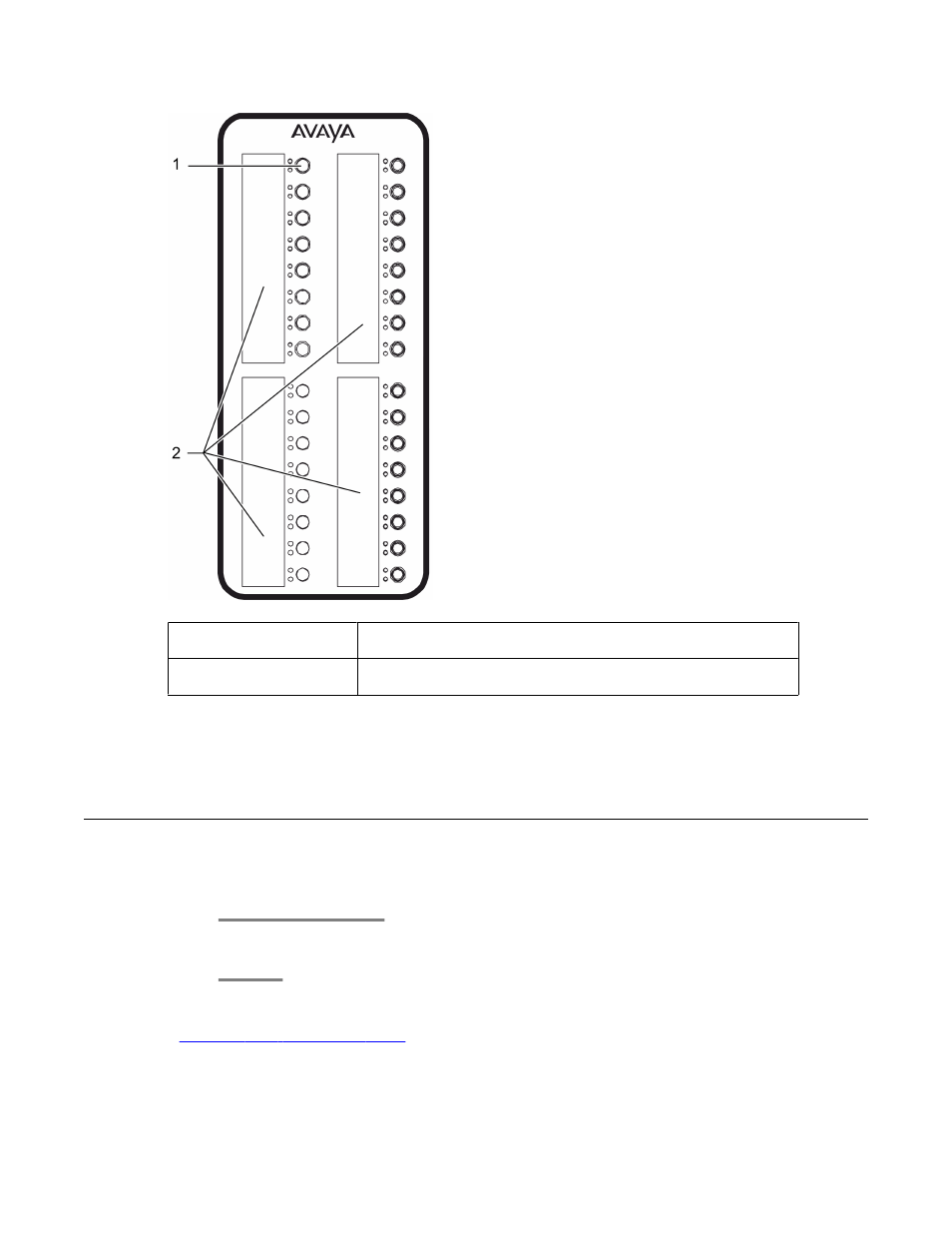
1
Buttons with LEDs
2
Strips for labeling
Use the BM32 buttons just like the destination or partner keys located directly on your
telephone: Lift the handset and then press the button for the desired subscriber.
Using the button module BM32
Use the BM32 buttons like the destination or function keys located on your telephone.
To make a call, press the button for the desired person.
Related topics:
on page 71
Auxiliary devices
106 1408/1416 User Guide
January 2010
See also other documents in the category Avaya Handset Cordless Phone:
- Lucent 2500 MMGN (4 pages)
- 3711 (66 pages)
- B149 (26 pages)
- B159 (4 pages)
- 1010 (59 pages)
- SM61 (47 pages)
- B179 (54 pages)
- 1416 (4 pages)
- 1050 (46 pages)
- 1120E (214 pages)
- 1110 (146 pages)
- 4612 (66 pages)
- 1220 (200 pages)
- INDeX 2050 (50 pages)
- 3616 (22 pages)
- 4624 (66 pages)
- 3400 Series (22 pages)
- Desktop Charger (24 pages)
- one-X Deskphone Value Edition 1608 (2 pages)
- 5420 (52 pages)
- one-X Deskphone Value Edition 1616 (38 pages)
- 16-603413 (4 pages)
- 1140E (242 pages)
- 3720 (73 pages)
- Definity 6211 (4 pages)
- 1692 IP (32 pages)
- DESKPHONE 16CC 700445109 (2 pages)
- 2402 (28 pages)
- 1030 (25 pages)
- 3626 (25 pages)
- 3701 (46 pages)
- 9601 (2 pages)
- ALGO-3226-CM (8 pages)
- 1230 (212 pages)
- Definity Callmaster V (18 pages)
- 1165E (260 pages)
- 4400D (10 pages)
