Adjusting the contrast, Adjusting the background density, See p.51 “adjusting the contrast – Aristokraft LD425C User Manual
Page 73
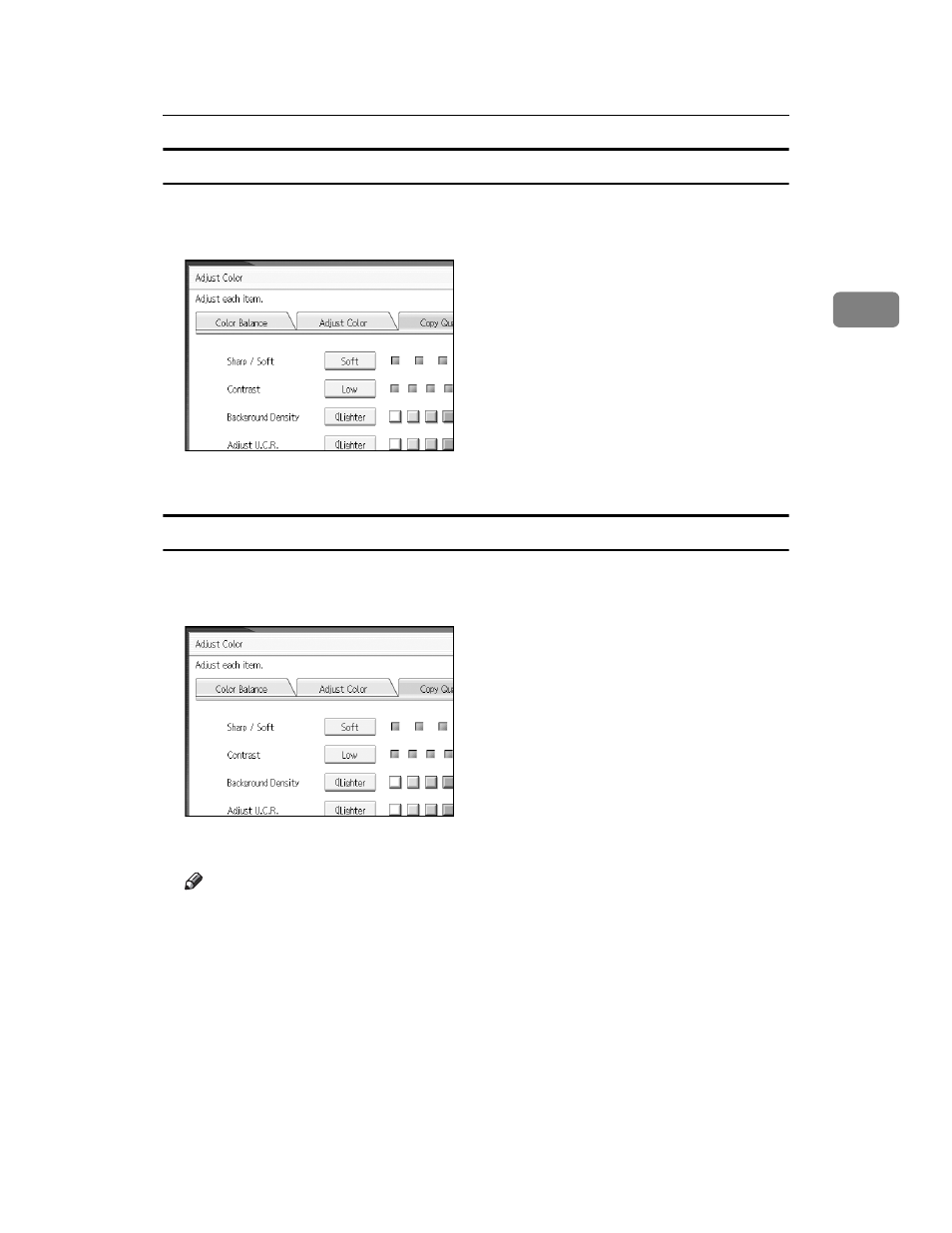
Color Functions
51
2
Adjusting the contrast
Adjusts the shades of an image.
A
Adjust by pressing [Low] or [High].
B
Press [OK].
Adjusting the background density
Adjusts the background density of an image.
A
Adjust by pressing [Lighter] or [Darker].
B
Press [OK].
Note
❒ Adjustments should be made lightly when copying dark textured origi-
nals, such as newspaper or recycled paper.
❒ Adjustments should be made darker when darkening the Color of markers
or highlighters. However, as the Color of highlighters is difficult to repro-
duce, the copy might not come out depending on the Color or a different
Color might be copied.
