Aristokraft LD425C User Manual
Page 158
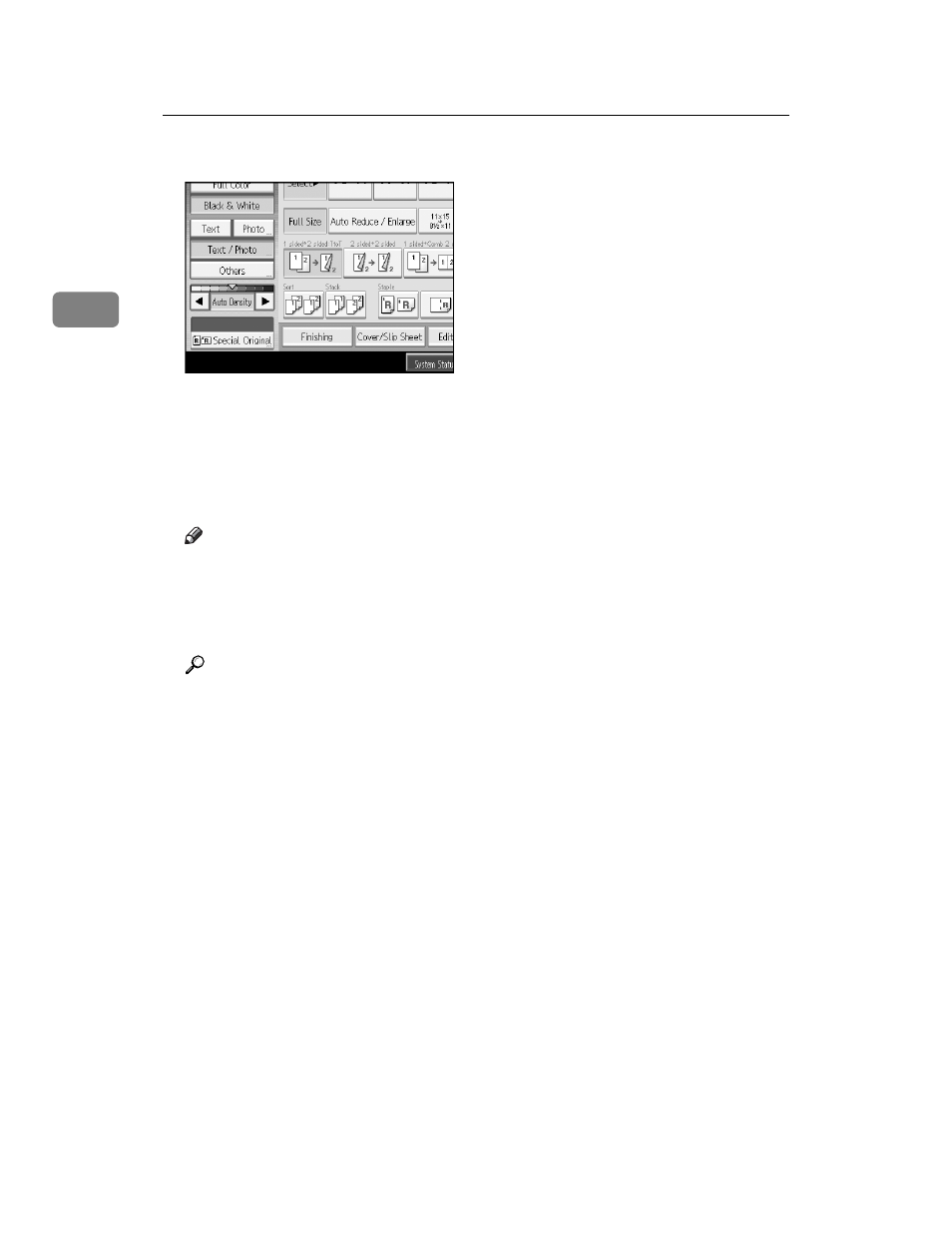
Copying
136
2
A
Press [Cover/Slip Sheet].
B
Select [Copy] or [Blank], and then press [OK].
C
Select the paper tray containing the sheet paper to copy the originals.
When using OHP transparencies, open the bypass tray.
D
Place the originals, and then press the {Start} key.
Note
❒ Press the {q} key and select [OHP (Transparency)] in Special paper.
❒ When copying OHP transparencies set on the bypass tray, if Internal Tray
1 is not selected for the output paper tray, copies are delivered to it.
❒ See “Slip Sheet Tray”, General Settings Guide.
Reference
See p.38 “When copying onto OHP Transparencies or Thin Paper”.
