7❖ reproduction ratio ❖ edit – Aristokraft LD425C User Manual
Page 29
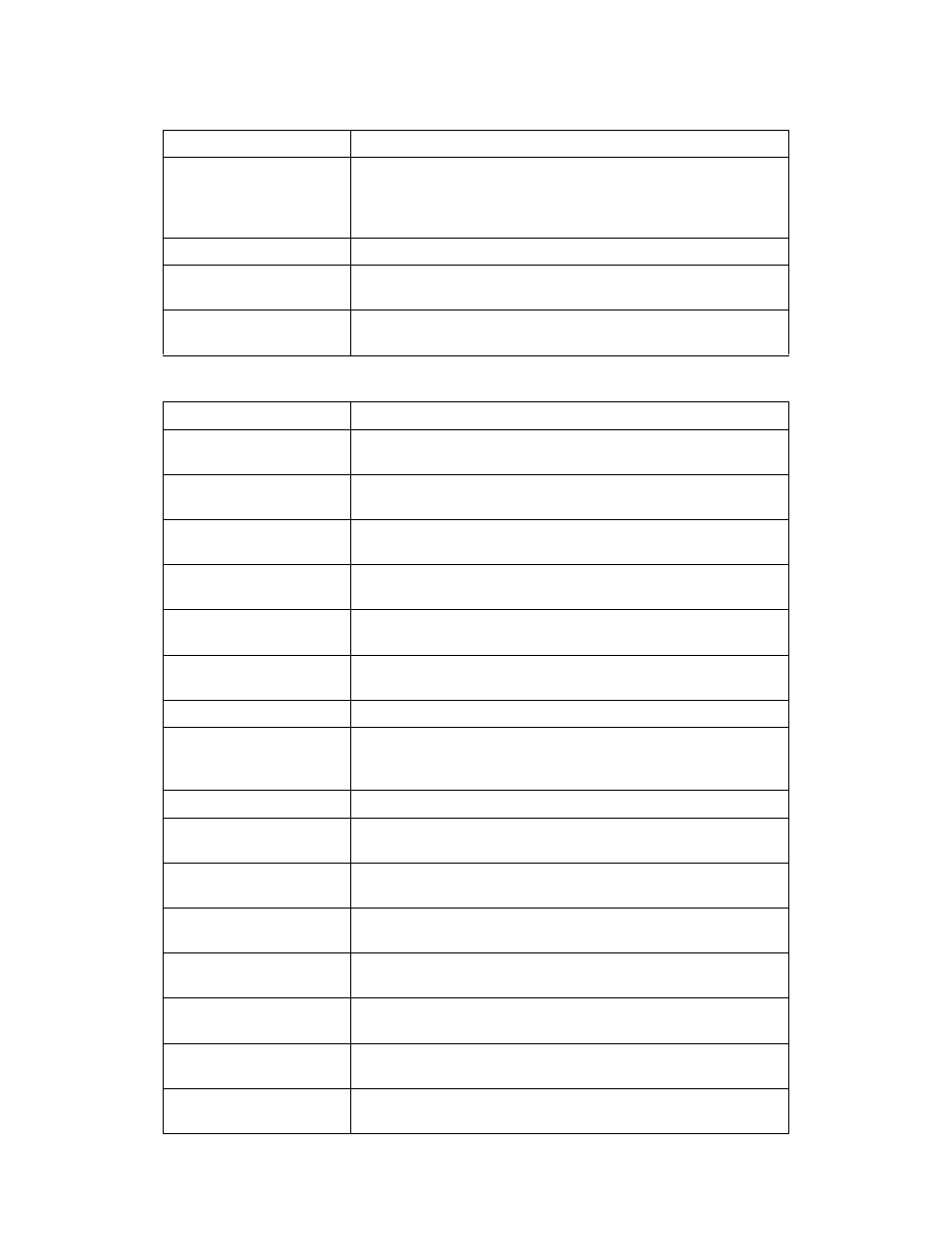
7
❖ Reproduction Ratio
❖ Edit
Item
Description
Shortcut R / E
You can register up to three frequently used Reduce/Enlarge ra-
tios other than the fixed Reduce/Enlarge ratio and have them
shown on the initial display. You can also change registered Re-
duce/ Enlarge ratios.
R / E Ratio
You can select a key to specify the reproduction ratio.
R / E Ratio Priority
Specify prioritized enlargement and reduction ratios by pressing
[Reduce / Enlarge]
.
Ratio for Create Margin
You can set a Reduce/Enlarge ratio when registering Create Mar-
gin in a shortcut key.
Item
Description
Front Margin: Left / Right
You can specify left and right margins on the front side of copies
using the Margin Adjustment function.
Back Margin: Left / Right
You can specify left and right margins on the back side of copies
using the Margin Adjustment function.
Front Margin: Top / Bottom You can specify top and bottom margins on the front side of cop-
ies using the Margin Adjustment function.
Back Margin: Top / Bottom You can specify top and bottom margins on the back side of copies
using the Margin Adjustment function.
1 Sided → 2 Sided Auto
Margin: TtoT
When using the 1 sided → 2 sided Duplex function, you can spec-
ify margins on the back side.
1 Sided → 2 Sided Auto
Margin: TtoB
When using the 1 sided → 2 sided Duplex function, you can spec-
ify margins on the back side.
Erase Border Width
You can specify the width of erased border margins using this function.
Erase Original Shadow in
Combine
In Combine Copy or Booklet/Magazine Copy mode, you can
specify whether to erase a 3 mm, 0.1” bounding margin around all
four edges of each original.
Erase Center Width
You can specify the width of the erased center margins using this function.
Front Cover Copy in Combine You can make a combined copy on the front cover sheet when you
select the Front Cover function.
Copy Order in Combine
You can set the copy order when using the Combine function to
Left to Right or Top to Bottom.
Orientation: Booklet, Mag-
azine
You can select the orientation of copies to open when using Book-
let or Magazine function.
Copy on Designating Page
in Combine
You can make a combined copy on the inserted slip sheets when
using the Desig./Chapter Copy function.
Image Repeat Separation
Line
You can select a separation line using the Image Repeat function
from: None, Solid, Broken A, Broken B, or Crop Marks.
Double Copies Separation
Line
You can select a separation line using the Double Copies function
from: None, Solid, Broken A, Broken B, or Crop Marks.
Separation Line in Combine You can select a separation line using the Combine function from:
None, Solid, Broken A, Broken B, or Crop Marks.
