Checking jobs in the print queue, Changing the order of jobs – Aristokraft LD425C User Manual
Page 53
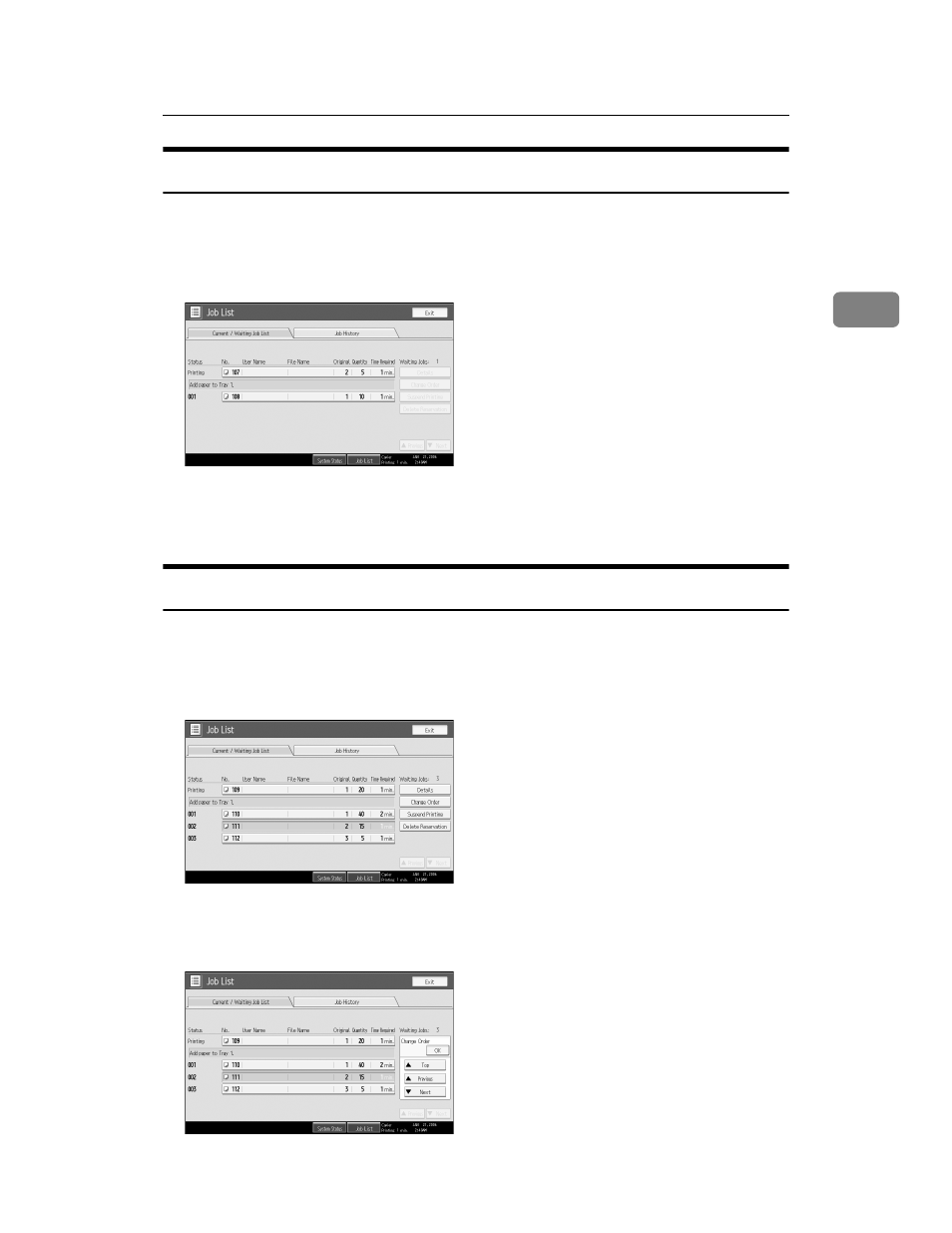
Job List
31
2
Checking jobs in the print queue
You can check the contents of jobs in the print queue.
A
Press [Job List].
B
Select the job you want to check.
C
Press [Details], and then check the contents.
D
Press [Exit].
Changing the order of jobs
You can change the order in which print jobs in the job list are served:
A
Press [Job List].
B
Select the job whose order you want to change.
C
Press [Change Order].
D
Change the order using [Top], [Previous], or [Next].
