Document server display – Aristokraft LD425C User Manual
Page 166
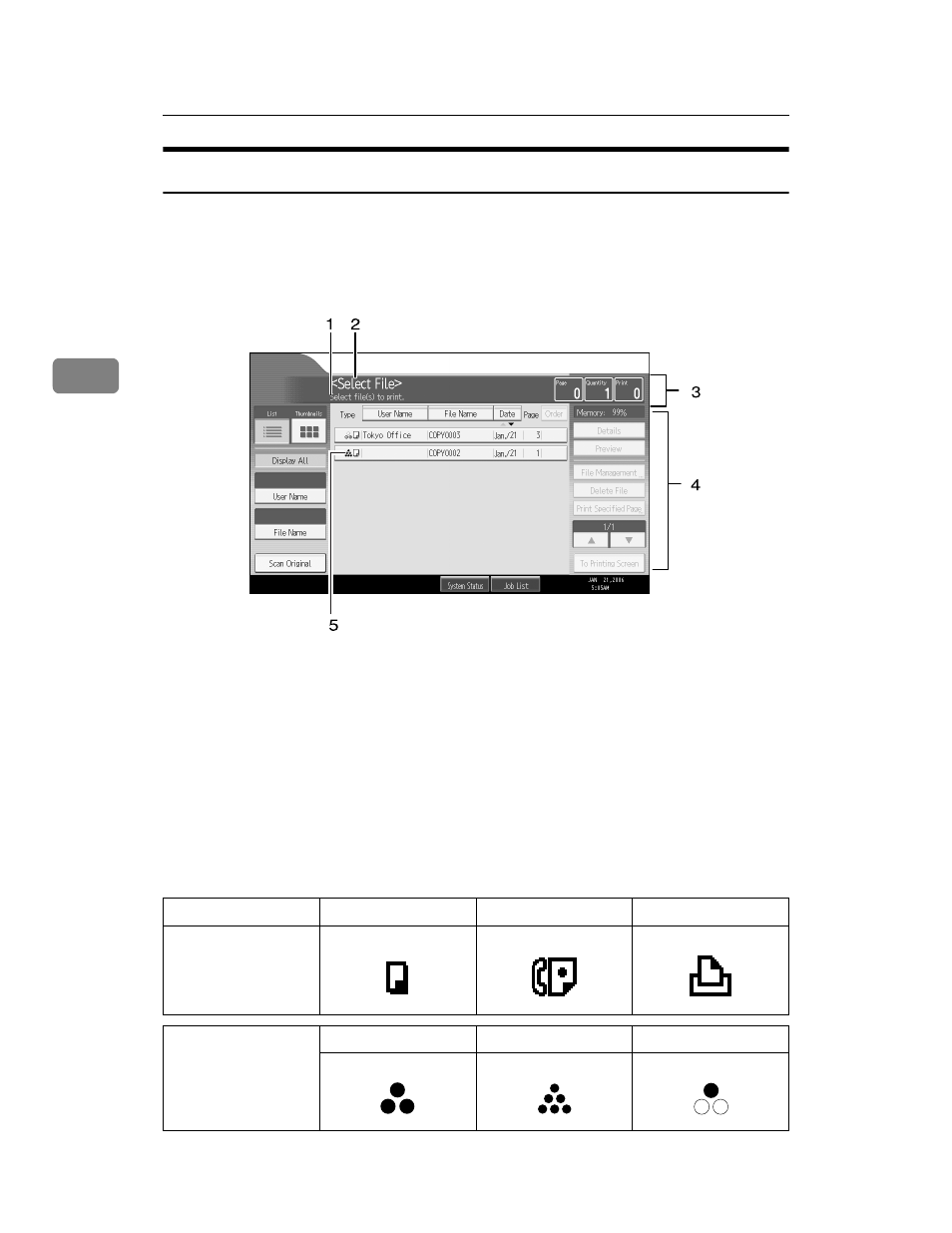
Document Server
144
3
Document Server Display
Following explains the screens and icons displayed in the Document Server
function.
❖ Document Server initial display
1.
This screen displays the opera-
tional status and messages.
2.
The number of the originals be-
ing read with the memory as well as
the number of paper sets and copied
are displayed.
3.
Keys for the operation is dis-
played.
4.
The function used for the storing
as well as the color mode is dis-
played.
5.
The functions under which the
documents were stored.
The list display of the Document Server shows the following icons depending on
the storing function and the color mode selected:
AMG064S
Function
Copying
Facsimile
Printer
Icons
Color icons
Full color
Black and white
Monochrome
