Date stamp, See p.114 “date stamp – Aristokraft LD425C User Manual
Page 136
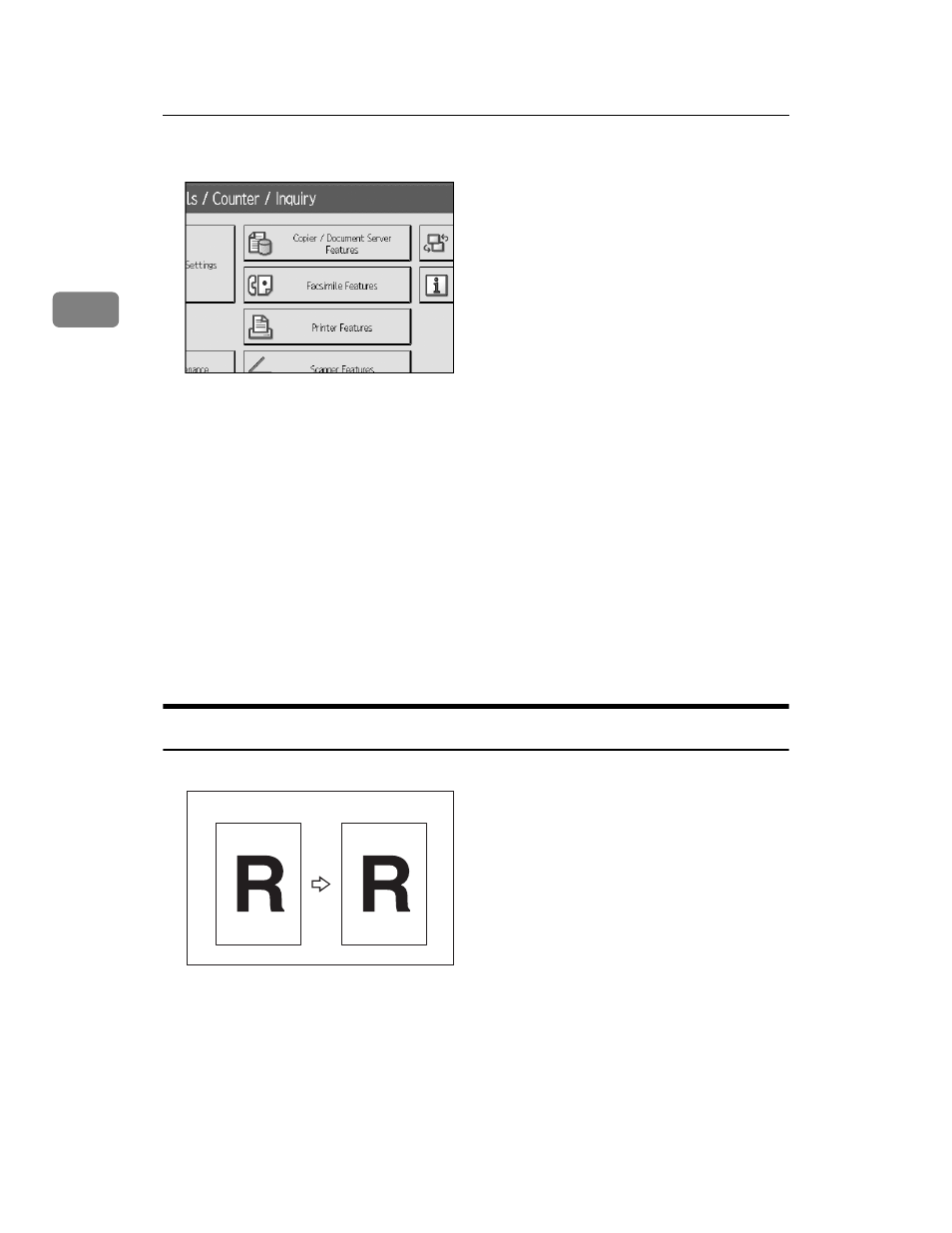
Copying
114
2
C
Press [Copier / Document Server Features].
D
Press [Stamp].
E
Press [User Stamp].
F
Press [Program / Delete Stamp].
G
Press [Delete], and then press the stamp number you want to delete.
H
Select [Yes], and then press [Exit].
I
Press [Exit].
The display returns to the Copier/Document Server Features main menu.
J
Press [Exit].
Exits settings and gets ready to copy.
Date Stamp
Use this function to print dates on your copies.
You can select from the following styles:
• MM/DD/YYYY
• MM.DD.YYYY
• DD/MM/YYYY
• DD.MM.YYYY
• YYY.MM.DD
AMG062S
1/21/2006
