Changing the stamp color – Aristokraft LD425C User Manual
Page 141
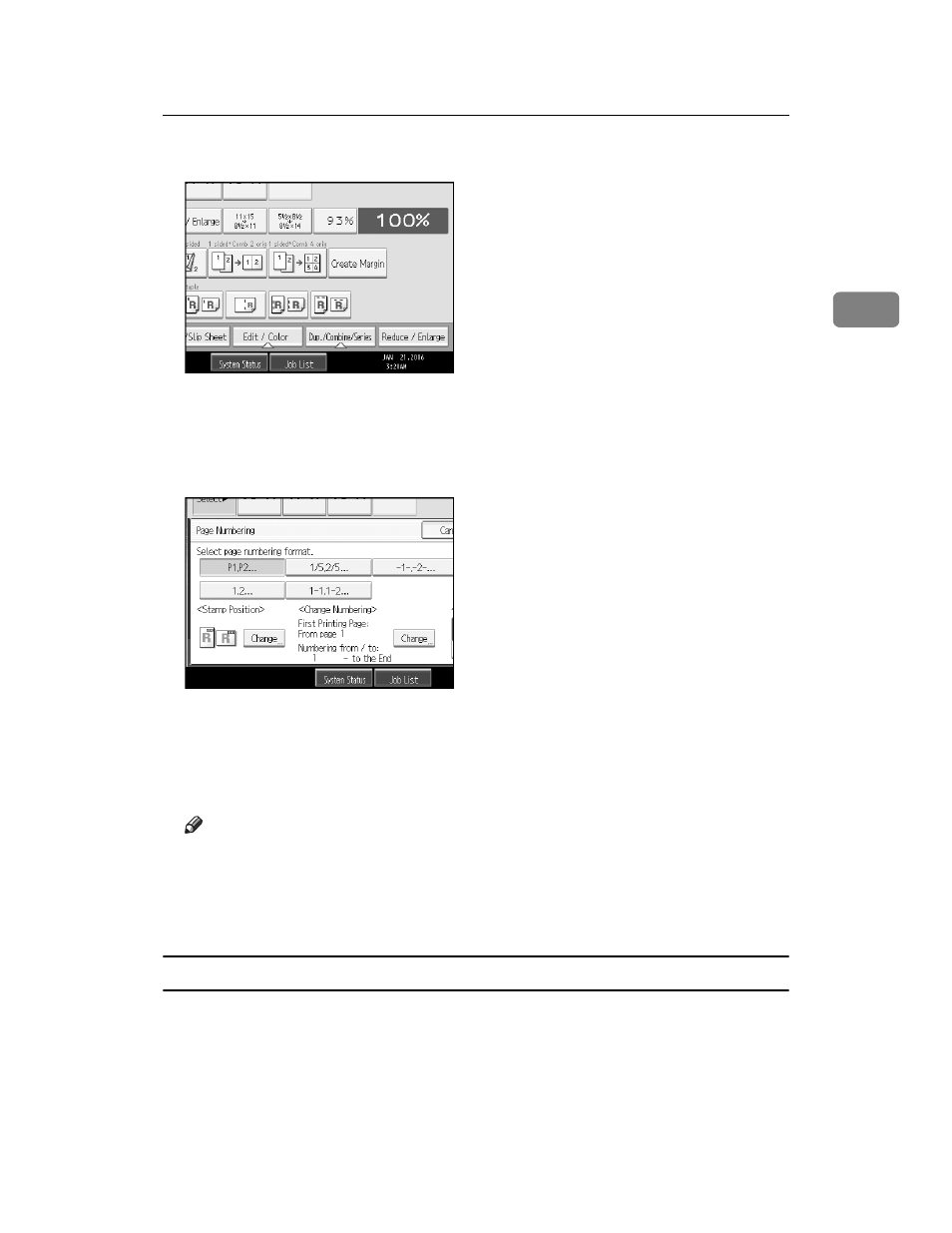
Copier Functions
119
2
A
Press [Edit / Color].
B
Press [Stamp].
C
Press [Page Numbering].
D
Select the format.
E
After you specify all desired settings, press [OK].
F
Press [OK].
G
Place the originals, and then press the {Start} key.
Note
❒ You can specify the stamp Color, position, pages to be stamped, and num-
bering.
❒ The default Color is black.
❒ See “Stamp”, General Settings Guide.
Changing the stamp Color
Changes the stamp Color.
A
Press [Stamp Color].
B
Select the stamp Color, and then press [OK].
