FEC AFC1100 User Manual
Page 11
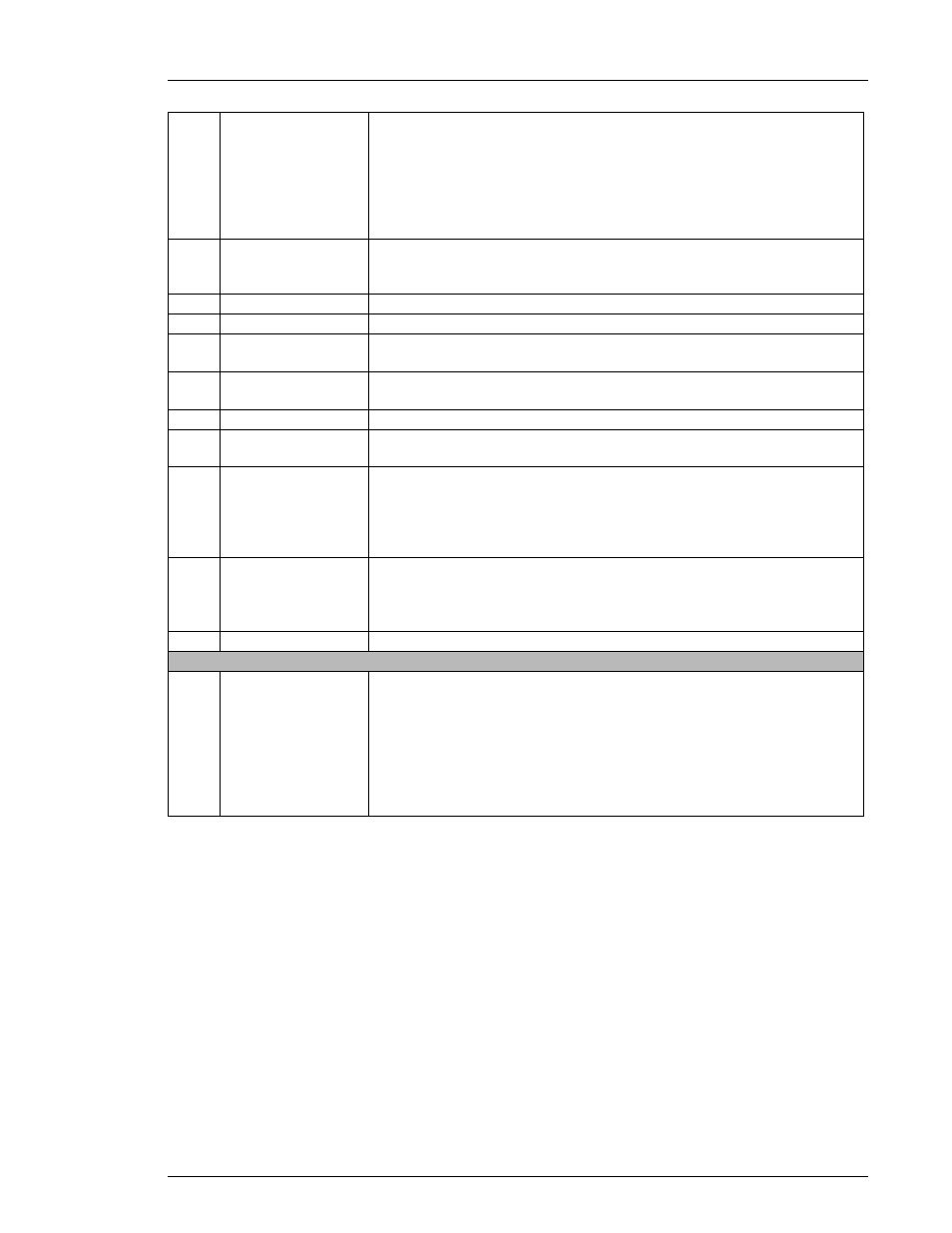
)(& ,QF
Bank Data Output Signals (Normally Open)
These output signals designate various fastening conditions and
results as determined by Bank Select 0 & 1 (Pins 13 & 12) inputs.
Refer to 4.7.4 Bank Select Table for output data descriptions.
BANK DATA 0
BANK DATA 1
BANK DATA 2
BANK DATA 3
BANK DATA 4
BANK DATA 5
BANK DATA 6
BANK DATA 7
25
24
23
22
21
20
19
18
OUTPUT SIGNALS
Output signal common. Connection to 0 VDC required
OUTPUT COMMON
17
Work / Parameter Select Input (Normally Open)
These 3 inputs form a binary code which is capable of selecting up to 8
different sets of Fastening Parameters. Refer to Section 4.7.2 Work
Sequence Select Table.
WORK SELECT 0
WORK SELECT 1
WORK SELECT 2
14
15
16
Bank Select Input Signals (Normally Open)
These two (2) inputs form a binary code that is used to define the
function/definition of outputs for Bank Data 0~7 (Pins 23~30). This
allows up to 32 different output definitions with only 8 discrete outputs
(4 Banks, 8 available outputs per Bank). See 4.7.4 Bank Select Table.
BANK SELECT 1
BANK SELECT 0
12
13
Input signal used to disable the performance of the automatic Self
Check function at the beginning of the fastening cycle.
SELF CHECK
DISABLE
11
Input signal common. Connection to +12 ~ 24 VDC required
IN COMMON
10
Input / output signal that is directly connected to other Axis Units to
provide for Syncronized 2 step fastening.
SYNC
9
Input / output signal that is directly connected to other Axis Units to
provide for Syncronized 2 step fastening.
SYNC
8
Input common signal for inputs 8 and 9 "SYNC" signal
SYNC COMMON
7
Input common signal for inputs 8 and 9 "SYNC" signal
SYNC COMMON
6
Spindle Bypass Input (Normal Open)
When active, all functions of this spindle are bypassed, and the Bypass
output is active.
BYPASS
5
Start Cycle Input (Normally Open)
The Start input automatically resets the previous cycle, clears all data
to zero, and initiates the next fastening cycle.The Start input requires a
pulse of 200~500 milliseconds if the Axis Unit DIP switches are set up
for AUTOMATIC Start input. If the Axis Unit DIP switches are set up
for DEADMAN (hand-held operations) input, the Start input must be
maintained "on" for the entire cycle.
START
4
WARNING:
Follow Lockout/Tagout and other safety precautions when connecting and/or
disconnecting cabling, wiring, and equipment.
Chapter 4: System Setup and Wiring (Rev. 8/98)
Page 4-11
