E-Mon E20-6003200J-D-KIT User Manual
Page 29
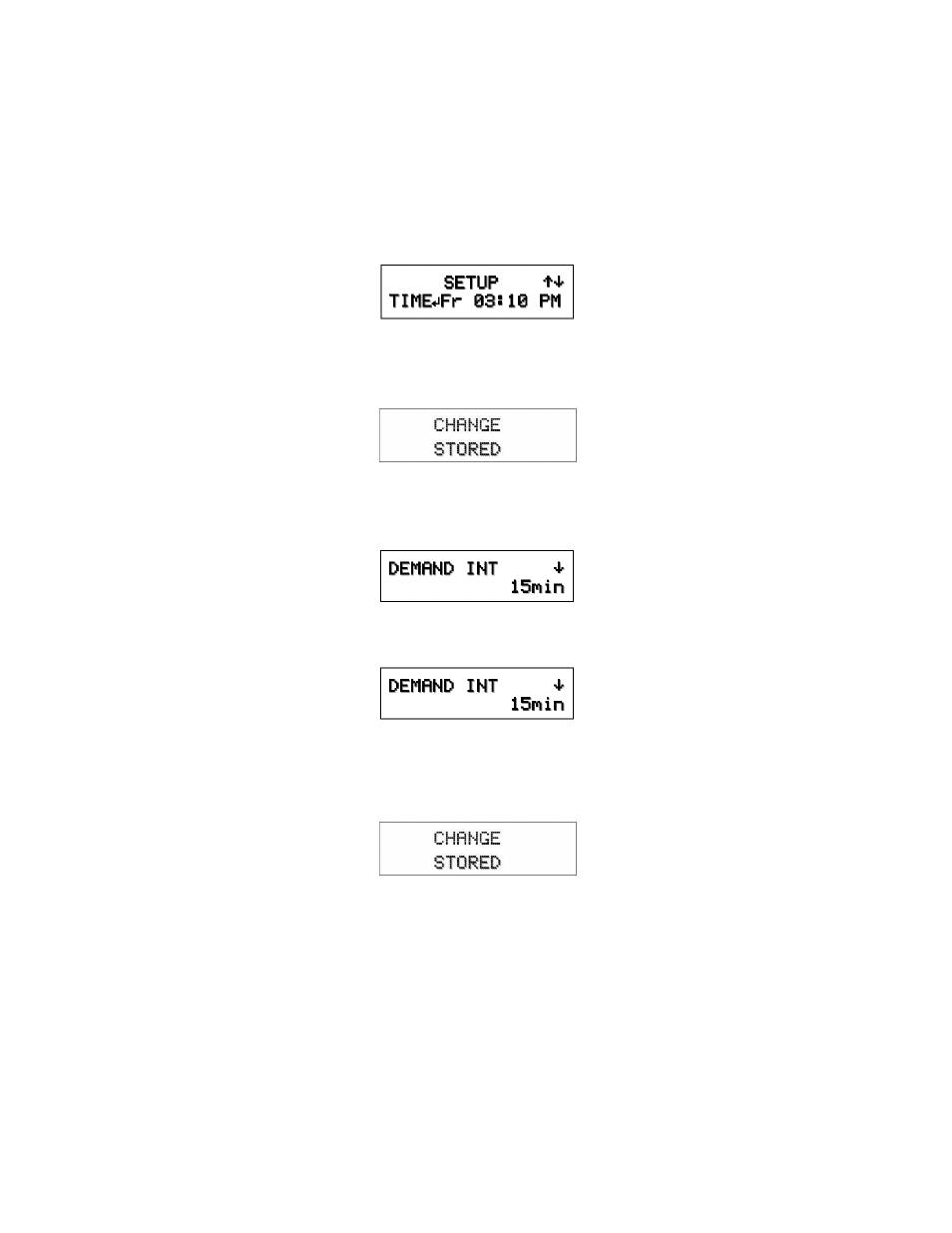
CLASS 2000 METER
29
62-0389-05
STEP 6: Press the DOWN button to access the TIME screen.
STEP 7: Press ENTER to cycle between the hour, minutes, and day of week selection
Use the UP and DOWN buttons to change the selection.
STEP 8:When the changes are completed press the ENTER button to save the
changes.
STEP 9: Press ENTER to enter the DEMAND INTERVAL screen.
STEP 10: Press ENTER again to access the interval selection screen. Use the UP and
DOWN buttons to select the appropriate interval time. (default is 15 min.)
STEP 11:When the appropriate demand interval has been chosen, press ENTER to
save the changes.
This manual is related to the following products:
- E20-6001600J-D-KIT E20-600800-J-D-KIT E20-600400-J-D-KIT E20-600200-J-D-KIT E20-600100-J-D-KIT E20-6003200JKIT E20-6001600JKIT E20-600800-JKIT E20-600400-JKIT E20-600200-JKIT E20-600100-JKIT E20-4803200J-D-KIT E20-4801600J-D-KIT E20-480800-J-D-KIT E20-480400-J-D-KIT E20-480200-J-D-KIT E20-480100-J-D-KIT E20-4803200JKIT E20-4801600JKIT E20-480800-JKIT E20-480400-JKIT E20-480200-JKIT E20-480100-JKIT E20-2083200J-D-KIT E20-2081600J-D-KIT E20-208800-J-D-KIT E20-208400-J-D-KIT E20-208200-J-D-KIT E20-208100-J-D-KIT E20-2083200JKIT E20-2081600JKIT E20-208800-JKIT E20-208400-JKIT E20-208200-JKIT E20-208100-JKIT
