Installation – Teledyne PEM-9004 - Portable emissions analyzer User Manual
Page 25
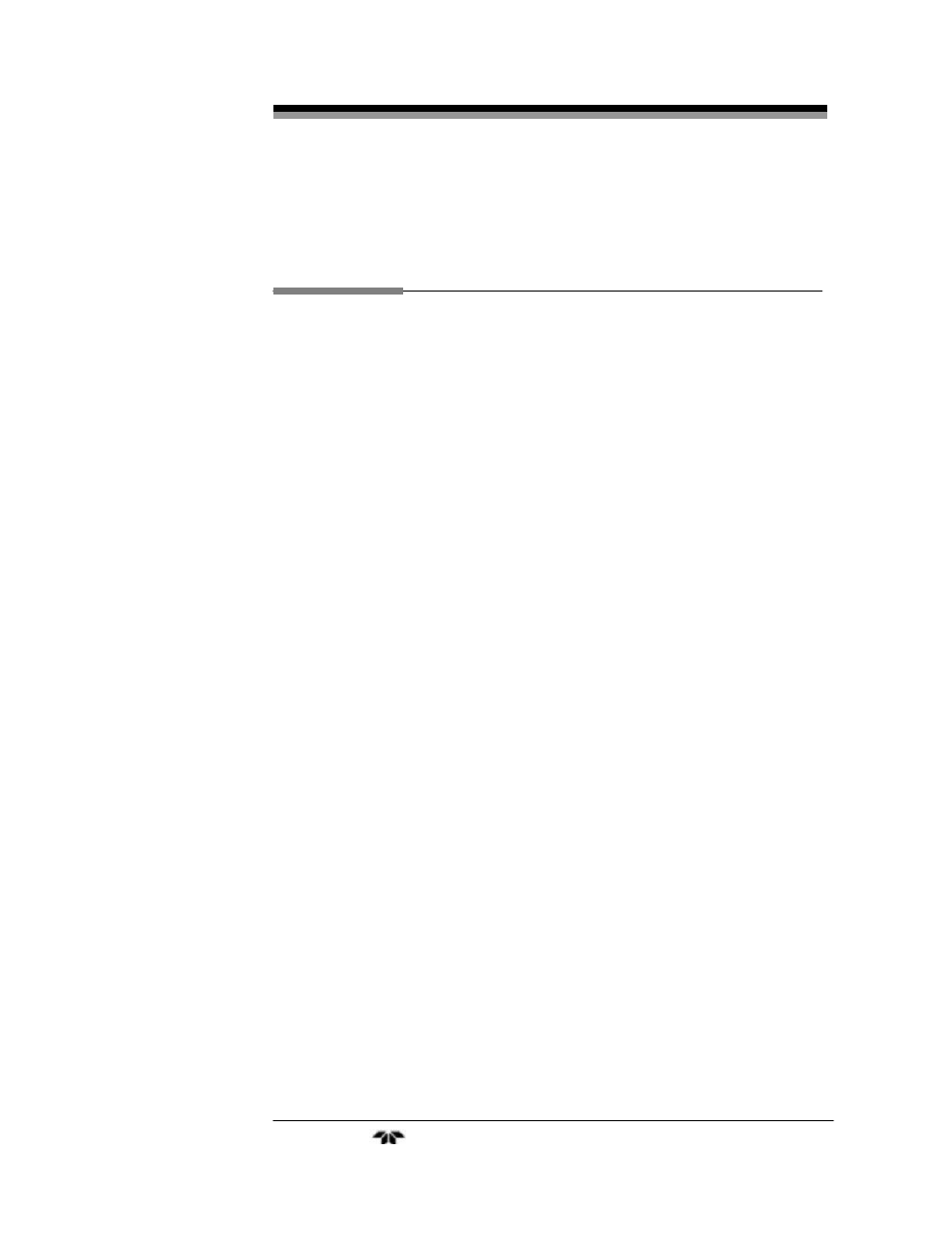
Portable Emissions Monitor
Installation
Teledyne
Analytical
Instruments
13
Installation
Installation of the analyzer includes:
1.
Unpacking the system
2.
Connecting the Probe
3.
Making the gas and thermocouple connections
4.
Calibration and testing the installation
Also covered in this section are battery issues, and information
regarding battery replacement.
3.1 Unpacking the Analyzer
The TAI PEM-9004 Portable Emissions Monitor is generally
shipped fully functional and ready to work. Carefully unpack the
analyzer and inspect it for damage. Immediately report any damage to
the shipping agent. Note the probe and connectors and make sure there
is no shipping damage.
3.2 Attaching the Probe and Thermocouples
All connections are made on the front panel. Figure 2-1 illustrates
the front panel and identifies the connector locations.
• Connect the exhaust gas thermocouple jack to the port labeled T Gas
• Connect the ambient air thermocouple jack to the ambient air port
connector
• Connect the gas line from the probe to the gas port
• Connect the pressure sensor line to the port labeled P+ which is the
port for measuring a positive pressure.
NOTE: If you are monitoring a process which is below
atmospheric pressure, connect the pressure sensor to the
P- port.
