Teledyne 4020 – Hydrocarbon analyzer (special version for automatic background gas switching) User Manual
Page 82
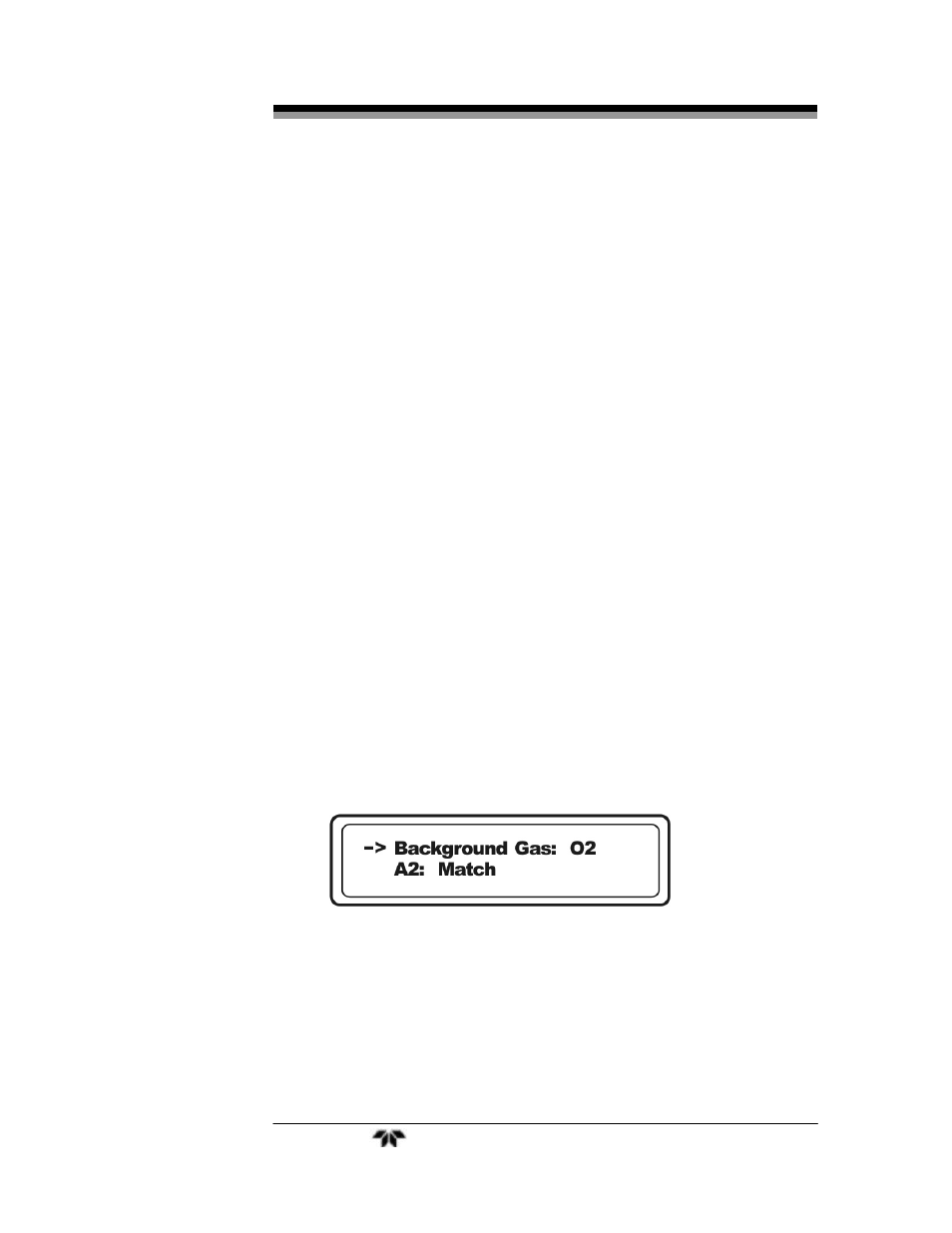
Operation Model
4020
Teledyne
Analytical
Instruments
64
performed prior to using selected sample/background gas
for analysis.
Auto: Automatically select the sample/background gas that is
used by the analyzer during calibration or measurement. In
Auto mode, the sample/background gas will be determined
by the signal received at the remote zero contacts as
described in Section 3.3.3.6. The AL-2 relay contact will
also switch in conjunction with the signal input to the remote
zero contacts.
Note: It is the user’s responsibility to ensure proper valves are
installed for automatically switching the proper
sample/background gas to the analyzer synchronized to
the signals to and from the 4020 Analyzer. See Section
3.3.3.6.
Match/Invert: This function reverses the logic of the AL-2
relay contact (formerly alarm 2) and is used as an indication
of the current selected background gas.
4.7.2.1
M
ANUALLY
S
ELECTING A
B
ACKGROUND
G
AS
To manually select a background gas:
<▲▼>
From the MAIN MENU, scroll to the BACKGROUND
GAS function using the UP/DOWN keys.
<Enter>
Pressing
the next screen.
<Enter>
Use the
N2, or Auto).
<▲▼>
Use the UP/DOWN keys to toggle between the options..
<Enter>
Use the
background gas when it is displayed. Note that the AL-2
contacts will switch accordingly. See Section 4.7.2.3
Match/Invert.
