Teledyne 4020 – Hydrocarbon analyzer (special version for automatic background gas switching) User Manual
Page 73
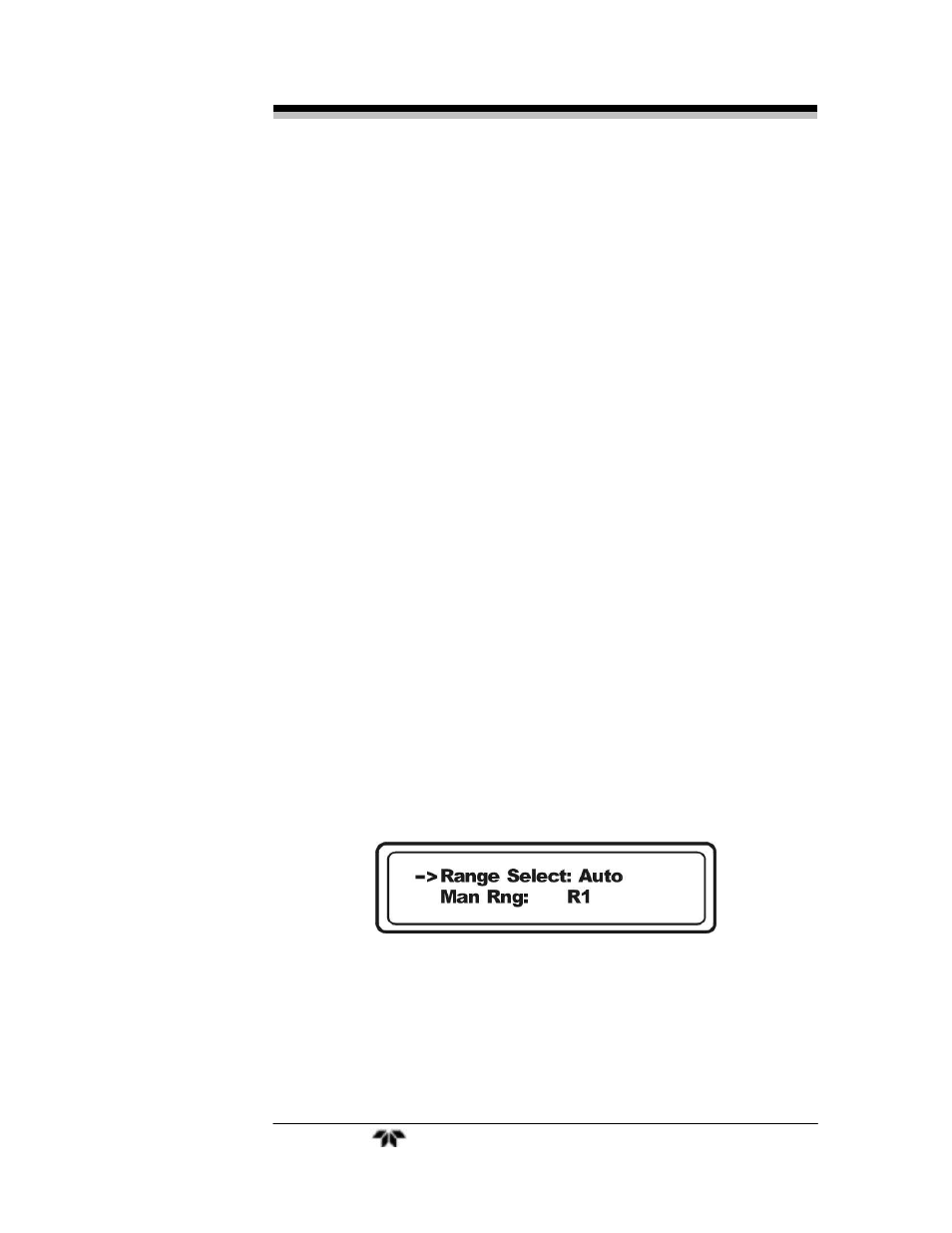
Total Hydrocarbon Analyzer
Operation
Teledyne
Analytical
Instruments
55
4.6.13.2
A
UTO
R
ANGE
Rather than defining a specific range to work in, you can set the
instrument for autoranging. In the autoranging mode, the microprocessor
automatically responds to concentration changes by switching ranges for
optimum readout sensitivity. If the upper limit of the operating range is
reached, the instrument automatically shifts to the next higher range. If
the concentration falls to below 90% of full scale of the next lower
range, the instrument switches to the lower range. A corresponding shift
in the DC concentration output, and in the range ID outputs, will be
noticed.
Note: As required by the autoranging software, R1, R2 and R3
must be defined and be linearly increasing, which means
R1
The autoranging feature can be overridden so that analog output
stays on a fixed range regardless of the contaminant concentration
detected. If the concentration exceeds the upper limit of the range, the
DC output will track until it saturates at 110 % of full scale, in other
words: 1.1 V or 21.6 mA using the current output.
However, the digital readout and the RS-232 output of the
concentration are unaffected by the fixed range. They continue to read
beyond the full-scale setting until amplifier saturation is reached. Below
amplifier saturation, the over range readings are accurate UNLESS the
application uses linearization over the selected range.
To setup automatic ranging:
<▲▼>
Scroll to the Range function using the UP/DOWN keys.
<Enter>
Press
<Enter>
Press
<▲▼>
Use the <▲▼> keys to toggle between Auto and
Manual.
<Enter>
Press
This sets the instrument in the Autoranging mode.
