Teledyne 4020 – Hydrocarbon analyzer (special version for automatic background gas switching) User Manual
Page 59
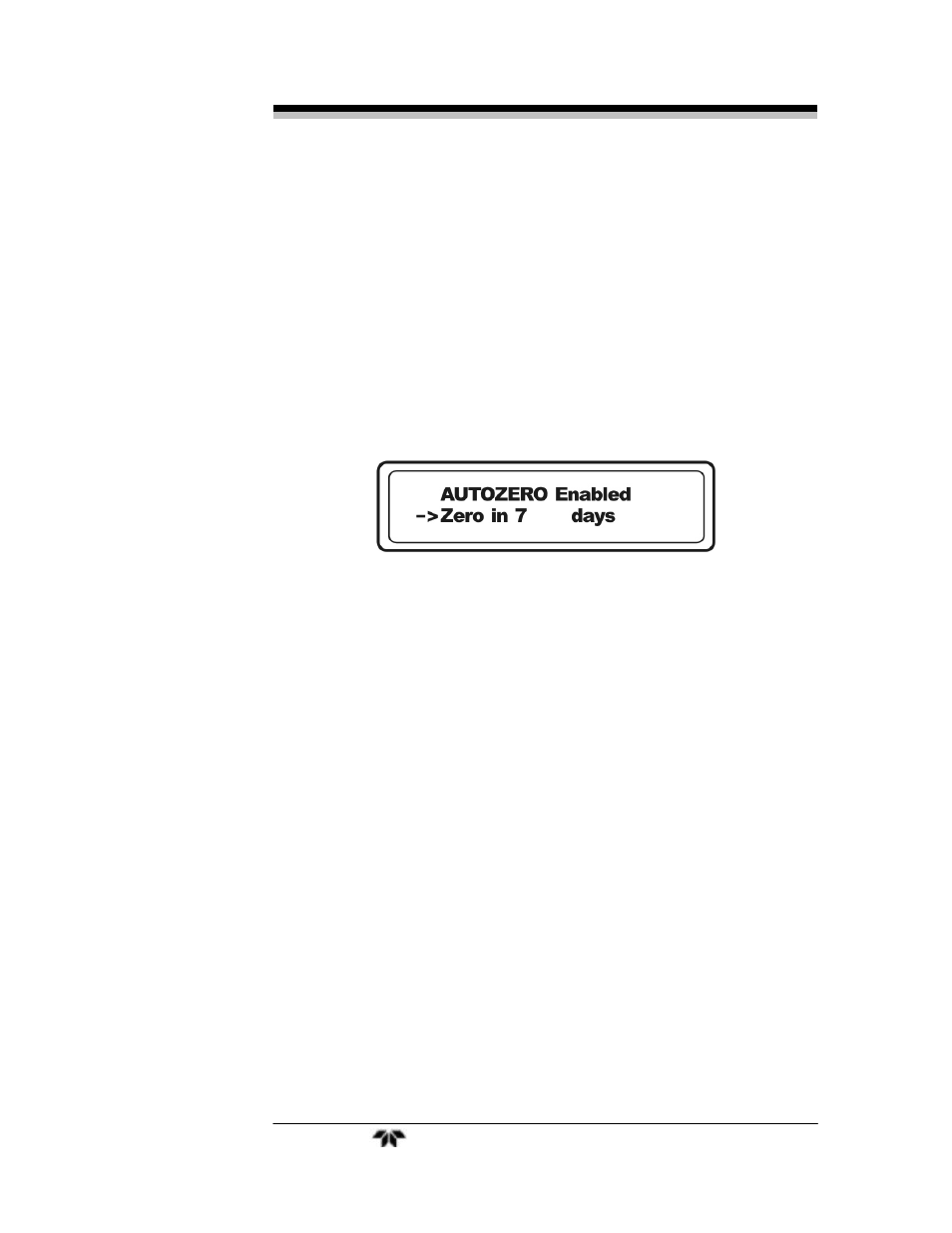
Total Hydrocarbon Analyzer
Operation
Teledyne
Analytical
Instruments
41
This screen allows you to either enable or disable the AUTOZERO
or AUTOSPAN functions independently. To set up an autocal event,
the appropriate AUTOCAL function (AUTOZERO and/or AUTOSPAN
must be enabled.
<▲▼>
If the screen indicates the specific AUTOCAL function is
disabled, press
toggle the enable/disable feature.
<Enter>
Press
example, in the case of an AUTOZERO, the arrow
should now point to the line of text: Zero in 7 days as
shown below.
If you are setting a span calibration event press the <▼>
key twice more and enable the AUTOSPAN function.
Then press the <▼> key once more to bring the arrow to
point to the line of text: Span in 7 days.
With the arrow adjacent to the text: Zero in 7 days, (or
Span in 7 days)y if you want to change the day count,
highlight the number by pressing
<▲▼>
With the number highlighted, use the <▲▼> keys until
the proper day count value is on screen.
<Enter>
Press
arrow to the next screen line.
Note: You can always press <Escape> to move to the previous
screen line. Repeated Escaping will bring you back to the
MAIN MENU. Pressing <Escape> at the MAIN MENU will
place the instrument in Analysis Mode.
To have a zero (or span) event occur in an hourly time frame is
similar to the above procedures except that you must scroll from the
MAIN MENU using the <▼> key until the appropriate line is reached.
Figure 4-4 shows the set of screens used in the AUTOCAL function.
