Teledyne 4020 – Hydrocarbon analyzer (special version for automatic background gas switching) User Manual
Page 67
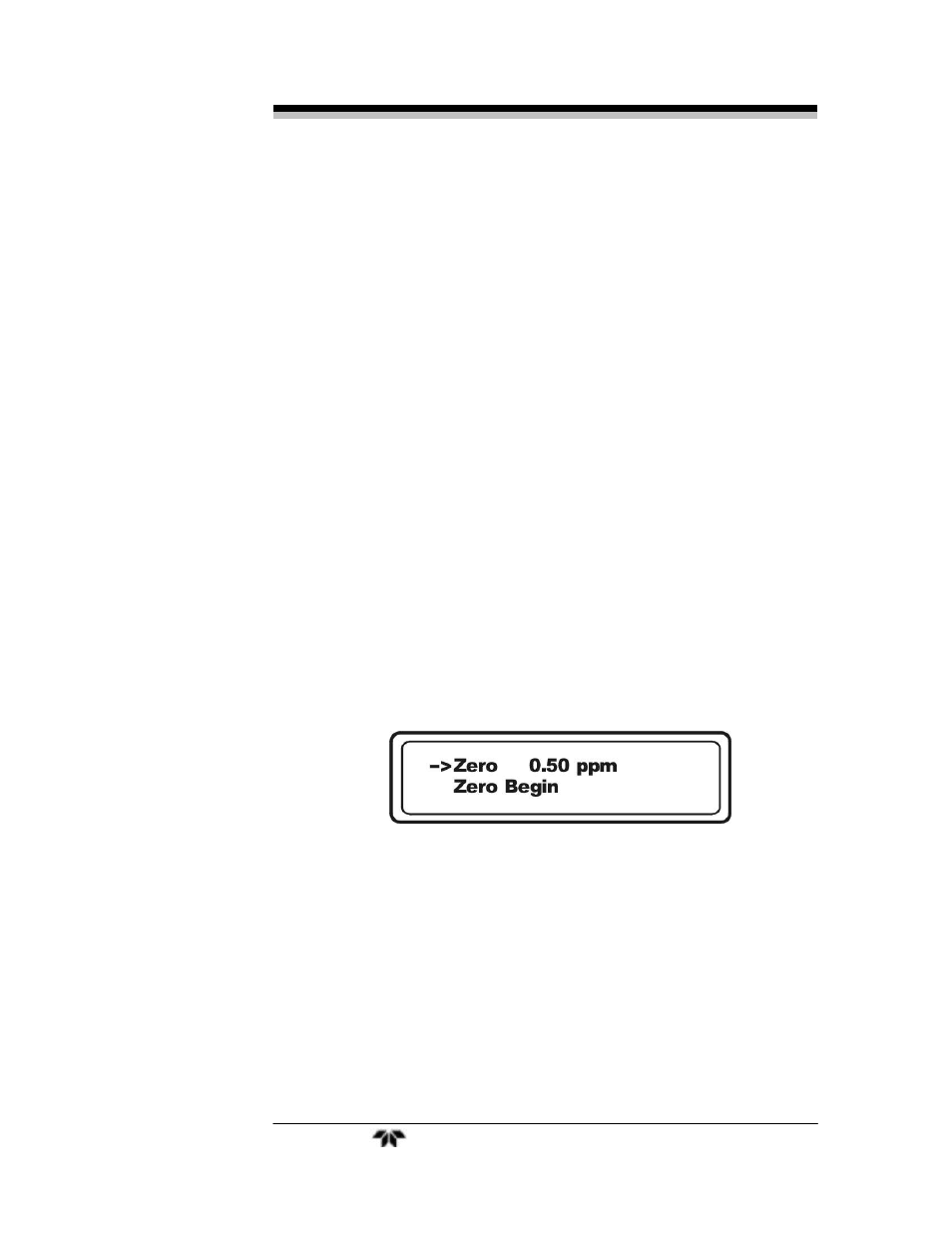
Total Hydrocarbon Analyzer
Operation
Teledyne
Analytical
Instruments
49
value approaches the zero (span) concentration you entered for the zero
(span) gas.
To automatically zero (span) the instrument:
<▲▼>
From the MAIN MENU, scroll down to the ZERO
(SPAN) function.
<Enter>
Press
The next screen will prompt you to select either manual
or automatic Zero calibration.
<▲▼>
Choose Auto zero (span) by toggling between Manual
and Auto using the UP/DOWN keys.
<Enter>
Select Auto by pressing
The next screen will allow you to enter the concentration in ppm
hydrocarbon (methane equivalent) of your zero(span) gas.
Note: Make sure that the proper calibration gas is flowing into the
analyzer before initiating this function. Depending on your
sample system, you may have to flow calibration gas for
several minutes to purge the gas line of sample gas.
Also, make sure that the correct background gas is
selected in the Background Gas screen. See Section 4.7.2
Background Gas Selection.
<Enter>
With the arrow adjacent to Zero (Span) as shown above,
press
<▲▼>
Use the UP/DOWN keys to increment or decrement the
concentration value until the known value of your
zero(span) gas concentration is displayed.
<Enter>
Press
<▼>
Press the DOWN key once to move the arrow down one
line to the text Zero (Span) Begin.
<Enter>
Press
