Teledyne 2000A-EU - General purpose thermal conductivity analyzer User Manual
Page 45
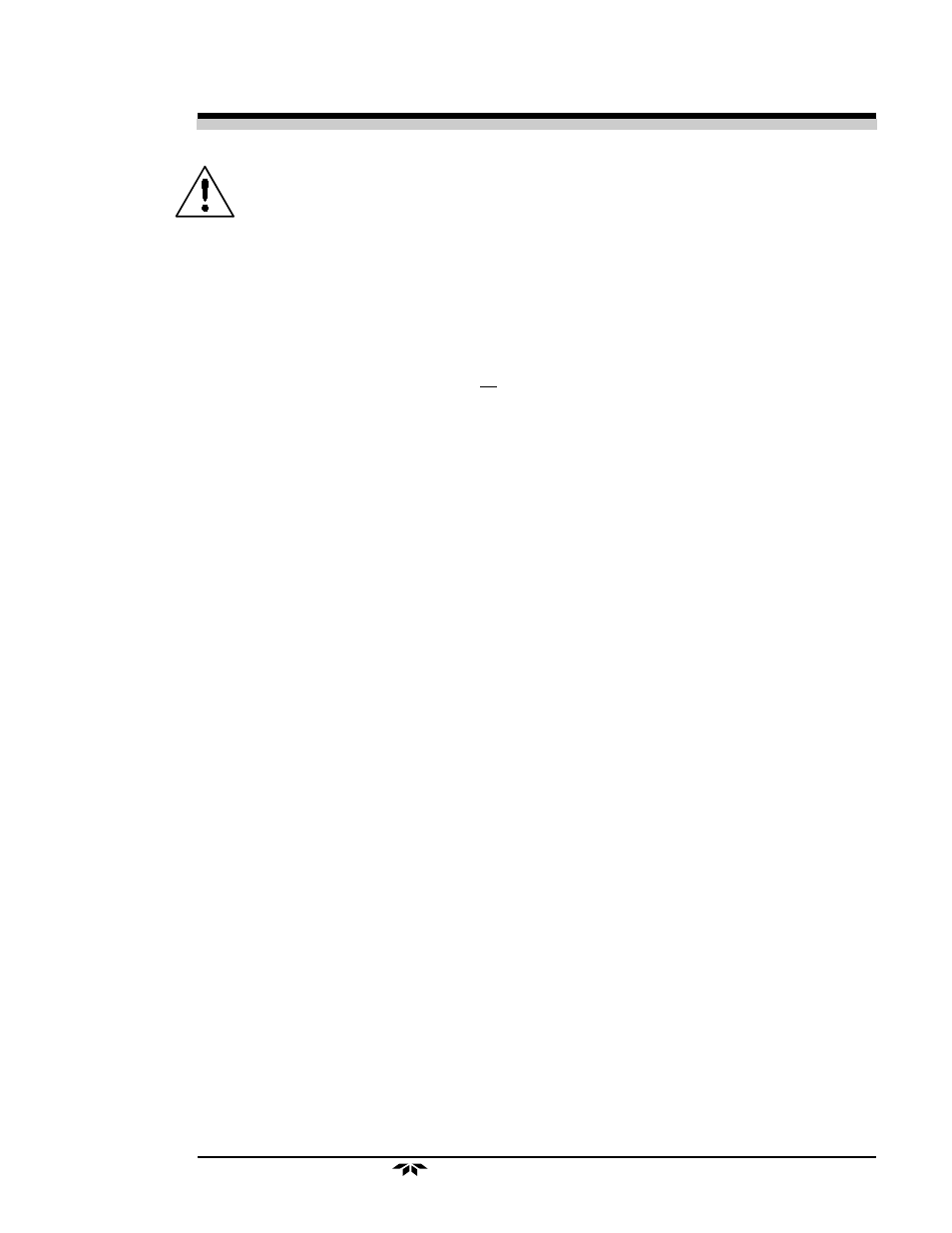
Thermal Conductivity Analyzer
Operation 4
4-7
Teledyne Analytical Instruments
CONTRAST AUTOCAL
PWD LOGOUT MORE
Use the < > arrow keys to scroll the blinking over to
PWD
, and press
Enter
to select the password function. Either the default
TAI password or AAA
place holders for an existing password will appear on screen depending on
whether or not a password has been previously installed.
Enter password:
T A I
or
Enter password:
A A A
The screen prompts you to enter the current password. If you are not using
password protection, press Enter to accept TAI as the default password. If a
password has been previously installed, enter the password using the < > arrow
keys to scroll back and forth between letters, and the
∆∆∆∆∆∇
arrow keys to change
the letters to the proper password. Press Enter to enter the password.
In a few seconds, you will be given the opportunity to change this pass-
word or keep it and go on.
Change Password?
Press
Escape
to move on, or proceed as in Changing the Password,
below.
4.3.3.2
Installing or Changing the Password
If you want to install a password, or change an existing password, proceed
as above in Entering the Password. When you are given the opportunity to
change the password:
Change Password?
Press
Enter
to change the password (either the default
TAI or the previ-
ously assigned password), or press
Escape
to keep the existing password and
move on.
If you chose
Enter
to change the password, the password assignment
screen appears.
Select new password
T A I
Contrast Function is
DISABLED
(Refer to Section 1.6)
