Operation, Accessing lockout history – Fulton Endura (EDR) Condensing Hydronic Boiler User Manual
Page 47
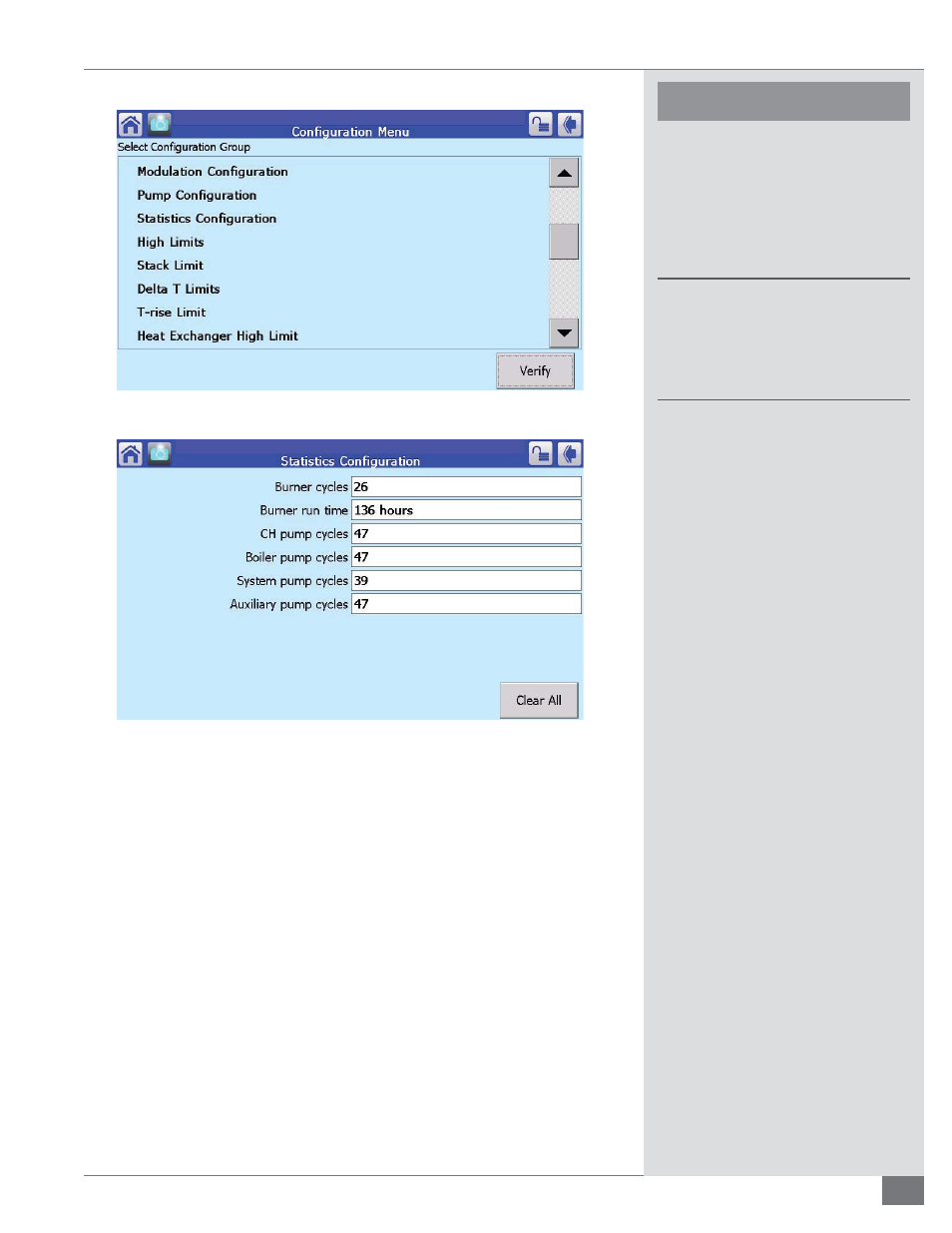
Questions? Please Contact Your Local Manufacturer’s Representative
3-13
SECTION 3
EDR-IOM-2014-0318
OPERATION
4
WARNING
All information in this manual is for
reference and guidance purposes,
and does not substitute for required
professional training, conduct,
and strict adherence to applicable
jurisdictional/professional codes and
regulations.
Non-Fulton product information is for
reference purposes only. No Fulton
document may substitute for full
review of documentation available
from the component manufacturer.
FIGURE 23 - ACCESSING STATISTICS CONFIGURATION SCREEN
FIGURE 24 - STATISTICS CONFIGURATION SCREEN
Accessing Lockout History
From the Main Menu screen resetting the lockout or viewing the lockout history
can be accessed by pressing where Figure 25 is showing a Lockout. If there is no
lockout that same bar will display History. If the control is in lockout another sub
screen will be displayed and you will have the option for Ok, Lockouts, Alerts and
Silence. Pressing Lockouts will display the Lockout History screen.
After the Lockout is pressed you will be placed into the Lockout History screen
(Figure 26). Time and date stamp of the last fi fteen lockouts is displayed. Pressing
Clear Lockout will clear the current lockout. By pressing the specifi c lockout more
information on the lockout will be displayed (Figure 27).
