Operation – Fulton Endura (EDR) Condensing Hydronic Boiler User Manual
Page 43
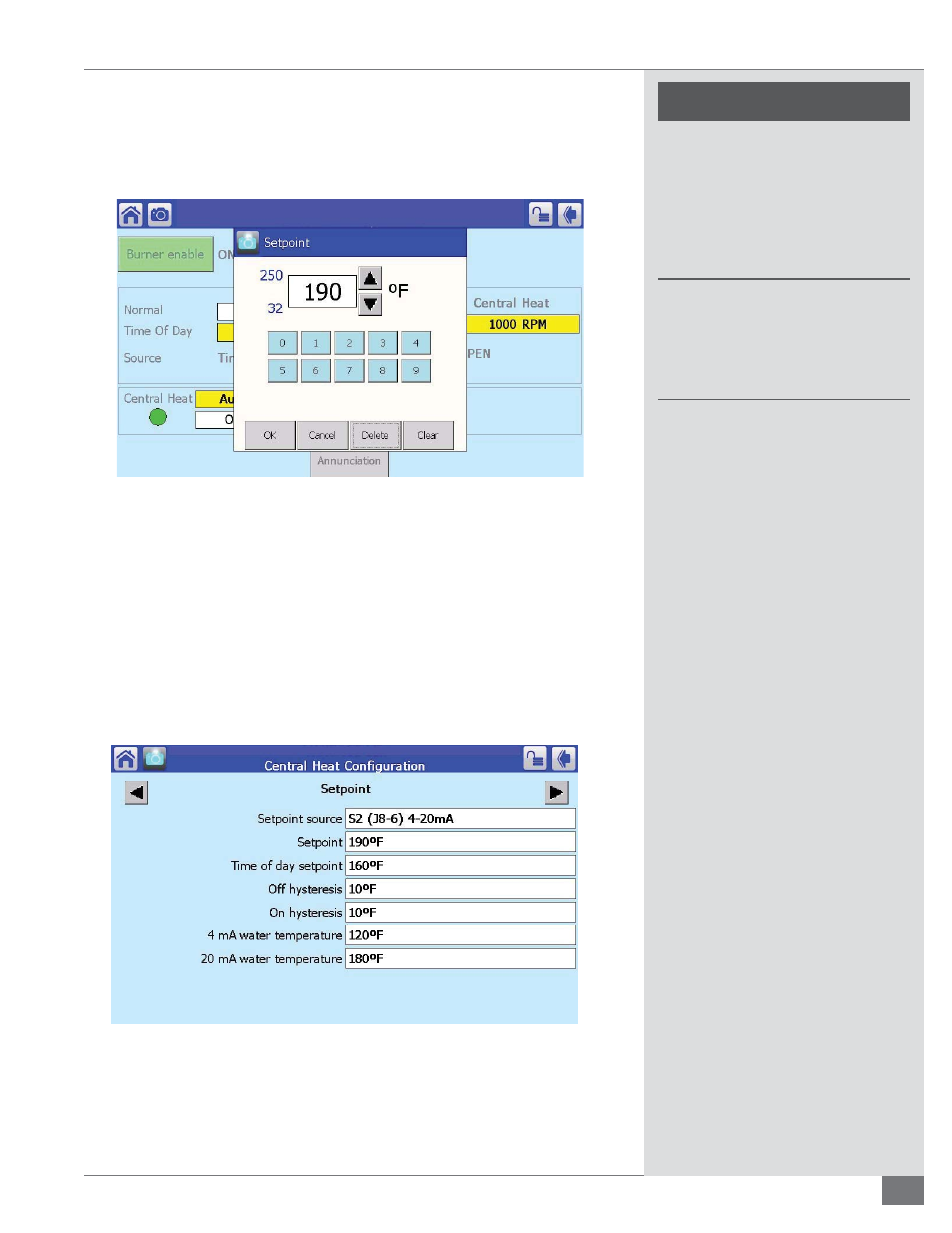
Questions? Please Contact Your Local Manufacturer’s Representative
3-9
SECTION 3
EDR-IOM-2014-0318
OPERATION
!
WARNING
All information in this manual is for
reference and guidance purposes,
and does not substitute for required
professional training, conduct,
and strict adherence to applicable
jurisdictional/professional codes and
regulations.
Non-Fulton product information is for
reference purposes only. No Fulton
document should substitute for full
review of documentation available
from the component manufacturer.
Central Heat Operation - Setpoint Screen
In this screen (Figure 15) the Setpoint can be changed. Press the up and down
arrow or press Clear and enter the desired Setpoint. Then press OK.
FIGURE 15 - CENTRAL HEAT OPERATION - SETPOINT SCREEN
Central Heat Confi guration – Setpoint Screen
From the Status Summary Screen press Confi gure. There will be a list of
Parameters, press the CH – Central Heat Confi guration. You will now be in the
Central Heat Confi guration Screen, Central Heat screen. Press the upper right
black arrow until you are in the Setpoint Screen (Figure 16). From this screen you
can see this is another location where the Setpoint can be changed, but this is
the only location that the on/off Hysteresis around Setpoint can be changed. To
change any of these settings the sola password must be entered.
Central Heat Confi guration – Modulation Screen
By pressing the black arrow on the top of the page you will be able to move from
FIGURE 16 - CENTRAL HEAT CONFIGURATION - SETPOINT SCREEN
