Operation, Reviewing statistics – Fulton Endura (EDR) Condensing Hydronic Boiler User Manual
Page 46
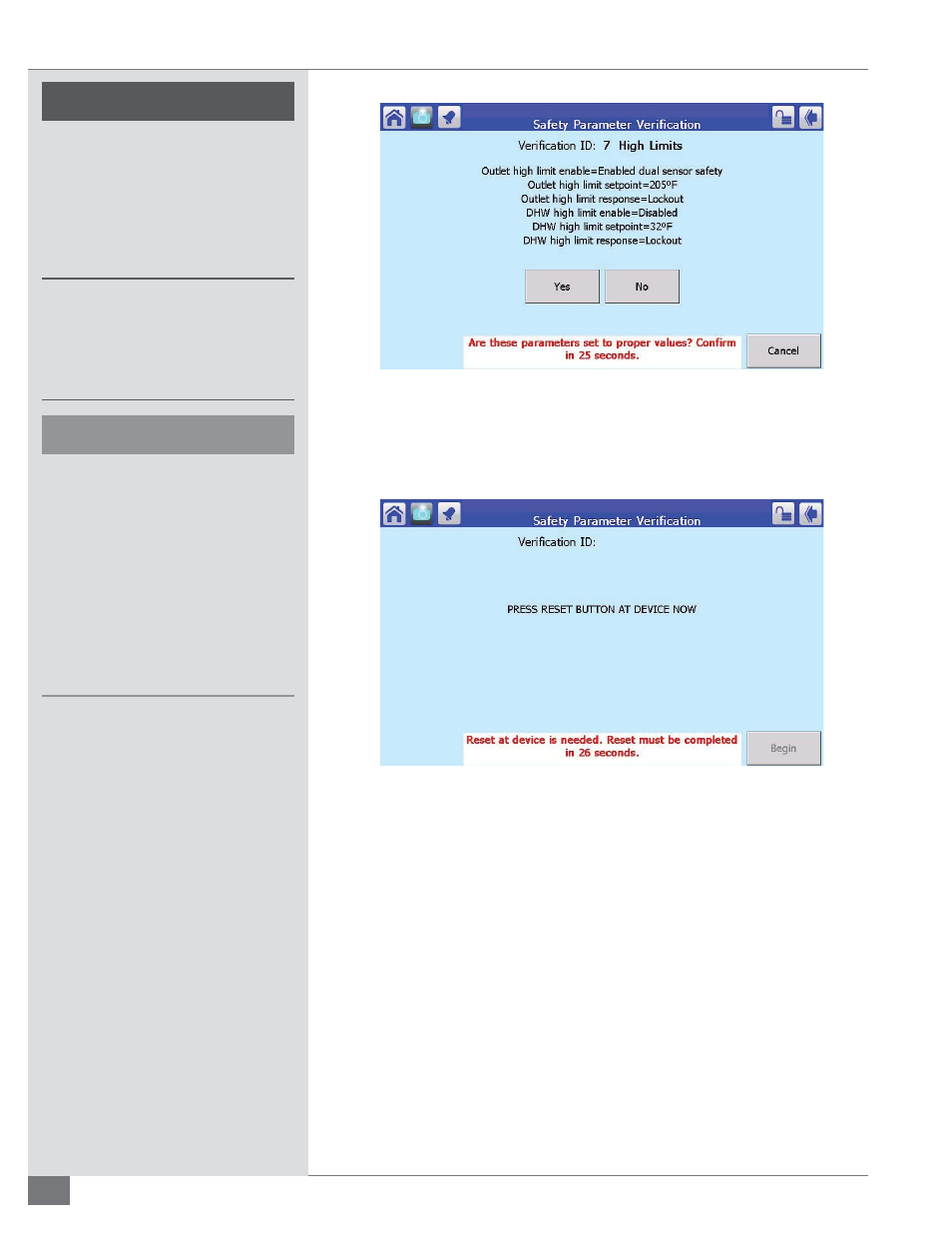
© The Fulton Companies 2014
3-12
OPERATION
EDR-IOM-2014-0318
SECTION 3
!
WARNING
All information in this manual is for
reference and guidance purposes,
and does not substitute for required
professional training, conduct,
and strict adherence to applicable
jurisdictional/professional codes and
regulations.
Non-Fulton product information is for
reference purposes only. No Fulton
document may substitute for full
review of documentation available
from the component manufacturer.
4
CAUTION
A temperature exceeding 120°F**
(48 C) in the boiler room may cause
premature failure of electrical
components. Provisions should
be made to maintain an ambient
temperature of 120°F** (48 C) or less
(the panel box interior should not
exceed 125°F** [51 C]).
**Pumps, PLC or ModSync panels may
require lower ambient temperatures or
additional cooling.
FIGURE 21 - VERIFICATION PROCEDURE
4. If there are no more changes the control will ask for a reset (Figure 22). This
can be done by pressing the reset button on the front of the Sola control
(the base) for 1 to 2 seconds.
Reviewing Statistics
From the Confi guration Menu (Figure 23), press Statistics Confi guration.
From this screen (Figure 24) cycles and hours of the boiler can be viewed. Please
note that they can be cleared by pressing Clear All. This is not recommended.
FIGURE 22 - VERIFICATION PROCEDURE
