PASCO OS-8523 SLIT ACCESSORY User Manual
Page 17
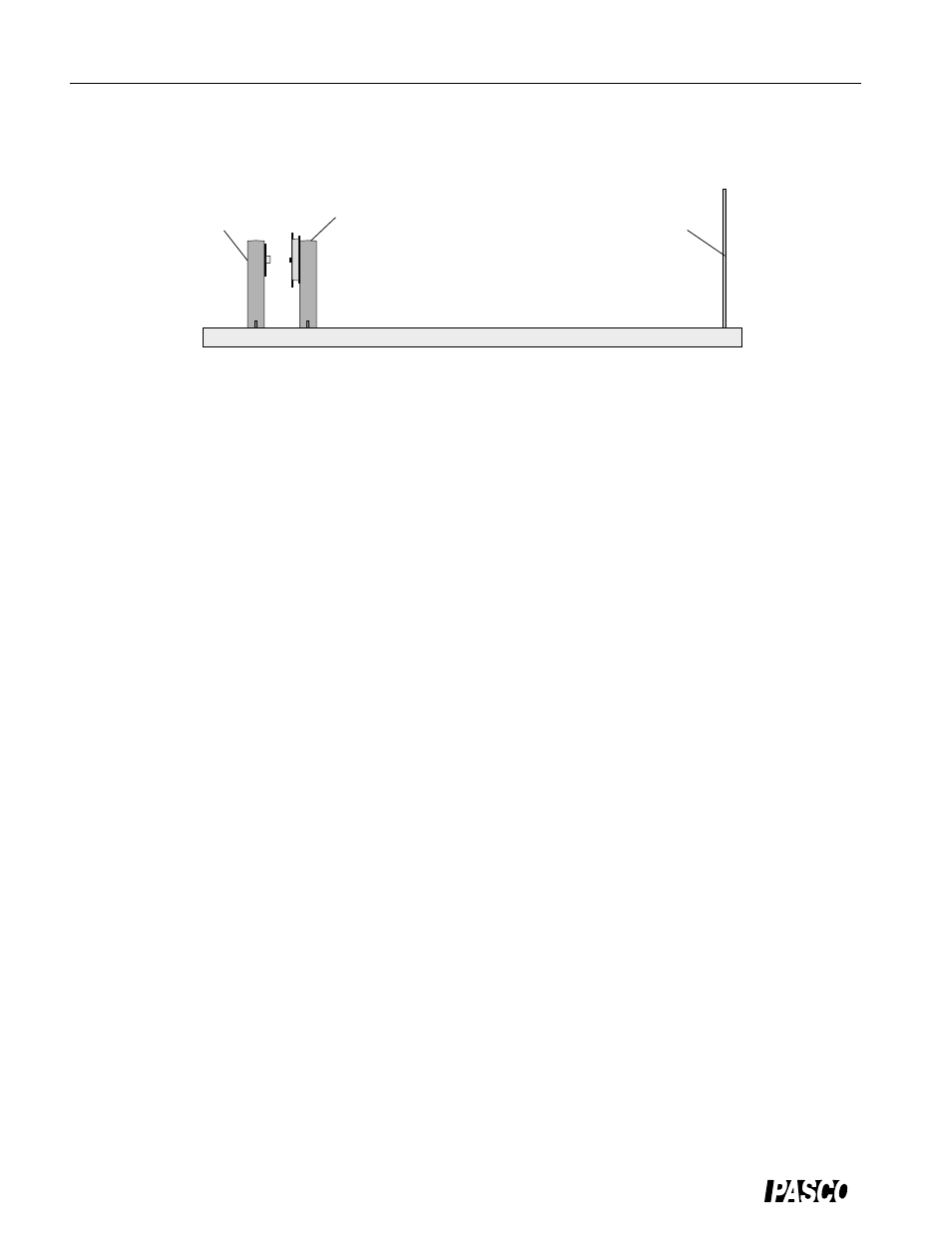
Slit Accessory
012-05880D
14
®
➁
Cover the screen with a sheet of paper and attach it to the other end of the bench so that the
paper faces the laser.
➂
Select the single-double slit comparison by rotating the slit disk until the desired slit set is
centered in the slit holder. Adjust the position of the laser beam from left-to-right and up-
and-down until the beam is centered on the slit set so that both the single slit and the double
slit are illuminated simultaneously. The patterns from the single and double slits should be
vertical and side-by-side on the screen.
Procedure
➀
Sketch the two side-by-side patterns roughly to scale.
➁
Rotate the slit disk to the next comparison set (2 double slits with the same slit width but
different slit separations). Sketch the two side-by-side patterns roughly to scale.
➂
Rotate the slit disk to the next comparison set (2 double slits with the same slit separation
but different slit widths). Sketch the two side-by-side patterns roughly to scale.
➃
Rotate the slit disk to the next comparison set (double slits/triple slits with the same slit sepa-
ration and same slit widths). Sketch the two side-by-side patterns roughly to scale.
laser
screen
slit
Figure 3.3: Optics Bench Setup
