PASCO PI-9880 Power Supply User Manual
Page 28
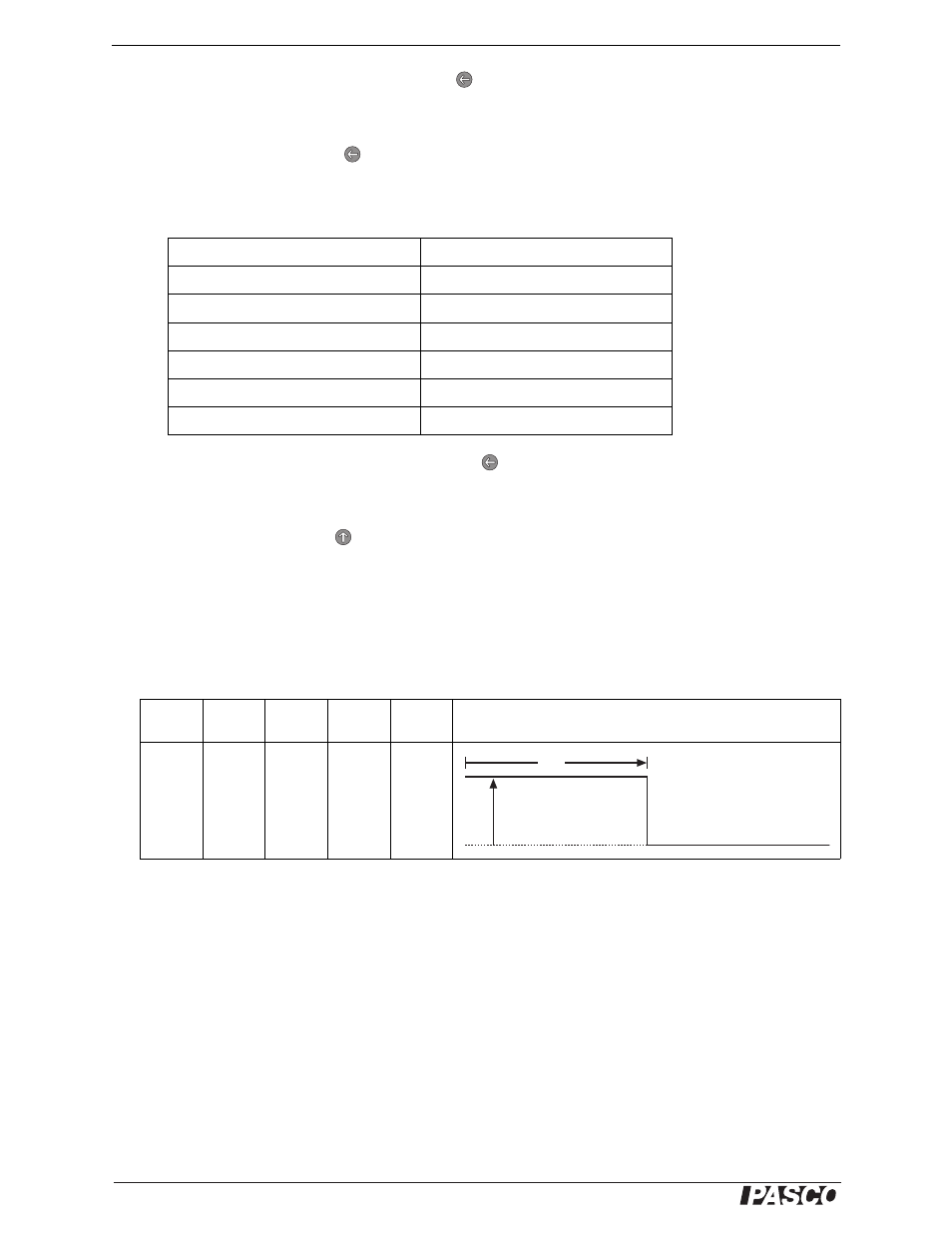
®
D C P r o g r a m m a b l e P o w e r S u p p l y
S t a n d a r d F u n c t i o n s ( R e c t a n g l e , R a m p , a n d S t a ir )
28
3.
To set the Minimum Voltage, press and hold
(SET) until the Voltage LED
starts blinking fast. While holding the button, turn the Coarse and Fine knobs.
Release the button.
4.
To set the Step Time, press
(DISPLAY). The Time LED lights, and the dis-
play shows the Step Time in seconds. Turn the Coarse and Fine knobs to set the
Step Time. The smallest increment by which you can change the Step Time
depends on its value, as summarized below.
5.
To set the Auto-repeat parameter, press and hold
(SET) until the Time LED
starts blinking fast. While holding the button, turn the Coarse and Fine knobs to
adjust Auto-repeat between -999 and 999.
To run the Stair function, press
(START). See “Standard Functions Run Mode” on
page 29 for further instructions.
Special Application: Heat Pulse
For calorimeters and other apparatus that use heating resistors, you may want to drive
the resistor with a pulse of a specific voltage and duration. To program a single 10 V
pulse that lasts for 10 seconds, set up the Stair function with the following parameters:
Step Time (seconds)
Adjustment increment (seconds)
−999 to −100
1
−99.9 to −10.0
0.1
−9.99 to −0.10
0.01
0.10 to 9.99
0.01
10.0 to 99.9
0.1
100 to 999
1
Max.
Voltage
Step
Voltage
Min.
Voltage
Step
Time
Auto-
repeat
Waveform
10
10
0
−10.0
1
10 s
10 V
