Stair – PASCO PI-9880 Power Supply User Manual
Page 27
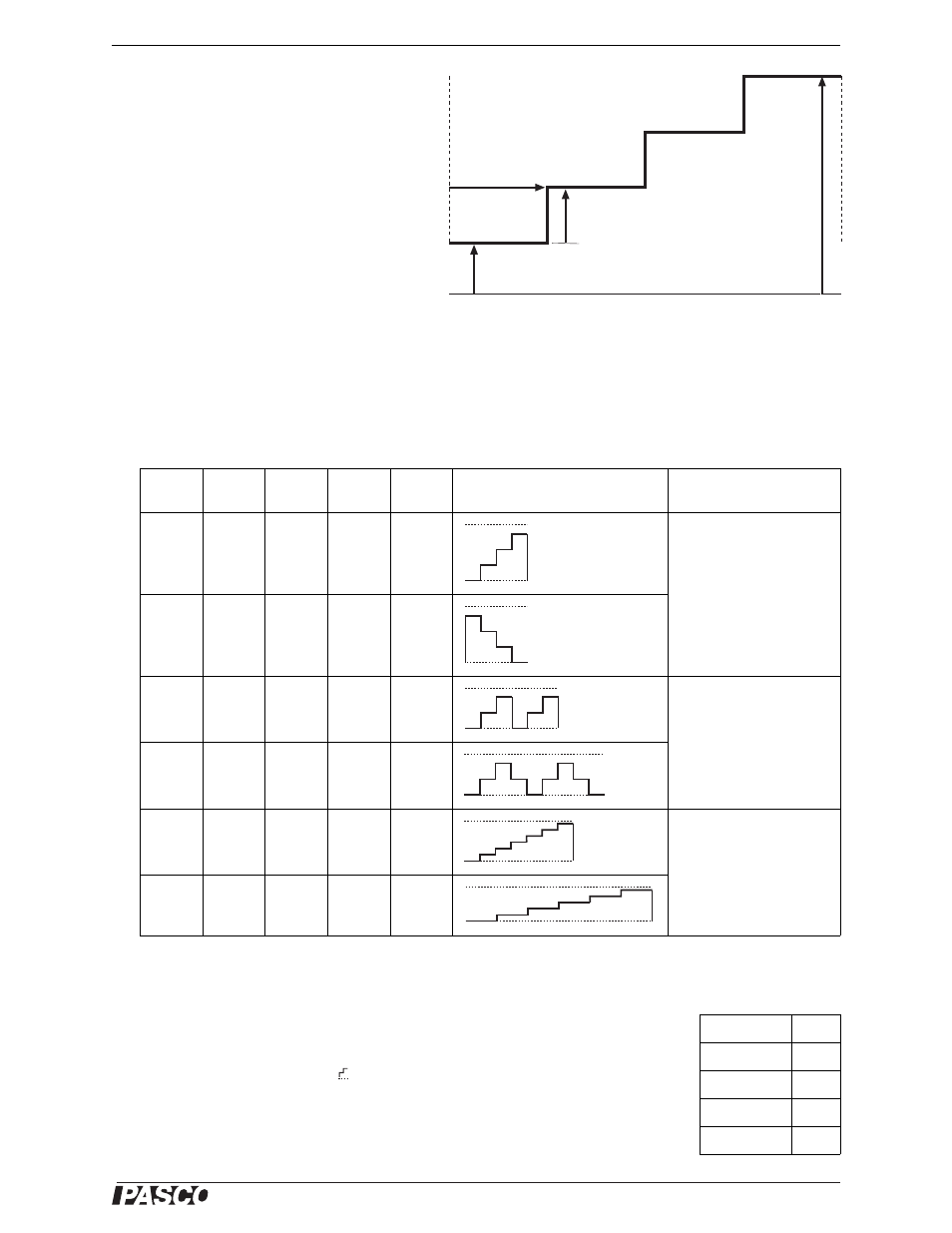
®
M o d e l N o . P I - 9 8 8 0
0 1 2 - 1 2 6 9 5 A
S t a n d a r d F u n c t i o n s ( R e c t a n g l e ,
27
Stair
Stair Parameters
The Stair function has five parameters: Maxi-
mum Voltage, Step Voltage, Minimum Voltage,
Step Time, and Auto-repeat.
The Auto-repeat parameter determines the
total number of cycles that are output before
the function stops. For indefinite repetition, set
Auto-repeat to zero.
The signs of the Step Time and Auto-repeat parameters (
+ or −) determine the shape
of the wave. Step Time is positive for an ascending stair or negative for a descending
stair. Auto-repeat is positive for a stair that goes in one direction (either up or down)
before repeating or negative for stairs that alternate directions.
Some examples of parameter combinations and their resulting waveforms are illus-
trated below.
Stair Set-up
1.
The Maximum Voltage parameter of the Stair function is always equal to the
Power Supply’s voltage-limit setting. Turn the Function knob to SET MAX; then
turn the Coarse and Fine knobs to adjust the voltage limit.
2.
Turn the Function knob to
. The display shows the Step Voltage parameter.
The Voltage LED blinks slowly to show that the Power Supply is in set-up mode
with no output. Turn the Coarse and Fine knobs to set the Step Voltage.
Step Time
Minimum
Voltage
Maximum
Voltage
Step
Voltage
Max.
Voltage
Step
Voltage
Min.
Voltage
Step
Time
Auto-
repeat
Waveform
Comments
18
5
0
1.0
1
The sign of Step Time
determines whether the
stair is ascending (
+) or
descending (
−).
18
5
0
−1.0
1
13
5
0
1.0
2
The sign of Auto-repeat
determines whether the
stair goes in one direction
or alternates directions.
When alternating, the top
and bottom steps do not
repeat.
13
5
0
1.0
−2
13
2
0
1.0
1
The top of the stairs is
determined by (but not
necessarily equal to) the
Maximum Voltage
parameter.
11
2
0
2.0
1
Stair Defaults:
Max. Voltage
18 V
Step Voltage
1 V
Min. Voltage
0 V
Step Time
2 s
Auto-repeat
0
