Function 4: stair – PASCO PI-9880 Power Supply User Manual
Page 16
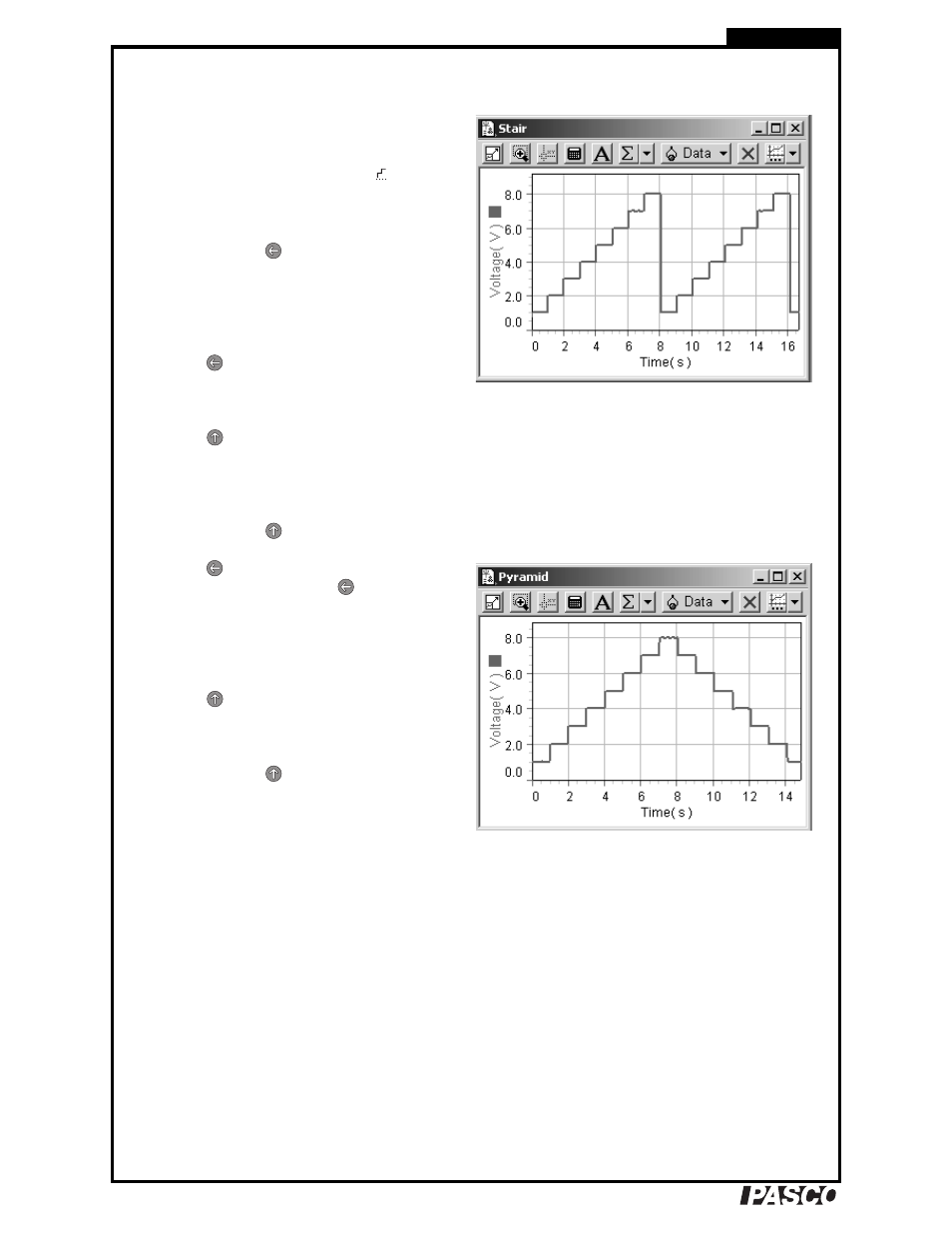
®
D C P r o g r a m m a b l e P o w e r S u p p l y
16
T u t o r i a l
Function 4: Stair
Stair
1.
Turn the Function knob to SET MAX. Set
the Power Supply’s voltage limit to 8 V.
2.
Turn the Function knob to Stair (
). The
display briefly shows F4, then 1.00 (the
voltage-step setting).
3.
Press and hold
(SET); the Voltage LED
starts blinking fast and the display shows the
minimum-voltage setting; while holding the
button, adjust the minimum voltage to
1.00 V.
4.
Press
(DISPLAY) so that the Time LED
is lit and the display shows the step-time set-
ting. Set the step time to 1.00 s.
5.
Press
(START) to run the function and
observe the waveform. Note that the top of
the stair is determined by the Power Supply’s
voltage-limit setting.
Press and hold
(STOP).
Stair with a negative auto-repeat setting
6.
Press
(DISPLAY) so that the Time LED
is lit again. Press and hold
(SET); the
Time LED starts blinking and the display
shows the auto-repeat setting; while holding
the button, adjust the auto-repeat setting to
–0 (“negative zero”).
Press
(START) to run the function and
observe the waveform. The stair now alter-
nates between ascending and descending.
Press and hold
(STOP).
7.
Turn the Function knob to SET MAX. Turn
the Coarse knob to set the voltage limit to
18 V.
For more information about the Stair function, see
page 25.
